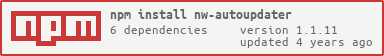html-import
v1.0.1
Published
[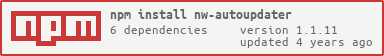](https://nodei.co/npm/html-import/)
Downloads
148
Readme
HTML Import
Sometimes when working on a big HTML we need to split it in blocks.
For example I have a file structure where every folder represents a component keeping its HTML and assets. In the landing page of style guide I would like to include all the components. Well, in CSS we can import a module with @import, in JavaScript we can use import. In the past we applied Apache Server-Side Includes for importing HTML blocks. Now we can think of HTML Imports, but they are not yet really supported
even in ever-green browsers. Anyway, it inspired me on writing a little library that implements a similar approach.
As soon as you load it on the page
<script async src="./src/html-import.js"></script>If you intend to use the library with legacy browsers examine legacy.html that contains all the required polifills.
The library subscribes for DOM-ready event and processes the DOM the directives like that:
index.html
<link rel="html-import" href="./some-path/block.html" >When any encountered it loads the HTML file specified in href attribute and replaces the directive with the loaded HTML.
If it finds any imports in the loaded HTML it processes it recursively
./some-path/block.html
<link rel="html-import" href="./some-other-path/other-block.html" >If you want to import a block more than once, you can declare it with repeat attribute:
<link rel="html-import" href="./some-path/block.html" repeat="5">Running the demo
npm install
npm startAPI
The library bundled as UMD meaning you access it as AMD (RequireJS) modules, as CommonJS module or in global variable `HTMLImport.
"html-imports-loaded" DOM event
It is fired when HTML Import finishes DOM processing (one started by its own on DOM ready event)
<script>
document.addEventListener( "html-imports-loaded", ( e ) => {
e.detail.urls.forEach( url => console.log( `Loaded ${url}` ) );
});
</script>HTMLImport.import()
Can be used to start manually processing the DOM
@returns {Promise}HTMLImport.importForElements( arr )
Processes the elements of given array
@param {Node[]} imports
@returns {Promise}HTMLImport.loadJs( scriptPath )
Loads JavaScript
@param {string} scriptPath
@returns {Promise}Example:
<script>
document.addEventListener( "html-imports-loaded", ( e ) => {
e.detail.urls.forEach( url => console.log( `Loaded ${url}` ) );
HTMLImport.loadJs( "/assets/js/backbone/backbone.min.js" )
.then(() => console.log( "Loaded /assets/js/backbone/backbone.min.js" ) )
.then(() => HTMLImport.loadJs( "/assets/js/app.js" ) )
.then(() => console.log( "Loaded /assets/js/app.js" ) );
});
</script>