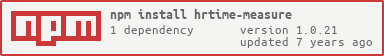hrtime-measure
v1.0.21
Published
measures execution time step by step
Downloads
18
Readme
hrtime-measure 
This module measures the execution time of javascript operations.
Example
This example starts the measurement in the app.js file.
const measure = require('hrtime-measure');
// start measurement
measure.start('AnyName');And continues the measurement in the middleware.js file.
const measure = require('hrtime-measure');
// set the steps by measure name and step title.
measure.step('AnyName', 'app.js:http_io');
measure.step('AnyName', 'app.js:middleware()');
measure.step('AnyName', 'middleware.js:initNumeral');
// stop measurement measure name.
measure.end('AnyName', 'middleware.js:end', true);Console Output
Total execution time "AnyName": ~ 0s 83.52 ms
1. 0s 0.09 ms app.js:http_io
2. 0s 13.13 ms app.js:middleware()
3. 0s 70.11 ms middleware.js:initNumeral
4. 0s 0.19 ms middleware.js:returnGroup Steps
const measure = require('hrtime-measure', true);
// start measurement
measure.start('AnyName');
measure.step('AnyName', 'prepare loop');
measure.step('AnyName', 'loop');
measure.step('AnyName', 'loop');
measure.end('AnyName', 'end loop', true);Console Output
Total execution time "AnyName": ~ 0s 83.52 ms
1. 0s 0.09 ms prepare loop
2. 0s 70.13 ms loop
3. 0s 13.11 ms end loopInstall
npm install hrtime-measure --saveAPI
start(label)
Start the measurement and give the name for the new timer. This will identify the timer; use the same name when calling measure.end() to stop the timer.
step(label,[title])
Step set a timesplit by label with any optional title.
end(label,[title],[print])
Stop the measurement and return the ouput as a string. If the optional parameter print is set to true, the time will output to the console.
disable()
With this function, the measurement can be turned off in production.