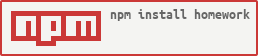homework
v1.0.3
Published
Homework CLI integrated with Google Calendar
Downloads
104
Maintainers
Readme
Google Calendar Homework Extension CLI

$ hw --help
Usage: hw <cmd> [arguments] [options]
Commands:
init Run CLI initialization
add Add homework assignment to calendar
help [cmd] display help for [cmd]
Options:
-h, --help output usage information
-V, --version output the version number
$ hw add "CS 383: read chapter 14" "3/12/16 7:00 pm"
Homework-CLI: Added assignment to calendar!Installation
Install the CLI:
$ npm install -g homeworkSetup
Run the init command:
$ hw initYou'll be prompted to authorize your client with access to your calendar through the browser.
$ hw init
Homework-CLI: Finished initializing the CLI!You may now add homework assignments using the provided commands, as shown below.
Usage
Run the help command to view the list of commands, varying depending on homework version:
$ hw -hSetup Initialization
$ hw initFollow the guide above in Installation: Setup.
Add a homework assignment
To add a homework assignment, run the following command:
$ hw add "<homework title>" "<due date and time>"This will add a homework item to your calendar. An example is shown below:
$ hw add "Physics 151 Lab 2" "2/9/16 5:00 pm"
Homework-CLI: Added assignment to calendar!You may also specify a more detailed description with the -d option, as shown below:
$ hw add "<homework title>" "<due date and time>" -d "<detailed description>"