homebridge-tedee-bridge
v2.0.0
Published
Homebridge plugin for the smart lock Tedee.
Downloads
17
Readme
Homebridge Tedee Plugin
This project is a homebridge plugin for Tedee smart locks. The Tedee bridge is required for this plugin to work.
The Tedee smart lock is exposed as a lock in HomeKit with support for:
- Lock/Unlock/Unlatch
- Battery status
Optionally, a second switch is shown in the lock that represents the latch.
Installation
Please install the plugin with the following command:
npm install -g homebridge-tedee-bridgeConfiguration
{
"platforms": [
{
"platform": "TedeeBridge",
"apiKey": "TEDEE-API-KEY",
"devices": [
{
"name": "DEVICE-NAME",
"ignored": false
}
],
"bridgeIp": "TEDEE-BRIDGE-IP",
"maximumApiRetry": 3,
"timeout": 10000,
"webhookPort": 3003
}
]
}Configuration Parameters
Platform
| Parameter | Required | Description |
|-------------------|----------|---------------------------------------------------------------------------------------------|
| platform | Yes | The platform name, should be "TedeeBridge" |
| apiKey | Yes | The API key for your Tedee bridge |
| devices | No | Array of your devices managed by the bridge |
| bridgeIp | No | The IP address of your Tedee bridge |
| maximumApiRetry | No | The amount of attempts to call the Bridge API. Defaults to 3 attempts (incl. initial one) |
| timeout | No | The timeout for the API calls in milliseconds. Defaults to 10000 ms |
| webhookPort | No | The port on which the callback server should listen. Defaults to 3003 |
Device
| Parameter | Required | Description |
|---------------------------------|----------|---------------------------------------------------------------------------------------------------------------------------------------------------------------------------------------------------------|
| name | Yes | The name of the lock. This name has to match the name that is configured in the Tedee app |
| ignored | No | If set to true, the lock will not be controlled by this plugin. |
API Key
To obtain the API key, you need to log in to the Tedee app and navigate to the settings of your bridge.
There you will find the API key.
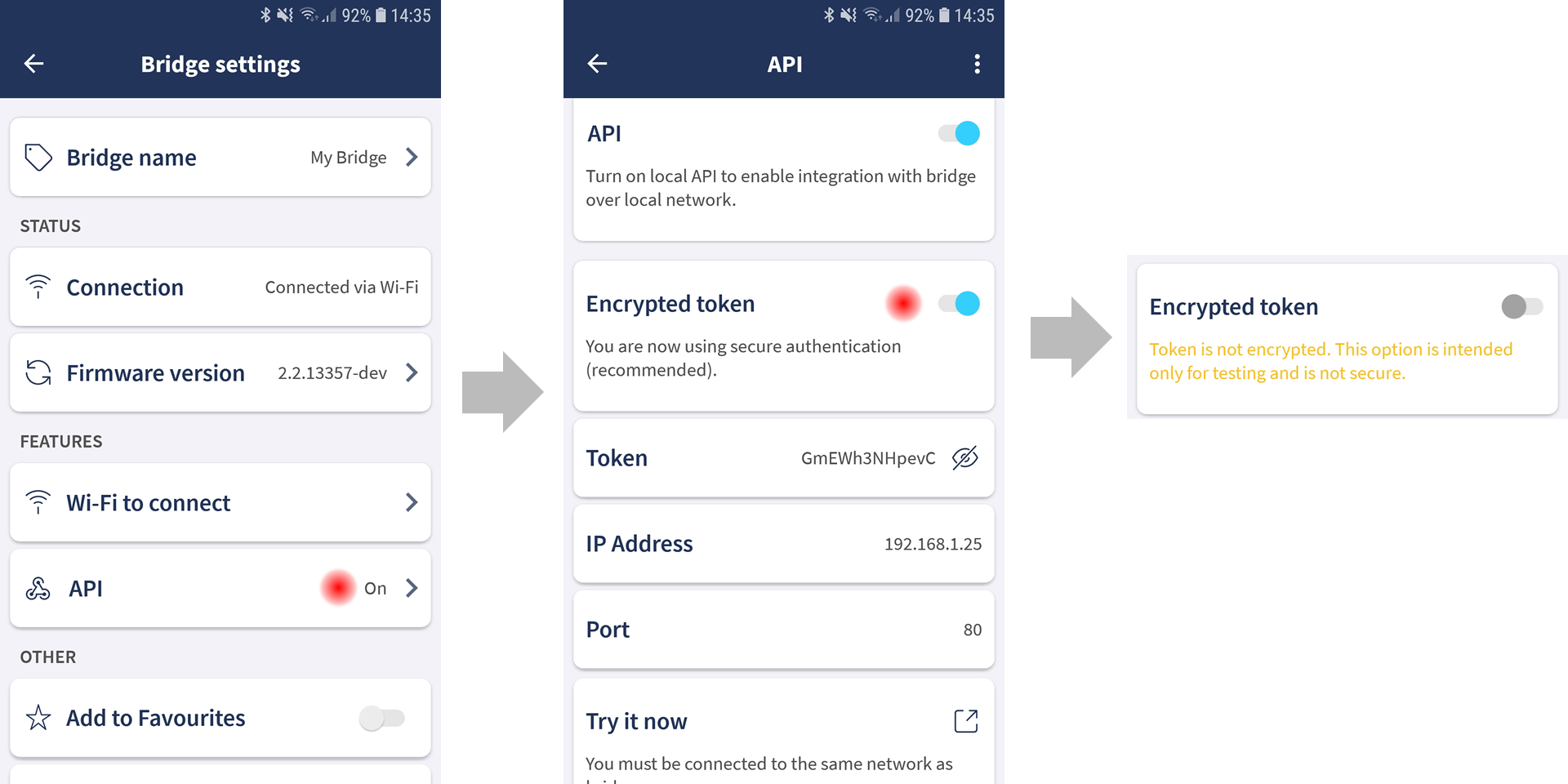
Bear in mind there are two types of Authentication Tokens:
- Encrypted - This must be selected for the plugin to work!
- Plain - unsecured, which must be used for development purposes only! and never in production environment.
More information can be found in the Tedee API documentation.
Usage
- When you change the HomeKit switch to locked, the smart lock with lock the door.
- When you change the HomeKit switch from locked to unlocked, the smart door will unlock the door. If you have "auto pull spring" enabled in the Tedee app, it will also unlatch.
- When you change the HomeKit switch from unlocked to unlocked, you have the unlatching enabled ("pull spring" in the
Tedee app) and the corresponding setting in the
config.jsonis enabled (unlatchFromUnlockedToUnlocked), then the lock will unlatch. - If you enabled the second switch for the latch in the
config.json(unlatchLock), you can change the switch to unlocked in order to unlatch the door. This only works if you have unlatching enabled ("pull spring") in the Tedee app. - Changing the the second switch for the latch to unlocked when the door is locked, nothing is done.
Thanks
Special thanks to Tedee for providing the API and the bridge for this plugin. Special thanks to Lukas Rögner for the initial implementation of the plugin.
