homebridge-gpio-motorized-gate
v1.0.1
Published
Homebridge plugin to control motorized gates and garagedoors via Raspberry Pi GPIO pins
Downloads
3
Maintainers
Readme
homebridge-gpio-motorized-gate
Homebridge plugin to control motorized gates and garagedoors via Raspberry Pi GPIO pins.
Disclaimer
This Homebidge plugin is an unofficial fork of homebridge-rasppi-gpio-garagedoor modified for my personal use, all credit goes to benlamonica.
Circuit
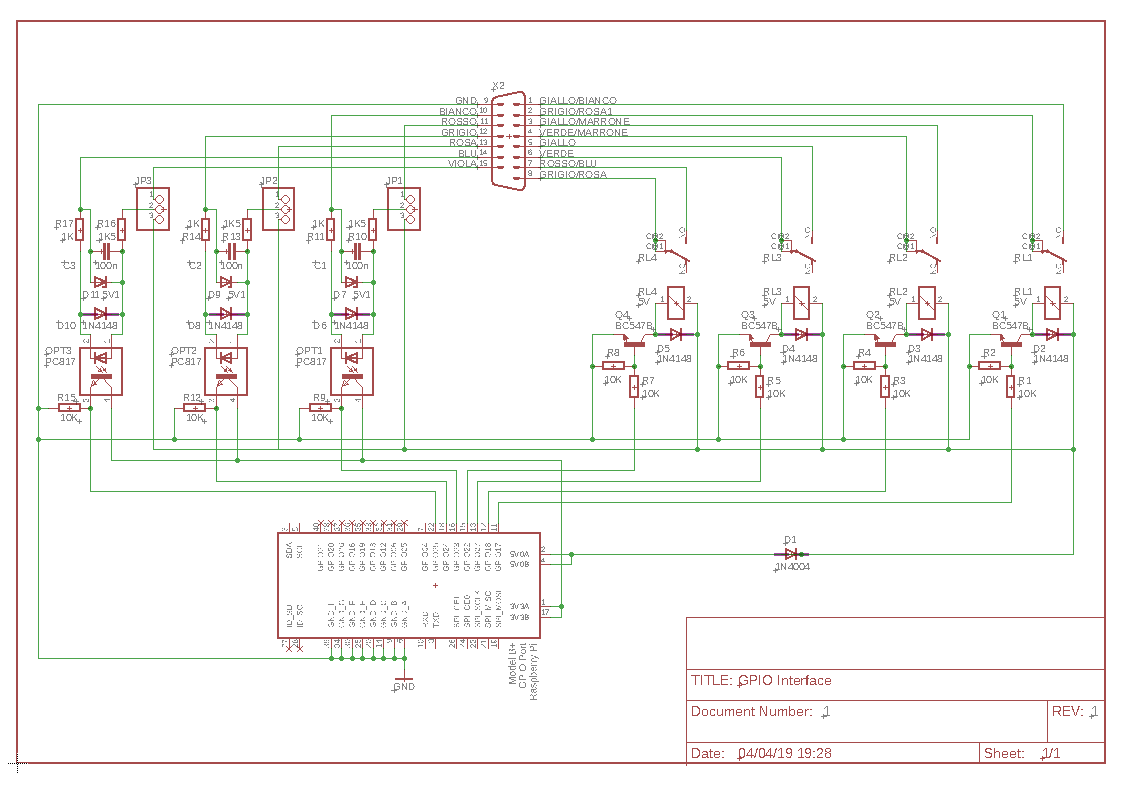
Installation
Install this plugin using:
sudo npm install -g homebridge-gpio-motorized-gate --unsafe-permConfiguration
You will need to add the following accessory configuration to the Homebridge config.json.
Configuration sample:
{
"bridge": {
"name": "Raspberry Pi 2",
"username": "CC:22:3D:E3:CE:32",
"port": 51826,
"pin": "031-45-154"
},
"accessories": [
{
"accessory": "MotorizedGate",
"name": "Cancello",
"doorSwitchPin": 13,
"doorSwitchPressTimeInMs": 1000,
"doorSwitchValue": 1,
"closedDoorSensorPin": 16,
"closedDoorSensorValue": 0,
"doorPollInMs": 4000,
"doorOpensInSeconds": 18
}
],
"platforms": []
}
Fields:
- name - Can be anything (required).
- doorSwitchPin - The physical GPIO pin number that controls the relay to trigger the gate.
- doorSwitchPressTimeInMs - number of milliseconds to trigger the gate button. Defaults to 1000 millseconds (1 second) if not specified.
- doorSwitchValue - 1 = ACTIVE_HIGH, 0 = ACTIVE_LOW, defaults to 1 if not specified. Set to 0 if you have a relay that requires the signal to be 0v to trigger.
- closedDoorSensorPin - The physical GPIO pin that senses if the gate is closed, do not specify if no sensor present.
- closedDoorSensorValue - 1 = ACTIVE_HIGH, 0 = ACTIVE_LOW, defaults to 1 if not specified.
- doorPollInMs - Number of milliseconds to wait before polling the doorSensorPin to report if the gate is open or closed.
- doorOpensInSeconds - Number of seconds it takes your gate to open or close (err on the side of being longer than it actually takes).
