holdcirclejs
v1.0.3
Published
HoldCircleJS is a lightweight, vanilla JavaScript library designed to create interactive radial progress indicators. Inspired by the bold and raw aesthetic of Neobrutalism, HoldCircleJS offers a unique and engaging way to display progress for user actions
Downloads
2
Maintainers
Readme
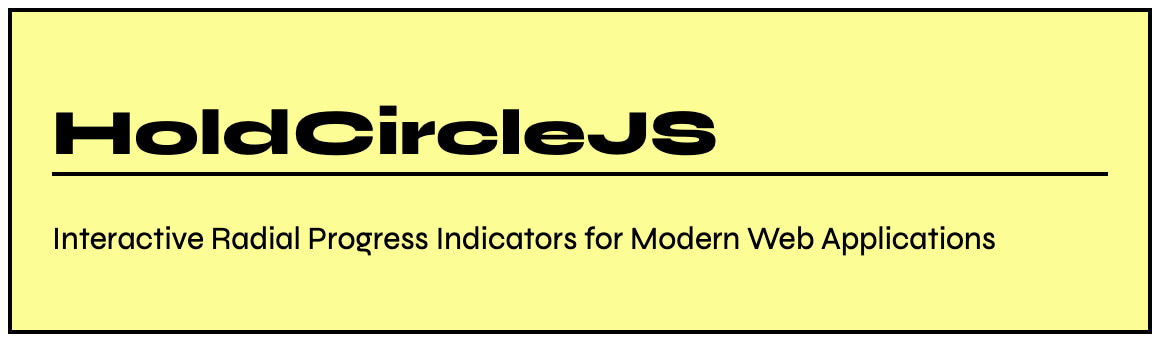
HoldCircleJS
HoldCircleJS is a lightweight, vanilla JavaScript library designed to create interactive radial progress indicators. Inspired by the bold and raw aesthetic of Neobrutalism, HoldCircleJS offers a unique and engaging way to display progress for user actions like click-and-hold.
Features
- Customizable start delay and fill time
- Adjustable stroke color and width
- Configurable radius size
- Callback function support
- Option to activate on specific elements or the entire page
- Data attributes for element-specific customization
Installation
Install HoldCircleJS using npm:
npm install holdcirclejsUsage
Import HoldCircleJS and initialize it with desired options:
import HoldCircle from 'holdcirclejs';
const holdCircle = new HoldCircle({
startDelay: 500, // Delay before starting the fill (milliseconds)
fillTime: 2000, // Time to complete the fill (milliseconds)
strokeColor: '#ff0000', // Color of the stroke
fillColor: 'rgba(255, 0, 0, 0.5)', // Fill color inside the circle (optional)
strokeWidth: 8, // Width of the stroke (pixels)
radius: 40, // Radius of the circle (pixels)
global: false, // True for entire page, false for elements with data-holdcircle attribute
elClass: 'custom-class', // Class name to target specific elements (optional)
ignoreClass: ['ignore-me'], // Array of class names to ignore (optional)
text: 'Loading', // Text to display inside the circle (optional)
textClass: 'text-style', // Class name for text styling (optional)
easingFunction: (t) => t * (2 - t), // Custom easing function (optional)
callback: function() { console.log('Completed!'); } // Callback function to execute when the fill is complete
});Advanced example
<!-- Button 1 - Alert callback -->
<button class="nb-button green rounded hold-circle-alert" data-holdcircle data-holdcircle-color="#40d39c" data-holdcircle-fill="rgba(0,0,0,0)">Hold me to see what I do</button>
<!-- Button 2: Modal callback -->
<button class="nb-button sky-blue rounded hold-circle-modal" data-holdcircle data-holdcircle-color="#0077b6" data-holdcircle-fill="rgba(0,119,182,0.25)">Hold me to see what I do</button>
<!-- Example 3: GLOBAL with custom color -->
<button class="nb-button pale-red rounded" data-holdcircle data-holdcircle-color="#ff5733">Hold me</button>
<script>
const addToClipboard = () => {
navigator.clipboard.writeText("I love HoldCircleJS! :)");
}
const openModal = () => {
addToClipboard();
document.querySelector('#modal').checked = true;
}
const showAlert = () => {
document.querySelector('.alert.fixed-bottom').classList.add('show');
setTimeout(() => {
document.querySelector('.alert.fixed-bottom').classList.remove('show');
}, 3000)
}
// HoldCircle with a callback
const holdCircleModal = new HoldCircle({
startDelay: 500,
fillTime: 750,
strokeColor: '#ff0000',
fillColor: 'rgba(255, 0, 0, 0.1)',
strokeWidth: 6,
radius: 32,
elClass: "hold-circle-modal",
global: false,
easingFunction: (t) => t * (2 - t), // Example ease-out quadratic
callback: openModal
});
// HoldCircle with another callback
const holdCircleAlert = new HoldCircle({
startDelay: 500,
fillTime: 750,
strokeColor: '#ff0000',
fillColor: 'rgba(255, 0, 0, 0.1)',
strokeWidth: 6,
radius: 32,
elClass: "hold-circle-alert",
global: false,
easingFunction: (t) => t * (2 - t), // Example ease-out quadratic
callback: showAlert
});
// Global HoldCircle with ignores
const holdCircleGlobal = new HoldCircle({
startDelay: 500,
fillTime: 750,
strokeColor: '#fdfd96',
fillColor: '#ffc5c8',
strokeWidth: 10,
radius: 50,
global: true,
ignoreClass: ["hold-circle-alert", "hold-circle-modal"], // Make sure to ignore the classes attached to the other HoldCircle instances to avoid multiple HoldCircle instances appear at once
text: ":)",
easingFunction: (t) => t * (2 - t), // Example ease-out quadratic
});
</script>Configuration Options
HoldCircleJS can be customized with the following options:
startDelay (number): Time in milliseconds before starting the fill (default: 500) fillTime (number): Time in milliseconds to complete the fill (default: 2000) strokeColor (string): HEX color of the stroke (default: '#00ff00') strokeWidth (number): Width of the stroke in pixels (default: 5) radius (number): Radius of the circle in pixels (default: 30) callback (function): Function to be called when the progress completes
Element-Specific Customization
Use data-holdcircle-color and data-holdcircle-fill attributes on HTML elements to customize the stroke and fill colors:
<button data-holdcircle data-holdcircle-color="#40d39c" data-holdcircle-fill="rgba(0,0,0,0)">Click me</button>License
HoldCircleJS is MIT licensed.
