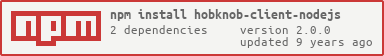hobknob-client-nodejs
v2.0.0
Published
feature toggle client for node
Keywords
Readme
hobknob-client-nodejs
A node client to retrieve feature toggles stored in Etcd.
Installation
npm install hobknob-client-nodejsUsage
var Client = require('hobknob-client-nodejs');
var client = new Client("application-name", {
etcdHost: "127.0.0.1",
etcdPort: 4001,
cacheIntervalMs: 60000
});
client.on("error", function(err) {
console.log(err);
});
client.on("updated-cache", function(togglesChanged){
console.log('updated-cache' + JSON.stringify(togglesChanged)); // contains an array of toggles that changed in the last update
});
client.initialise(function(err) {
if(err){
throw err;
}
console.log(client.getOrDefault("toggle2", true));
});Important Note
The "error" event must be subscribed to, otherwise errors will cause the application to exit
client.on("error", function(err) { });Etcd
Feature toggles are stored in Etcd using the following convention:
http://host:port/v2/keys/v1/toggles/applicationName/toggleName
API
Client(applicationName, [config])
Creates a new feature toggle client
var Client = require("hobknob-client-nodejs");
var client = new Client("application-name", { etcdHost: "127.0.0.1" });applicationNamethe name of the application used to find feature togglesconfig(optional)etcdHost(default: "127.0.0.1")etcdPort(default: 4001)cacheIntervalMsinterval for the cache update, which loads all the applications toggles into memory (default: 60000)
.on(eventName, callback)
Subscribes to events emitted by the client.
eventName- name of the event to listen to (see below for possible event names)callback- callback that is called with different arguments per event when the event is fired (see below for event callbacks)
Events:
error- function(err){ }` // required, will return a javascript error objectupdated-cache- function(togglesChanged){ }` // optional, will return a list of toggles that changed in the last update
example:
client.on('updated-cache', function(toggles){
console.log(toggles);
});
// output
[
{ name: 'mytoggle', old: false, new: true },
...
].getOrDefault(toggleName, [secondaryKey], defaultValue)
Gets the value of a feature toggle (true or false) if exists, otherwise return the default value (true or false)
var isFeatureToggle1Enabled = client.getOrDefault('featureToggle1', false);toggleName- the name of the toggle, used with the application name to get the feature toggle valuesecondaryKey- [optional] used when accessing a multi feature-toggle (e.g.client.getOrDefault('domainFeature', 'com', false))defaultValue- the value to return if the toggle value is not found or if there is an error
.getAll()
Gets the values for all features for the application.
var features = client.getAll();
features.should.be.eql({
"feature1": "true",
"feature2": "false",
"domFeature/com": "true",
"domFeature/couk": "false"
});