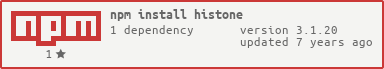histone
v3.1.20
Published
Histone template engine
Downloads
13
Readme
Histone - cross-platform template engine 

Node.js® installation
npm install histoneIn case if you do it for production, don't forget to tune it (see description below):
npm install histone
cd node_modules/histone/build
npm install
node build.js --format=commonjs --exclude-parserIt works absolutely the same way even if you specify Histone as a project dependency in your package.json file:
{
"dependencies": {
"histone": "latest"
}
}And then the production build would look like:
npm install
cd node_modules/histone/build
npm install
node build.js --format=commonjs --exclude-parserRunning tests
In case if you wish to build some feature or just play around with it, you can run tests in order to see if your changes breaks something important:
cd node_modules/histone/test
npm install
node test.jsBy default tests are executed against source code (node_modules/histone/src/Histone.js) , to change that (testing custom build), pass --histone flag:
cd node_modules/histone/test
npm install
node test.js --histone=../Histone.jsIf you want to run specific test, pass --suite flag:
cd node_modules/histone/test
node test.js --suite=MyTestSuite.jsBuilding production package from source code
When you need to use Histone in the web - browser, you can prepare special package in required format, first of all you'll need to install Node.js® version of Histone as it's described above, then do the following:
cd node_modules/histone/build/
npm install
node build.js [options]Where options are:
- --verbose - display messages during the build
- --exclude-parser - don't include Parser into production package
- --format=FORMAT - where FORMAT is one of the following:
- global - makes package where Histone is exported into the global variable
- amd - makes AMD - compatible package
- commonjs - just merges all original source files into one huge CommonJS module (default)
- --lang=LANGUAGE - where LANGUAGE is the path to the language file (see i18n folder for example)
- --defaultLang=LANGUAGE - specify language that will be used by default
- --target=PATH - path to target file (default will be node_modules/histone/Histone.js)
For example if you need Histone as AMD module with Russian and English languages you'll do the following:
npm install histone
cd node_modules/histone/build/
npm install
node build.js --format=amd --lang=../i18n/ru.js --lang=../i18n/en.js --defaultLang=ruProduction package build for the web - browser might look somewhat like this:
npm install histone
cd node_modules/histone/build/
npm install
node build.js --format=amd --lang=../i18n/ru.js --exclude-parserUsing template engine
When you connect Histone to your project (no matter if it's Node.js® or browser), you'll use it something like this:
var Histone = require('histone');
Histone('2 x 2 = {{2 * 2}}').render(function(result) {
console.info(result);
});of course soon or late you'll want to load template from the file, in this case you'll have to set up resource loader which will be responsible for loading templates:
var FS = require('fs'),
Histone = require('histone');
Histone.setResourceLoader(function(uri, ret) {
console.info('[ LOADING ]', uri);
FS.readFile(uri, 'UTF-8', function(error, result) {
ret(result);
});
});
Histone('{{loadText("test.txt")}}').render(function(result) {
console.info(result);
});Returning and passing raw JavaScript values from and to the template
Most of the time you'll use Histone for text generation, but sometimes it's necessary for the template to return some raw JavaScript value, Histone will do the conversion between internal data types and JavaScript data types for you:
require('histone')('{{return /regexp/ig}}').render(function(result) {
// Histone RegExp automatically converted into JavaScript RegExp
console.info(result instanceof RegExp);
});Same way you can pass any previously registered JavaScript object to the template's context:
require('histone')('{{return this->isRegExp}}').render(function(result) {
// JavaScript RegExp automatically converted into Histone RegExp
// then Histone Boolean automatically converted into JavaScript Boolean
console.info(result, typeof result === 'boolean');
}, /regexp/ig);This trick works with any data type recognized by Histone, i. e. Histone.Undefined <-> JavaScript undefined, Histone.Null <-> JavaScript null and so on. Histone.Array will be automatically converted into JavaScript Array or JavaScript Object, depends on the array contents:
// return Array
require('histone')('{{return [1, 2]}}').render(function(result) {
// JavaScript Array
console.info(result instanceof Array);
});
// return Object
require('histone')('{{return [foo: 1, bar: 2]}}').render(function(result) {
// JavaScript Object
console.info(result instanceof Object);
});Histone.Date will be automatically converted into JavaScript date, and vice versa:
// return JavaScript Date
require('histone')('{{return getDate}}').render(function(result) {
// JavaScript Date
console.info(result instanceof Date);
});
// JavaScript Date will be automatically converted into HistoneDate
require('histone')('{{this->isDate}}').render(function(result) {
// true
console.info(result);
}, new Date);Histone.Macro will be automatically converted into JavaScript function, but JavaScript function will never be converted into Histone.Macro when passed as template's context:
// return Function
require('histone')('{{return => 2 * 2}}').render(function(result) {
// JavaScript Function
console.info(result instanceof Function, result());
});
// JavaScript function will never be converted into HistoneMacro
require('histone')('{{return this->isMacro}}').render(function(result) {
// false
console.info(result);
}, function(){});Managing return type produced by render
If you need Histone data type instead of it's JavaScript equivalent as a result of template rendering, you can convert it using Histone.toHistone:
require('histone')('{{return [1, 2, 3]}}').render(function(result) {
// true
console.info(result instanceof Array);
// convert JavaScript Array into Histone.Array
result = Histone.toHistone(result);
// true
console.info(result instanceof Histone.Array);
});or you can specify return type explicitly:
require('histone')('{{return [1, 2, 3]}}').render(function(result) {
// true
console.info(result instanceof Histone.Array);
}, Histone.R_HISTONE);Sometimes it's required to have string as a result of template rendering (for example you use rendering result as a server response in the web - application), obviously you can check and convert result yourself:
require('histone')('{{return [1, 2, 3]}}').render(function(result) {
// check and convert result if it's not a string
if (typeof result !== 'string') result = Histone.toString(result);
// ...
});or you can specify explicit stringification:
require('histone')('{{return [1, 2, 3]}}').render(function(result) {
// string
console.info(typeof result);
}, Histone.R_STRING);Extending template runtime
You can assign new methods (or overwrite existing ones) to any of the Histone built - in data types, using Histone.register method:
Histone.register(PROTOTYPE, MEMBER_NAME, MEMBER_VALUE);Where PROTOTYPE is one of the following:
- Histone.Base.prototype - base data type for any Histone value
- Histone.Undefined.prototype - Undefined data type
- Histone.Null.prototype - Null data type
- Histone.Boolean.prototype - Boolean data type (in fact JavaScript Boolean)
- Histone.Number.prototype - Number data type (in fact JavaScript Number)
- Histone.String.prototype - String data type (in fact JavaScript String)
- Histone.RegExp.prototype - RegExp data type (in fact JavaScript RegExp)
- Histone.Array.prototype - Array data type
- Histone.Date.prototype - Date data type
- Histone.Macro.prototype - Macro data type
- Histone.Global.prototype - Global object
Here are couple of simple examples that will give you some understading:
var Histone = require('histone');
// create global method
Histone.register(Histone.Global.prototype, 'hello', function(self, args) {
return 'Hello ' + args[0] + '!';
});
// test our brand new method
Histone('{{hello("world")}}').render(function(result) {
console.info(result);
});Same thing goes for any other valid Histone data type, i. e. you can introduce new methods for Strings, Numbers, Arrays and so on, the idea is that if you miss something you just add it yourself:
var Histone = require('histone');
// create global method
Histone.register(Histone.String.prototype, 'doSomethingWeird', function(self) {
return self.split('').sort().join('');
});
// test our brand new method
Histone('{{"bla-bla"->doSomethingWeird}}').render(function(result) {
console.info(result);
});Third argument to Histone.register not necessary should be a function, it can be anything recognized by Histone, automatic conversion will be applied if needed:
var Histone = require('histone');
// method that returns string
Histone.register(Histone.Global.prototype, 'myStringMethod', 'myStringValue');
// method that returns array, JavaScript array will be automatically converted into HistoneArray
Histone.register(Histone.Global.prototype, 'myArrayMethod', [1, 2, 3]);
// test it
Histone('{{myStringMethod}}').render(function(result) {
// myStringValue
console.info(result);
});
// test it
Histone('{{myArrayMethod->toJSON}}').render(function(result) {
// [1,2,3]
console.info(result);
});Returning self value
In some situations it's required for the method to return the value itself, usually you would solve it somewhat like this:
var Histone = require('histone');
// register String method which returns string itself
Histone.register(Histone.String.prototype, 'getSelf', function(self) {
return self;
});
// myString
console.info(Histone.invoke('myString', 'getSelf'));This looks a bit stupid to create a whole function which does nothing but returning it's first argument. If you care about such things, use Histone.R_SELF instead of function in such situations:
var Histone = require('histone');
// register String method which returns string itself
Histone.register(Histone.String.prototype, 'getSelf', Histone.R_SELF);
// myString
console.info(Histone.invoke('myString', 'getSelf'));Handling arguments
Arguments to the called method are passed as an array in the second argument:
var Histone = require('histone');
// create global method
Histone.register(Histone.Global.prototype, 'getArgsCount', function(self, args) {
return args.length;
});
// test it
Histone('{{getArgsCount(1, 2, 3)}}').render(function(result) {
// 3
console.info(result);
});Asynchronous methods
In order to support asynchronous processing, just define method handler as a function with at least 4 arguments:
var Histone = require('histone');
// method that waits 1 second and returns string
Histone.register(Histone.Global.prototype, 'myDelay', function(self, args, scope, ret) {
setTimeout(function() {
ret('WAITED 1000ms');
}, 1000);
});
Histone('{{myDelay}}').render(function(result) {
// WAITED 1000ms
console.info(result);
});Introducing new data types
Native JavaScript classes can also be easily introduced to Histone, let's create a wrapper for JavaScript Date object:
var Histone = require('histone');
// create global method which returns Date instance
Histone.register(Histone.Global.prototype, 'getMyDate', function() {
return new Date;
});
// we have to register at least one method for the Date.prototype, so Histone can recognize it
Histone.register(Date.prototype, 'toString', function(self) {
// self refers to the Date instance here
return self.toString();
});
// test our Date wrapper
Histone('now is {{getMyDate}}').render(function(result) {
console.info(result);
});Returning values from the templates
Once we've registered the type, we can return it from the template:
var Histone = require('histone');
// create global method which returns Date instance
Histone.register(Histone.Global.prototype, 'getMyDate', function() {
return new Date;
});
// we have to register at least one method for the Date.prototype, so Histone can recognize it
Histone.register(Date.prototype, 'toString', function(self) {
// self refers to the Date instance here
return self.toString();
});
// test our Date wrapper
Histone('{{return getMyDate}}').render(function(result) {
console.info(result instanceof Date);
});Handling internal Histone data types
Note that when you extending Histone, your method handlers will have to deal with internal Histone data types, not their JavaScript equivalents:
var Histone = require('histone');
// create global method which returns true if it's argument is an array
Histone.register(Histone.Global.prototype, 'myIsArray', function(self, args) {
// note that first argument here is not JavaScript Array
return (args[0] instanceof Histone.Array);
});
Histone('{{myIsArray([1, 2, 3])}}').render(function(result) {
// true
console.info(result);
});If you don't care about internal Histone type, you can easily convert the value you receive in your method handler into native JavaScript value:
var Histone = require('histone');
// create global method which returns true if it's argument is an array
Histone.register(Histone.Global.prototype, 'myIsArray', function(self, args) {
var arg = Histone.toJavaScript(args[0]);
// note that first argument here is not JavaScript Array
return (arg instanceof Array);
});
Histone('{{myIsArray([1, 2, 3])}}').render(function(result) {
// true
console.info(result);
});Second possibility is to explicitly specify desired argument type when registering method:
var Histone = require('histone');
// create global method which returns true if it's argument is a JavaScript Date
Histone.register(Histone.Global.prototype, 'myIsDate', function(self, args) {
return (args[0] instanceof Date);
}, Histone.R_JS);
// passing JavaScript Date, result = true
console.info(Histone.invoke(Histone.global, 'myIsDate', new Date));
// passing Histone Date, result = true
console.info(Histone.invoke(Histone.global, 'myIsDate', new Histone.Date));Most of Histone data types are simple references to the JavaScript data types, however it's recommended to use Histone.Type instead of it's JavaScript equivalent in order to be compatible with the future releases:
var Histone = require('histone');
// create global method which returns true if it's argument is a RegExp
Histone.register(Histone.Global.prototype, 'myIsRegExp', function(self, args) {
// this will be true, however it's recommended to use Histone.RegExp instead
return (args[0] instanceof RegExp);
});
Histone('{{myIsRegExp(/regexp/)}}').render(function(result) {
// true
console.info(result);
});Using Histone macros as callback functions
Sometimes you need to pass Histone macro as a callback in your custom method, then call it based on some condition:
var Histone = require('histone');
Histone.register(Histone.Global.prototype, 'myMethod', function(self, args, scope, ret) {
var arg = args[0];
if (arg instanceof Histone.Macro)
arg.call([1, 2, 3], scope, ret);
else ret();
});
Histone('{{myMethod(=> self.arguments->toJSON)}}').render(function(result) {
// [1,2,3]
console.info(result)
});Extending Histone data types
You can extend Histone data types and provide your own version of Array, Macro and so on, note that this won't work for the things like String, Number, RegExp and so on, because most of the current JavaScript engines won't allow you to extend native JavaScript objects, but this might change in the future, so for now it will really work only for Arrays and Macros:
var Histone = require('histone');
// create our version of Array
var MyArray = function() { Histone.Array.apply(this, arguments); };
MyArray.prototype = Object.create(Histone.Array.prototype);
MyArray.prototype.constructor = MyArray;
MyArray.prototype.test = function() { return 'MyArray.prototype.test'; };
// define some method for our version of Array, otherwise Histone won't recognize it
Histone.register(MyArray.prototype, 'test', function(self) {
// call method test on MyArray instance
return self.test();
});
// register global method wich will return MyArray instance
Histone.register(Histone.Global.prototype, 'getMyArray', function(self) {
return new MyArray;
});
// test it
Histone('{{getMyArray->test}}').render(function(result) {
// MyArray.prototype.test
console.info(result);
});Converting internal Histone data types into native JavaScript data types
When you're extending Histone and writing custom method handlers, you have to deal with internal Histone data types, however sometimes you don't need it and instead of working with internals, you prefer to convert them into JavaScript values, in this case there are couple of methods that you might find useful:
- Histone.toJavaScript - converts Histone value into a JavaScript value if converter is registered (see Histone.M_TOJS)
- Histone.toBoolean - converts Histone value into a JavaScript Boolean
- Histone.toString - converts Histone value into a JavaScript String
- Histone.toNumber - converts Histone value into a JavaScript Number
- Histone.toJSON - converts Histone value into a JSON String
var Histone = require('histone');
// register global method to test conversion utils
Histone.register(Histone.Global.prototype, 'myIsArray', function(self, args) {
// JavaScript Array
console.info('toJavaScript', Histone.toJavaScript(args[0]));
// true
console.info('toBoolean', Histone.toBoolean(args[0]));
// 1 2 3
console.info('toString', Histone.toString(args[0]));
// [1,2,3]
console.info('toJSON', Histone.toJSON(args[0]));
// 1
console.info('toNumber', Histone.toNumber(true));
});
Histone('{{myIsArray([1, 2, 3])}}').render(function(result) {
// ...
});Calling Histone methods internally
Sometimes it's necessary to perform method call internally (for example in the method handler when extending the engine), in this case you can use Histone.invoke method:
var Histone = require('histone');
Histone.register(Histone.Global.prototype, 'myMethod', function(self, args, scope) {
// value, member, arguments array, scope, callback function
Histone.invoke('string', 'split', function(result) {
console.info(result instanceof Histone.Array)
});
});
Histone('{{myMethod}}').render(function(result) {
// ...
});Btw this can be done even without templates, rendering and so on, check it out:
var Histone = require('histone');
// same as {{"string"->split}} in Histone template
console.info(Histone.invoke('string', 'split'));Arguments will be converted into Histone data types automatically:
var Histone = require('histone');
// JavaScript Array will be converted into HistoneArray automatically
// result will be "1.2.3.4"
console.info(Histone.invoke([1, 2, 3, 4], 'join', '.'));Calling methods of the Histone's Global object is also as simple as this:
var Histone = require('histone');
// Histone.global holds instance of Histone.Global.prototype
// 1
console.info(Histone.invoke(Histone.global, 'getMin', [1, 2, 3, 4]));
// 4
console.info(Histone.invoke(Histone.global, 'getMax', [1, 2, 3, 4]));You might notice already that in some situations there is a callback function which receives the result of the method call, but sometimes Histone.invoke returns the result directly without callback, what's the difference? Basically the idea is following, if you know what you calling, and you sure that the method you call is synchronous, then use Histone.invoke without callback, otherwise always use Histone.invoke in it's asynchronous form. For example, it's known that Array->join is synchronous, so you can safely call it synchronously, but if that wouldn't be truth (or you don't know it) then call it asynchronously, that won't fail in any case:
var Histone = require('histone');
// call Array->join synchronously
console.info(Histone.invoke([1, 2, 3, 4], 'join', '.'));
// call Array->join asynchronously
Histone.invoke([1, 2, 3, 4], 'join', '.', null, function() {
console.info(result);
});So for the information about built-in methods and preferred way to call them, refer to API documentation, 3rd - party documentation or just call them asynchronously if you've got no idea about them.
Handling return data types
By default, Histone.invoke (no matter whenever you call it synchronously or not) will return value represented as Histone data type, in most situations it's ok, but sometimes it's better to work with JavaScript data types, if that so, you have two possible solutions. First one is to convert the value returned by Histone.invoke using Histone.toJavaScript:
var result, Histone = require('histone');
// Histone data type
console.info(result = Histone.invoke('string', 'split'));
// JavaScript data type
console.info(result = Histone.toJavaScript(result));To make it even shorter, here comes the second variant, specify return type explicitly:
var Histone = require('histone');
// JavaScript data type
console.info(Histone.invoke('string', 'split', Histone.R_JS));Calling method on prototypes
In some situations, when you're using native JavaScript prototype inheritance, you might need to be able to call method on the parent class / prototype (call super). For example, you've extended Histone.Array in order to make your own Array with blackjack and hookers:
var Histone = require('histone');
// create our version of Array
var MyArray = function() { Histone.Array.apply(this, arguments); };
MyArray.prototype = Object.create(Histone.Array.prototype);
MyArray.prototype.constructor = MyArray;
// "override" Histone.Array->toString method with own implementation
Histone.register(MyArray.prototype, 'toString', function(self) {
// hide the secret
return '(SECRET_CONTENT)';
});Now you want to call Histone.Array->toString, in order to do that simply pass JavaScript - array, that consists of prototype and method name into Histone.invoke:
// "override" Histone.Array->toString method with own implementation
Histone.register(MyArray.prototype, 'toString', function(self, args) {
// check if password valid
if (args[0] === 'password') {
// call original method
return Histone.invoke(self, [Histone.Array.prototype, 'toString']);
}
// go away
return '(SECRET_CONTENT)';
});
// define Global method that will return instance of MyArray
Histone.register(Histone.Global.prototype, 'getMyArray', function(self, args) {
var result = new MyArray;
result.set('very');
result.set('secret');
result.set('content');
return result;
});
// (SECRET_CONTENT)
Histone('{{getMyArray->toString}}').render(console.info);
// very secret content
Histone('{{getMyArray->toString("password")}}').render(console.info);Magic methods
Second argument to Histone.register most of the time represents name of the registered method as a string, however there are some MAGIC methods that is used in special cases:
- Histone.M_GET - called in case of attempt to read value's property, acts as property getter
- Histone.M_CALL - called in case of attempt to call value as a method
- Histone.M_TOJS - called when conversion to native JavaScript value is required
var Histone = require('histone');
function MyObject() {
this.internalObj = {
foo: 'bar',
bar: 'foo'
};
}
// register property getter
Histone.register(MyObject.prototype, Histone.M_GET, function(self, args) {
return self.internalObj[args[0]];
});
// register call handler
Histone.register(MyObject.prototype, Histone.M_CALL, function(self, args) {
return 'MyObject instance called as method!';
});
// register convertor to native JavaScript value
Histone.register(MyObject.prototype, Histone.M_TOJS, function(self, args) {
return 'NATIVE_JS_VALUE';
});
// register method that returns MyObject instance
Histone.register(Histone.Global.prototype, 'getMyObject', function(self, args) {
return new MyObject;
});
Histone('{{getMyObject.foo}}').render(function(result) {
// bar
console.info(result);
});
Histone('{{getMyObject()()}}').render(function(result) {
// MyObject instance called as method!
console.info(result);
});
Histone('{{return getMyObject}}').render(function(result) {
// NATIVE_JS_VALUE
console.info(result);
});Converting templates into AST representation
Template source code is good when you're developing your project, but once you go in production, parsing templates from source code is unnecessary overhead, so before uploading production version of you project, you'll want to convert all your templates into intermediate AST form, which won't require parser and will allow templates to be executed way more faster. In this case you use getAST method wich will return AST tree for the specified template source code:
var Histone = require('histone');
var templateAST = Histone('10 x 2 = {{10 * 2}}').getAST();There are plenty of useful Node.js® modules, so you can figure out yourself how to process project's file set and convert all found ".tpl" files into AST representation using code snippet provided above.
Managing internal Histone cache
Results of call to Histone require, loadText, loadJSON method are cached by default, which means that the second call with the same argument will give you the same result as it was for the first time. It's good in the production (where nobody changes your templates), but it becomes a real problem in developement environment where template files are changed pretty frequent, so if you don't want to restart your server after each change in the template file you'll have to clear internal Histone cache on every change. In case if you don't want Histone to cache anything at all, simply turn off the cache before doing anything else:
Histone.setCache(false);But in combination with great chokidar module and Histone.clearCache, you can solve it more cleaver way:
// watch for changes in tpl files
chokidar.watch('**/*.tpl', {
cwd: __dirname,
ignoreInitial: true
})
// clear Histone cache on change
.on('all', Histone.clearCache);Performing network operations
Sometimes you need to load text - file, JSON - file or template in your JavaScript code the way you're doing in the template. Of course you can use Histone.invoke to do that, but there is more convenient ways of doing that: Histone.loadText, Histone.loadJSON and Histone.require. All of this methods are behaving exactly as they were called from the template or using Histone.invoke, it means that network request goes through the resource loader set by Histone.setResourceLoader and internal caching mechanism.
// load text file using template
Histone('{{return loadText("file.txt")}}').render(function(result) {
console.info(result);
});
// load text file using Histone.invoke
Histone.invoke(Histone.global, 'loadText', 'file.txt', function(result) {
console.info(result);
});
// load text file using Histone.loadText
Histone.loadText('file.txt', function(result) {
console.info(result);
});When loading JSON - file, using Histone.loadJSON it's important to realize that result will always be converted into Histone data type:
// load JSON file using Histone.loadJSON
Histone.loadJSON('test.json', function(result) {
// result might be Histone or JavaScript value
console.info(result);
});You can explicitly specify Histone.R_JS as desired result type:
// load JSON file using Histone.loadJSON
Histone.loadJSON('test.json', function(result) {
// result always JavaScript value
console.info(result);
}, Histone.R_JS);Same goes for require:
// load and process template using Histone.require
Histone.require('test.tpl', function(result) {
// result might be Histone or JavaScript value
console.info(result);
});If you explicitly specify Histone.R_JS as desired result type, then returned result will be converted into corresponding JavaScript value:
// load and process template using Histone.require
Histone.require('test.tpl', function(result) {
// result always JavaScript value
console.info(result);
}, Histone.R_JS);If you need string, set Histone.R_STRING as desired result type:
// load and process template using Histone.require
Histone.require('test.tpl', function(result) {
// result always string
console.info(result);
}, Histone.R_STRING);