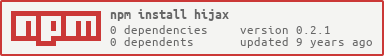hijax
v0.2.1
Published
XHR Proxy to intercept AJAX calls independent of libraries
Downloads
18
Readme
Hijax XHR Proxy
Hijax is meant to be a lightweight library-independent way of intercepting XHR requests. It is meant to be used with the Mobify Adaptive and MobifyJS frameworks.
Browser support
Hijax has been tested on the following browsers:
- Chrome (mobile and desktop)
- Firefox (desktop)
- Safari (desktop and iOS6+)
Library support
Although Hijax should intercept XHR requests regardless of how the XHR request is invoked, its proxying features are known only to work with the following libraries at present:
- jQuery 2.1.1, 1.3.2
- Zepto 1.1
Hijax should be able to work with other libraries, but support isn't guaranteed.
Adapters
Support for proxying other libraries can be added with the use of adapters, as
shown in the example in the example folder, which uses an adapter for jQuery
1.3.2 from the adapter folder.
How to use Hijax
Import Hijax distribution file from the dist folder (and any adapters you
need) into your project. Hijax uses an UMD format, but AMD is the preferred way
of using Hijax.
Hijax is initialized by creating a hijax instance like so:
var hijax = new Hijax();If an adapter is used, it should be passed to the constructor:
// Eg:
var myAdapter = require('adapters/jquery.legacy');
var hijax = new Hijax(myAdapter);An XHR request can be proxied by calling the set method, and providing a name,
url/truth function and the callbacks for the events to be proxied:
hijax.set(<name>, <url> OR <function>, {
beforeSend: <function>,
receive: <function>,
complete: <function>
});
// Eg:
hijax
.set(
// A unique name for the proxy
'homeProxy',
// Either a URL, or a function that takes in the URL as an argument,
// and returns true/false
'/example/response.json',
{
// Request is being sent
beforeSend: function(xhr) {
console.log(this.name, 'Intercepting send.');
},
// Received response data
receive: function(data, xhr) {
console.log(this.name, 'Intercepting receive.');
},
// Request completed (desktop listener has finished processing it)
complete: function(data, xhr) {
console.log(this.name, 'Request complete.');
}
});Additional listeners can be set like so:
hijax.addListener(<name>, <event>, <callback>);
// Eg:
hijax.addListener('proxy1', 'complete', function(data, xhr) {
console.log(this.name, 'Another listener.');
});You can remove listeners on a given instance like so:
hijax.removeListener(<name>, <event>);
// Eg:
var cb = function() { ... }
hijax.removeListener('proxy1', 'beforeSend', cb);
// Removes all listeners on the beforeSend event
hijax.removeListener('proxy', 'beforeSend');Data Parsers
Hijax will attempt to detect the type of data by reading the response header. If the response is available in the respective format (for instance, responseJSON for a json content type), Hijax will just pipe it through.
In other instances, Hijax will attempt to use a data parser to parse the data into a usable format. Currently only JSON is parsed (using the browser's native JSON.parse method). Text, HTML and XML are piped through a stub parser which does not modify the data.
You can override the parsers by passing it in the options when creating an instance:
hijax.set(<name>, <url> OR <function>, { ... }, {
dataParsers: { ... }
});
// Eg:
hijax.set('homeProxy', '/home.html', {
complete: function(data) {
// ...
}
}, {
dataParsers: {
// When receiving HTML content, invoke this callback
html: function(data) {
return data;
}
}
});Development
Developing Hijax locally involves:
# Grab dev dependencies
npm install
./node_modules/.bin/bower installCheck out some of the example usages in examples/
Building dist/ code:
Run grunt or grunt build
Open a PR!