hiding-header
v0.9.1
Published
Toggles header visibility on scroll.
Maintainers
Readme
Hiding Header 

Toggles header visibility on scroll. Demo.
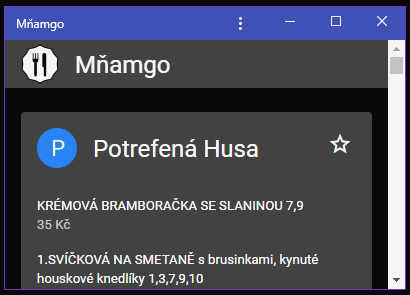
Installation
npm install hiding-headerHow to use
HTML:
<!-- … -->
<body>
<div class="hidingHeader" id="hidingHeader">
<div class="hidingHeader-in">
<!-- Your header -->
</div>
</div>
<!-- … -->
</body>
<!-- … -->CSS:
Import dist/style.css to your CSS. It's few lines of code. You can alternatively copy paste it and adjust things like z-index to your needs.
JavaScript:
import { hidingHeader } from 'hiding-header'
const container = document.querySelector('#hidingHeader')
hidingHeader(container)More
import { hidingHeader } from 'hiding-header'
const container = document.querySelector('#hidingHeader')
const instance = hidingHeader(container, {
heightPropertyName: '--hidingHeader-height',
boundsHeightPropertyName: '--hidingHeader-bounds-height',
animationOffsetPropertyName: '--hidingHeader-animation-offset',
snap: true, // Reveal or hide header if user stops scrolling in middle
onHeightChange: (height: number) => {}, // When content height changes
onVisibleHeightChange: (height: number) => {}, // When part of header is revealed
onHomeChange: (isHome: boolean) => {}, // When returns to home
})
instance.pause() // Pauses recalculations of sticky boundaries on scroll
instance.isPaused() // Check if paused
instance.run() // Reactivates
instance.destroy() // Removes all internal event listeners
instance.reveal() // Reveals header if hidden
instance.hide() // Hides header if visible
instance.getHeight() // Returns content height in pixels
instance.getVisibleHeight() // Returns height of visible content area in pixels
instance.isHome() // Returns true if element is at initial position, e.g. user has not yet scrolledReact component
For more information see hiding-header-react.
SolidJS component
For more information see @sect/solid-hiding-header.
Web component
For more information see hiding-header-webcomponent.
