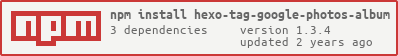hexo-tag-google-photos-album-gallery
v1.0.1
Published
This is a Tag plugin for Hexo. It provides the ability to embed photo albums from Google Photos as galleries using lightgallery.js
Downloads
15
Maintainers
Readme
hexo-tag-google-photos-album
Hexo 向けのタグ・プラグインです。 Googleフォトの、アルバムを埋め込みます。
Getting Started
- (GitHub) hexo-tag-google-photos-album
- (npm) hexo-tag-google-photos-album
- (sample) https://pages.isnot.jp/2019-04/13-image-test/
インストール
$ cd <path-to-your-blog-dir>
$ npm install hexo-tag-google-photos-album --save使い方
設定
ブログ全体の _config.yml の中に、以下を書きます。(任意)
googlePhotosAlbum:
descriptionLength: 140
target: _blank
rel: noopener
className: google-photos-album-area
enableDefaultStyle: true
defaultStyle: google_photos_album.css
largeSizeThreshold: 768
largeSize: =s1920-no
mediumSize: =s720-no
smallSize: =w225-no
maxPics: 999
generateAlways: false全ての設定項目は、任意です。 特に設定を書かなくても、インストールするだけで使い始めることができます。
以下は設定項目の概要説明です。
| attribute | description | default | |:-----------------|:------------------------------------------|:-------| | descriptionLength | crop the og:description in {Number} of chars. | 140 | | target | link elenment's target property. | _blank | | rel | link element's rel property. | noopener | | className | className for photos and descriptions. | google-photos-album-area | | enableDefaultStyle | if set to false, you may use own styles by your way. | true | | defaultStyle | default style and its filename. | /css/google_photos_album.css | | largeSizeThreshold | for responsive | 768 | | largeSize | image's size to link | =s1920-no | | mediumSize | image's size to link in case of mobile | =s720-no | | smallSize | thumbnail's size | =w225-no | | maxPics | (experimental)limit {Number} of embeded phtos. | 999 | | generateAlways | (experimental) | false |
書き方
記事(post or page)の原稿の中で、以下のように使います。
{% googlePhotosAlbum url %}- @param {string} url - Google Photos' share url. 短くしたURLでもOKです。
例
{% googlePhotosAlbum https://photos.google.com/share/AF1QipM-qmCtmxuhoUj5Y2lP7OUWe9FH1KjHqVuDokH9IxM1mj3ayWcbHxNa43NfaBLe2A?key=SUIyM0k0RkQ4OTY4elZmQVBwNDBFOFhJZVZwRTBn %}
{% googlePhotosAlbum https://photos.app.goo.gl/X4sHxrNrKTXXbTef7 %}
{% googlePhotosAlbum https://goo.gl/photos/gf86Lev5csbXs8sh9 %}
{% googlePhotosAlbum https://bit.ly/2LebRva %}
カスタマイズ
ギャラリー系のプラグインと組み合わせると良いかも。(詳しくはあとで書く)
謝辞
hexo-tag-link-preview を参考にしました
ライセンス
Copyright (c) 2019 isnot Licensed under the MIT license.