hexo-tag-bangumi-sao
v0.1.6
Published
A tag plugin for showing the anime card in your hexo blog.
Downloads
1
Readme
hexo-tag-bangumi

Embed a anime card on your Hexo article, used bangumi API.
显示动漫小卡片,使用 Bangumi 的 API。

Installation / 安装
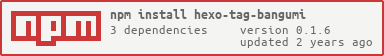
npm install hexo-tag-bangumi --saveUsage / 使用方法
Use tags:
在 Markdown 文件中:
{% bangumi animeId %}Example / 例子:
{% bangumi 216371 %}Then, it generates HTML:
之后插件会生成如下的 HTML 代码:
<div class="bangumi-anime_card">
<div class="bangumi-info_section">
<div class="bangumi-anime_header">
<a href="http://lain.bgm.tv/pic/cover/l/69/28/152091_Bg7Hc.jpg">
<img src="http://lain.bgm.tv/pic/cover/l/69/28/152091_Bg7Hc.jpg" class="bangumi-locandina">
</a>
<span id="hexo-bangumi-header">吹响!悠风号 第二季</span>
<span id="hexo-bangumi-subheader">響け!ユーフォニアム 2</span>
<div>
<span class="bangumi-rankspan">排名 <span class="bangumi-rank">#113</span></span>
<span class="bangumi-rankspan"> 话数 <span class="bangumi-rank">13</span></span>
<span class="bangumi-score">8.2</span><span style="color:#545454"> 力荐</span>
</div>
</div>
<div class="bangumi-anime_desc">
<p class="bangumi-text">吹奏乐竞赛京都府大赛。在那里漂亮地取得金奖的北宇治高中吹奏乐部,向着下一个舞台・强豪云集的关西大赛发起挑战!</p>
</div>
</div>
<div class="bangumi-blur_back" style="background: url(http://lain.bgm.tv/pic/cover/l/69/28/152091_Bg7Hc.jpg); no-repeat fixed;background-size: cover;"></div>
</div>How to get the anime id? / 如何获取 AnimeId
- Open Bangumi website. / 打开 Bangumi。
- Search anime than you want to insert. / 查找你想插入的动漫。
- Url is like this:
http://bangumi.tv/subject/216371. / 得到该动漫的 URL。 - The NUMBER is anime id. / 末尾的数字就是要在标签中填入的 ID。
Options / 参数设置
By modifying the _config.yml file under the Hexo root directory.
在 _config.yml 中添加如下 Option 可以自定义 CSS 地址。
bangumis:
css: https://.../css/hexo-tag-bangumi.cssThe default css address is:
https://cdn.jsdelivr.net/npm/hexo-tag-bangumi/hexo-tag-bangumi.css
默认 CSS 地址为 jsdelivr 的 CDN。
Style / 样式
The default css style used Simone Bernabè:
默认 CSS 样式使用了 Simone Bernabè 在 CodePen 上发布的 Movie Card 样式。
API
The Hexo plugin used official API by bangumi, It's Powerful!
API 是 Bangumi 自家的公开 API。
License
MIT

