hexo-online-server
v1.1.10
Published
hexo在线编辑,发布文章
Downloads
8
Readme
hexo-online-server
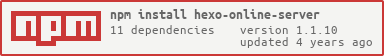
本插件已实现以下功能:
- 在线新建,编辑,删除post和page(默认路径)
hexo clean,hexo server,hexo deploy- 源码同步
需求
准备工作
- 将源码托管到Git仓库(建议使用私人仓库)
- 配置好git, 确认可以使用以下命令进行同步:
git pullgit add --all .git commit -m "..."git push
使用
安装
npm install hexo-online-server -S配置
新建
config.json文件, 内容如下:{ "indexPath": "/", // 自定义主页路径, 以"/"结尾 "port": 4001, // http监听端口 "wsPort": 4002, // websocke监听端口 "secret": "", // 用来签名session ID cookie,https://www.npmjs.com/package/express-session#secret "user": "", // 登录用户名 "passwordHash": "", // 密码加密后的字符串 "autoSave": 300000, // 编辑文章时自动保存时间, 单位:ms, 0为不自动保存 "noticeUrl": "", // 当有用户登录时向`此链接+message`发送get请求,留空则不通知 "pull": ["git pull"], // 同步到git命令 "push": ["git add --all .","git commit -m 'update'","git push"], // 从到git同步命令 "ssl": false, // 是否启用SSL "private": { // 启用ssl需配置此项 "key": "", // SSL证书key路径 "crt": "" // SSL证书路径 } }上面的注释要删掉!
把
config.json文件保存到你的博客目录以外的地方, 在_config.yml中添加:onlineConfigPath: '../config.json' #`config.json`文件路径使用以下命令获取加密密码, 将得到的
passwordHash添加到config.json文件:hexo bcrypt 你的密码运行
hexo online, 浏览器打开http://localhost:4001/
示例



