hexo-leetcode-calendar
v0.4.0
Published
Generate your own leetcode(only supproting leetcode-cn.com) submit calendar with customizable option
Downloads
17
Readme
Hexo-LeetCode-Calendar
A Hexo plugin for quickly overviewing your leetcode submission data with customizable option to be imporved.(Only support leetcode-cn.com)
中文介绍页面PPLong--为你的Hexo博客添加LeetCode日历
Introduce
Hexo-LeetCode-Calendar is a concise submission calendar for users registered on LeetCode-CN, allowing you to generate any users submission data with several customizable options such as background, partial text color, submission color gap ...
Example in PC
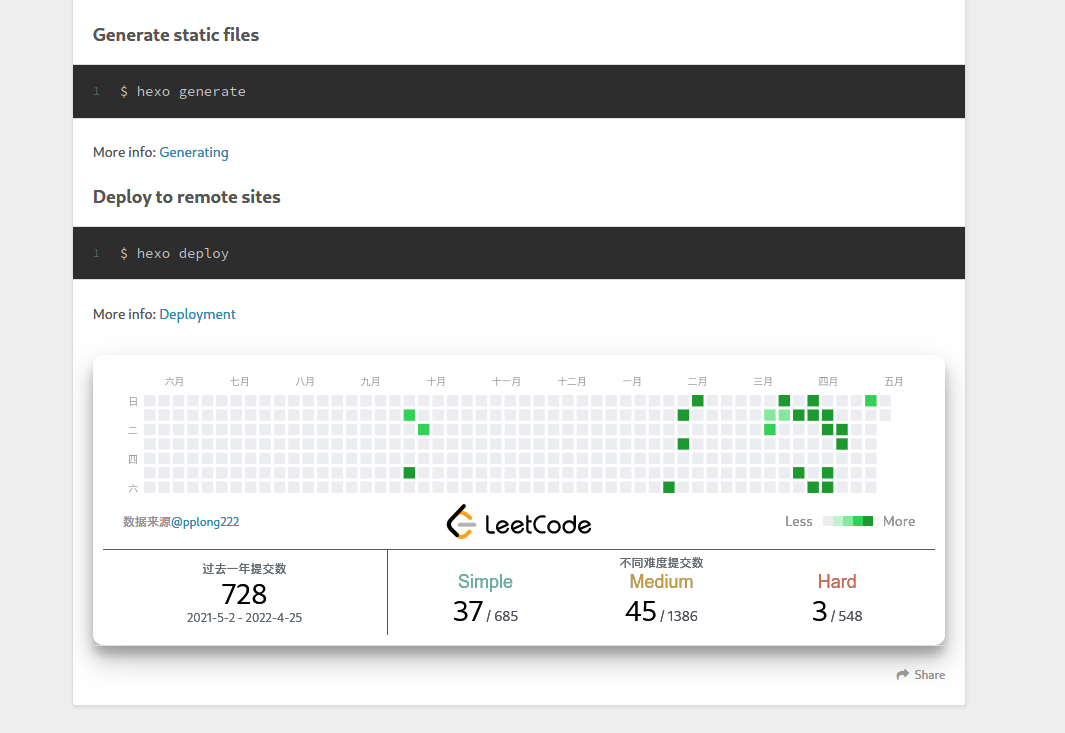
Install
Quick Start
To get a quick start ,you need to locate in your Hexo main directory. Then exec
npm install hexo-leetcode-calendar --saveAnd next, you can assert the calendar just simply insert :
{% leetcode username %}in any location of your md file (username is your own name in leetcode-cn.com).
Then do : hexo clean && hexo g && hexo s , and you will see your own leetcode calendar in your own page.
Don't have a account in LeetCode-CN? If you have a account based in leetcode.com instead of leetcode-cn.com, then you can follow tips below to transfer your data to leetcode-cn.com. And use the account in leetcode-cn.com to use this plugins.
Customize
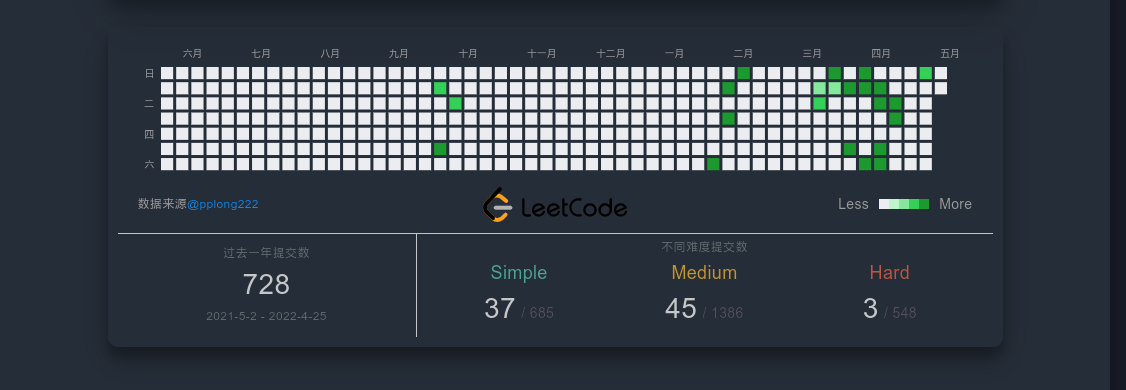
If you don't satisfy the default layout setting ,you can edit your site configuration file (which is _config.yaml) (NOT your theme config file like _config.xxx.yaml). Write your own config like below:
leetcodecalendar: # ParentNode
enable: true
submitGap: 5 # every 5 submits will be divided into a level(to show in different color).
showIcon: true # show middle Leetcode icon
color:
submitColor: '#000' # submit count text color
bgColor: '#fff' # calendar background color
subColors: ['#ebedf0', '#bef5cb', '#85e89d', '#34d058', '#1c992f'] # submit level color| Param | Explain | | ----------- | ------------------------------------------------------------ | | enable | enable plugin (false will show nothing) | | submitGap | every 5 submits will be divided into a level(to show in different color). | | showIcon | show middle Leetcode icon | | submitColor | submit count text color | | bgColor | calendar background color | | subColors | submit level color |
Update
- v0.4.0 !important:
- update day box color showing error in calendar page
- optimize js code
Features
- Partly support calendar layout in mobile phones and pad.
TODO
- Support mutiple calendars in same page
- Support English Language.
- Add other text customizable optiton to it.
- Reformat code
Thanks
Especially thanks to hexo-douban-card and hexo-githubcalendar which provides fantastic ideas and feasible resolution. There would be no hexo-leetcode-calendar without them.
And thanks to any users who are using the plugins. Any of your advices would be much valuable to me
