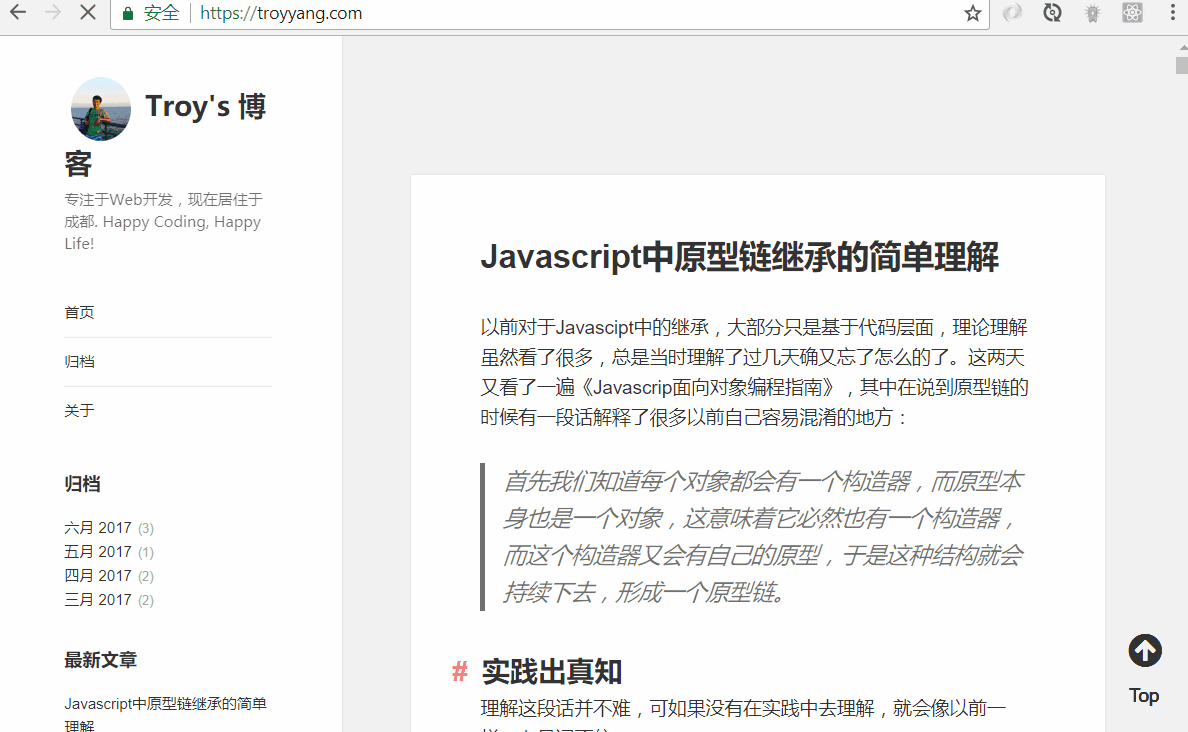hexo-lazyload-image-better
v1.1.5
Published
a hexo plugin which is used to have all images support lazyload, with the help of this functionality, it will improve lots of the loading proformance.
Downloads
18
Maintainers
Readme
hexo-lazyload-image-better
A hexo plugin which is used to have all images support lazyload automatically. With the help of this functionality, it will improve lots of the loading proformance, base on hexo-lazyload-image .
Changed
- Compatible for hexo-blog-encrypt plugin.
- Add a containing div and set the width for image placeholder.
- Fix bugs that sometime fail to load images, the detection is made by
IntersectionObserverif supported else it falls back togetBoundingClientRectand event listeners for scroll and resize.
Install
$ npm install hexo-lazyload-image-better --saveUsage
First add configuration in _config.yml from your hexo project.
lazyload:
enable: true
imgContainer: true
post:
only: true
excludeEncrypt: true
loadingImg: # eg /images/loading.gifpost:only
- If true, only the images from post or page will support lazy-load.
- If false, the whole images of your site will use lazy-load, including the images dist from your theme, but not including the background images from CSS style.
loadingImg
- If you keep the value nothing (by default), then it will use the default loading image.
- If you want to customize the image, then you need to copy your loading image to your current theme image folder and then change this path to find it.
imgContainer
- If true, put some extra effort into how the image is displayed until loaded. The image placeholder have the same size and ratio even when not loaded and independent of screen width. Also will add a containing div and set the width so the placeholder can’t become larger than it should. You can custom containing div style from CSS class
img-lazyload-container.
post:excludeEncrypt
- If true, exclude the images from encrypt post or page, always use with
post:only: true
specify no-lazy for specify image
we can also disable the lazy process if specify a attribute on img tag in both markdown or html
<img no-lazy src="abc.png" />Run hexo command.
$ hexo clean && hexo gTest
I've test it manually with some popular themes like landscape(official), material, next, jacman and myself theme hexo-theme-twentyfifteen-wordpress, and yours I believe!
Enjoy it!
Demo