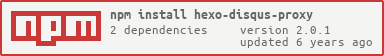hexo-disqus-proxy
v2.0.1
Published
[](https://www.npmjs.org/package/hexo-disqus-proxy) 
Downloads
17
Readme
Hexo 插件,解决 disqus 不能访问的反向代理
Demo
准备
- 一台国外的VPS服务器
- 基本的命令行相关知识
- 一点点hexo的使用经验
安装
在Hexo博客目录执行
npm install hexo-disqus-proxy --save前端配置
在你的Hexo博客目录中修改_config.yml文件
添加如下配置:(注意缩进和空格)
disqus_proxy:
shortname: ciqu
username: ciqu
host: disqus-proxy.ycwalker.com
port: 443其中:
shortname是你的website的 shortname 名称 比如在你的disqus安装代码中 有这样一句脚本: s.src = 'https://test-eo9kkdlcze.disqus.com/embed.js'; 那么你的disqus 的shortname 就是 test-eo9kkdlczeusername是你的disqus用户名,即评论时候留下的名字,用来区别disqus-proxy的评论头像显示host是你启用disqus代理的VPS的域名port是VPS服务器启用disqus代理的端口,需要与之后配置的后端一致
关键的一步
在disqus的官方配置中,我们需要在页面合适位置添加一个 <div id="disqus_thread"></div> 作为占位符,
而hexo-disqus-proxy插件并不能知道在页面的哪个位置插入这个标签比较合适,所以这个需要额外配置一下:
情况一
如果你本身用的主题已经支持disqus的配置,那么灰常爽,你只需要正常启用主题的disqus评论,插件就会自动检测并合适的覆盖,
这是最常见的情况,肯定是最吼的。
情况二
在你写的markdown文件底部插入<div id="disqus_thread"></div>。这样评论框位置会位于文章的下方,并且大小能被外部元素所约束,不会乱跑。
什么,markdown也能插入HTML标签?
嗯是的。
情况三
稍微懂一点点hexo的基本知识,自己改主题。大概的思路是,在Hexo渲染的过程中,把<div id="disqus_thread"></div>加在主题目录下的layout目录中
关于博文页面的模板中的合适的位置就行了。
后端配置
1.3.0版本之后将后端分离出来,查看这里进行配置