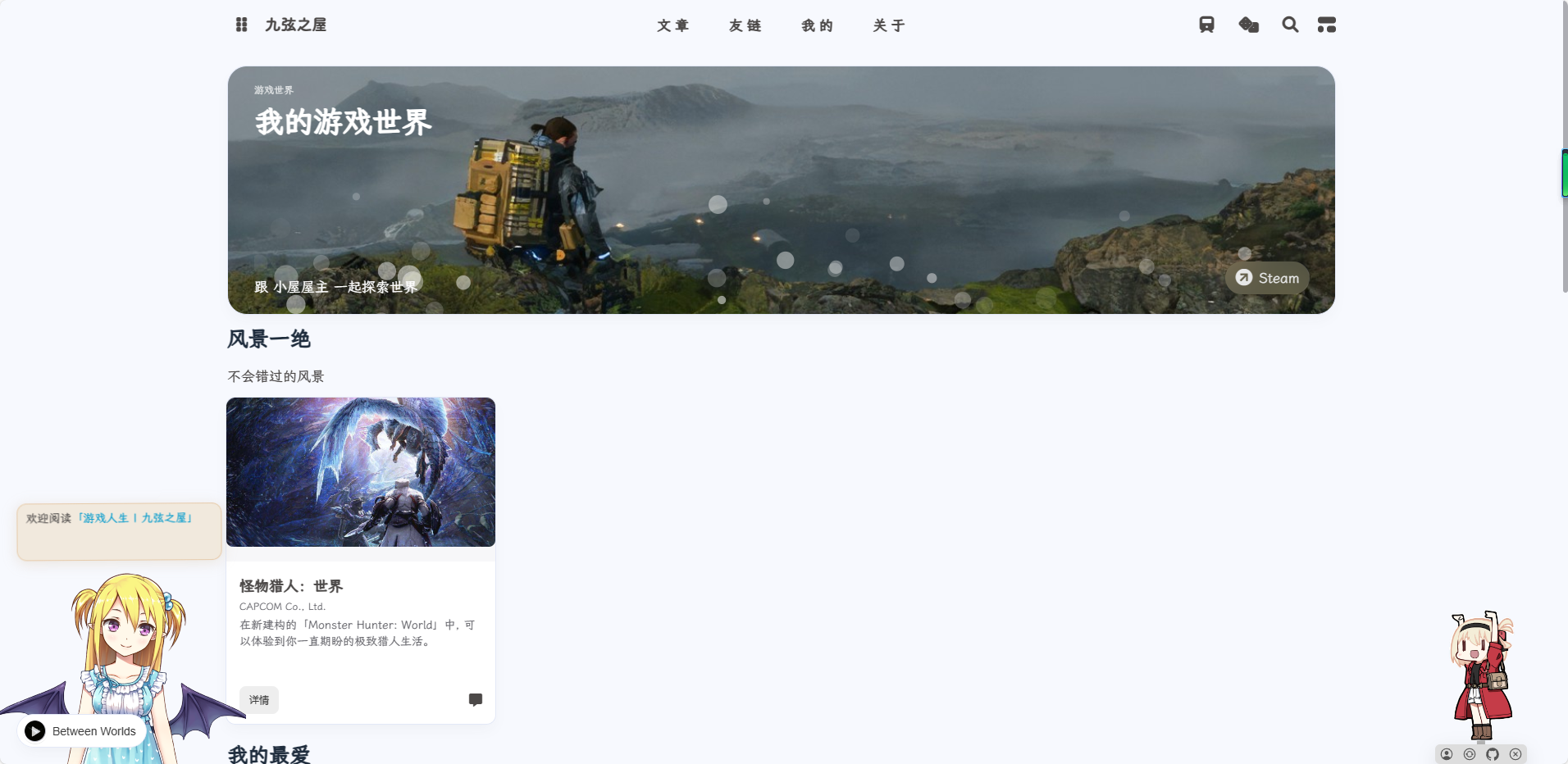hexo-butterfly-games
v1.0.17
Published
A games pages plugin for theme-butterfly
Downloads
12
Maintainers
Readme
hexo-butterfly-envelope
给hexo-theme-butterfly添加 游戏页面
安装
- 安装插件,在博客根目录
[Blogroot]下打开终端,运行以下指令:
npm install hexo-butterfly-games --save- 添加配置信息,以下为写法示例
在站点配置文件
_config.yml或者主题配置文件_config.butterfly.yml中添加
# Game Page
# see https://akilar.top/posts/e2d3c450/
games:
enable: true
name: 游戏世界
description: 我的游戏世界
tip: 跟 小屋屋主 一起探索世界
top_background: https://th.bing.com/th/id/R.13a97ef4830efa5e0b87134d622719f3?rik=G7RaJFpxg5PtkA&riu=http%3a%2f%2fupload.techweb.com.cn%2fs%2f640%2f2019%2f0530%2f1559208230699.jpg&ehk=j1G8rMX98TRX52EkLgI5jW1p7lIQp4I8Si1nqEggFRs%3d&risl=&pid=ImgRaw&r=0&sres=1&sresct=1
buttonText: Steam
buttonLink: https://steamcommunity.com/
css: /css/default.css
good_games:
- title: 风景一绝
description: 不会错过的风景
games_list:
- name: 怪物猎人:世界
specification: CAPCOM Co., Ltd.
description: "在新建构的「Monster Hunter: World」中, 可以体验到你一直期盼的极致猎人生活。"
image: https://cdn.max-c.com/heybox/dailynews/img/94376ca41326836587a137d5999733e5.jpg
link: https://www.xiaoheihe.cn/games/detail/582010
- title: 我的最爱
description: 我不能没有它了
games_list:
- name: GTA:5
specification: Rockstar Games
description: 谁还在买GTA5
image: https://imgheybox.max-c.com/heybox/game/header/271590_dXCCk.jpg
link: https://www.xiaoheihe.cn/games/detail/271590
path: games
front_matter: #【可选】games页面的 front_matter 配置
title: 游戏人生
comments: true
top_img: false
type: games
aside: false- 参数释义
| 参数 | 备选值/类型 | 释义 | |:------------------------------------|:-----------|:--------------------------------------------------| | enable | true/false | 控制开关 | | name | text | 顶部标题 | | description | text | 顶部副标题 | | tip | text | 顶部小标题 | | top_background | URL | 顶部背景链接 | | buttonText | text | 按钮文字 | | buttonLink | URL | 按钮对应链接 | | good_games.title | text | 分类标题 | | good_games.description | text | 分类副标题 | | good_games.games_list.name | text | 游戏名字 | | good_games.games_list.specification | text | 游戏产商 | | good_games.games_list.description | text | 游戏简介 | | good_games.games_list.image | URL | 游戏图片链接 | | good_games.games_list.link | URL | 游戏对应链接 | | css | URL | 【可选】开发者接口,自定义css链接 | | path | comments | 【可选】games 的路径名称。默认为 games,生成的页面为 games/index.html | | front_matter | object | 【可选】games 页面的 front_matter 配置,写法见上文示例 |
截图