hexo-bubble
v2.0.2
Published
A Hexo tag plugin to format text into chat-like speech bubbles.
Downloads
6
Readme
hexo-bubble
A Hexo tag plugin to format text into chat-like speech bubbles. Uses Mashiro's layout.
Installation
npm i hexo-bubble --saveUsage
Place <link rel="stylesheet" type="text/css" href="https://cdn.jsdelivr.net/npm/[email protected]/src/css/bubble.min.css"> at the beginning of your post or directly under your <!-- more --> if the tag is being used there.
Alternatively, you can use this with Mashiro. (RECOMMENDED)
<script src="https://cdn.jsdelivr.net/gh/enstars/mashiro@latest/dist/mashiro.js"></script>Syntax
{% bubble [Character] [attribute] %}
You can use *Markdown* in the text.
<th>Wrap around thought bubbles with these tags to give the text a blue color!</th>
Have special character endings and don't want them to be cut-off by word wrapping? Use these tags to make sure it stays attached to the last <ho>word☆</ho>
{% endbubble %}[Character]: Charater name. No spaces within the name.[attribute]: Optional. Special styling for the bubbles if the character is off-screen (hidden) or unknown (but the reader knows who they are). Available options areunknownandhidden. It must be lowercase.<thought></thought,<th></th>: Special tag to wrap around thoughts. It's in a blue color.<hold></hold>,<ho></ho>: Special tag to prevent special characters being cut-off by word wrap.
Options
To use a specific series' css file for styling, insert <link rel="stylesheet" type="text/css" href="https://cdn.jsdelivr.net/npm/hexo-bubble@latest/src/css/{series}.min.css"> at the beginning of your post or directly under your <!-- more --> if the tag is being used there. Complete series css files are enst (Ensemble Stars) and pjsk (Project Sekai).
enst.css has a special font for Natsume's spells. Use the <spell></spell> or <sp></sp> tags to activate it!
Customization
It's possible to use your own css for the variables. Just follow the format below.
[character="NAME"][attribute] {
--color: COLOR;
--hue: HUE;
--name: "NAME";
--icon: url("URL");
}The layout itself is also customizable!
:root {
--msr-unit-margin: 1.2em;
--msr-icon-border: 12px 4px;
--msr-icon-size: 50px;
--msr-icon-size__small: 45px;
--msr-name-case: uppercase;
/* --msr-line-filter: drop-shadow(0 1px 1.5px rgba(0, 0, 0, 0.05))
drop-shadow(0 1px 1px rgba(0, 0, 0, 0.06)); */
--msr-line-border: 8px;
--msr-line-size: 1em;
}Examples
LIVE VERSION: TL archive
Input
{% bubble Wataru %}
<th>(Haha. Could you be trying to say, "I really like you, Hibiki-senpai! You're so cool! I love you!"...?)</th>
<th>(My, you're far too kind. Thank you, Tomoya<ho>-kun♪</ho> *Kiss...*☆)</th>
{% endbubble %}
{% bubble Tomoya %}
<th>(Uhm, I think there's a big misunderstanding here?! What the hell was that weird signal I got back?)</th>
<th>(Oh, whatever. This signal I sent can only mean one thing! The rest is up to you, Hibiki-senpai!)</th>
{% endbubble %}Output
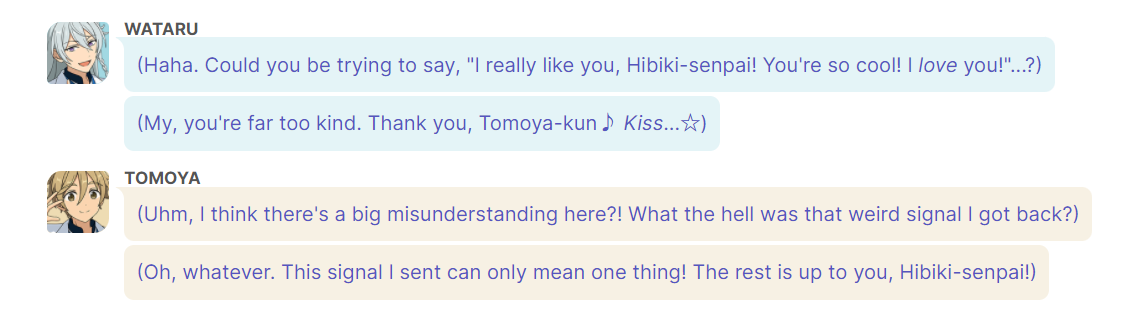
Story: Dead End Land
Input
{% bubble Nazuna hidden %}
"Ding dong ding dong♪"
{% endbubble %}
{% bubble Izumi %}
......?
{% endbubble %}
{% bubble Nazuna hidden %}
"This is a public service announcement. There is currently a special event being held in the ES Building—Idol of the Dead."
{% endbubble %}
{% bubble Izumi %}
Mmn? Idol of the what now? That's Nazunyan's voice, isn't it?
{% endbubble %}Output
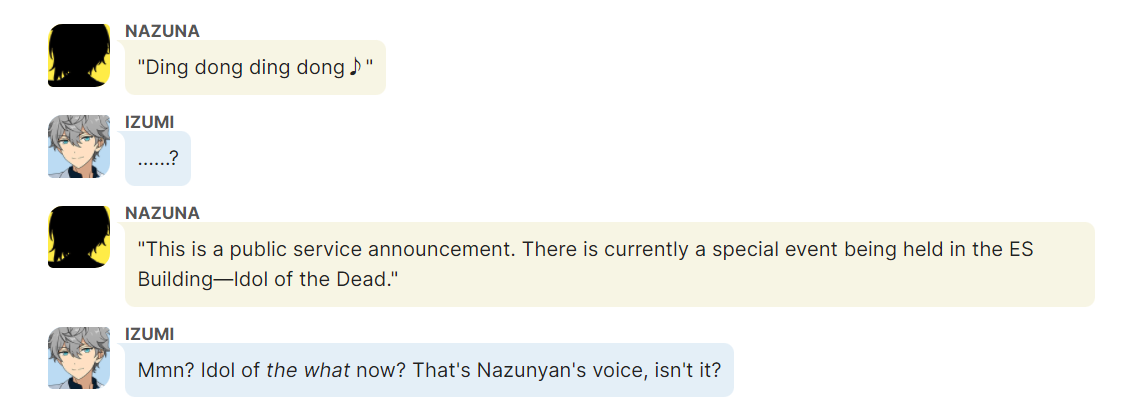
Story: RELOADED
Input
{% bubble Natsume %}
HoweVER. Within a game where everything is proGRAMMED, everything works with much simpler loGIC.
In this world where everything obeys my every comMAND, I will reign as god and control everyTHING. I'll make sure they can live in peace and joy within this miniature <ho>garDEN—</ho>
And I will give everyone an equal opportunity to experience their own happily ever afTER.
<sp>—Welcome to paradise, my <ho>idols♪</ho></sp>
{% endbubble %}
{% bubble Tsumugi %}
Um, but, no matter how you look at it, I'm pretty sure this world is a dystopia, right?
{% endbubble %}Output
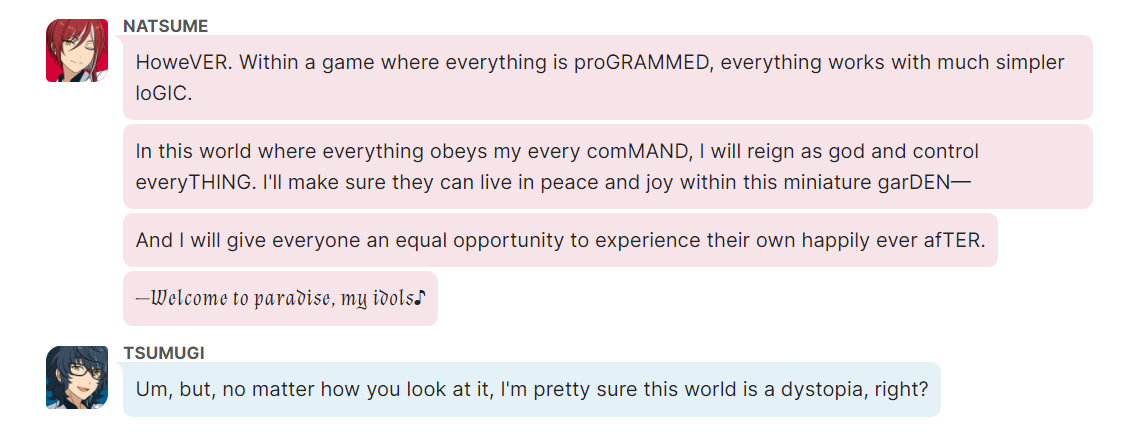
Story: SHINSEKAI -STRANGE NEW WORLD-
