hexo-bilibili-bangumi
v1.10.7
Published
hexo bilibili番剧页
Downloads
2,705
Maintainers
Readme
hexo-bilibili-bangumi
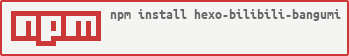
介绍
为 Hexo 添加哔哩哔哩/Bangumi追番/追剧页面,参考自hexo-douban.
安装
$ npm install hexo-bilibili-bangumi --save配置
将下面的配置写入站点的配置文件 _config.yml 里(不是主题的配置文件).
bangumi: # 追番设置
enable: true
source: bili
bgmInfoSource: 'bgmv0'
path:
vmid:
title: '追番列表'
quote: '生命不息,追番不止!'
show: 1
lazyload: true
srcValue: '__image__'
lazyloadAttrName: 'data-src=__image__'
loading:
showMyComment: false
pagination: false
metaColor:
color:
webp:
progress:
progressBar:
extraOrder:
order: latest
proxy:
host: '代理host'
port: '代理端口'
extra_options:
key: value
coverMirror:
cinema: # 追剧设置
enable: true
path:
vmid:
title: '追剧列表'
quote: '生命不息,追剧不止!'
show: 1
lazyload: true
srcValue: '__image__'
lazyloadAttrName: 'data-src=__image__'
loading:
metaColor:
color:
webp:
progress:
progressBar:
extraOrder:
order:
extra_options:
key: value
coverMirror:
game: # 游戏设置,仅支持source: bgmv0
enable: true
path:
source: bgmv0
vmid:
title: '游戏列表'
quote: '生命不息,游戏不止!'
show: 1
lazyload: true
srcValue: '__image__'
lazyloadAttrName: 'data-src=__image__'
loading:
metaColor:
color:
webp:
progress:
progressBar:
extraOrder:
order:
extra_options:
key: value
coverMirror:带*为必填选项!
enable: 是否启用
source: 数据源,仅支持追番,追剧仅支持哔哩哔哩源。
bili: 哔哩哔哩源,bgmv0: 建议Bgm Api源(api.bgm.tv),bangumi: Bangumi源(bangumi.tv),bgm: Bangumi源(bgm.tv)bgmInfoApi: 获取Bangumi番剧信息时使用的Api,仅使用Bangumi源时此选项生效。
bgmApi: Bangumi Api,bgmSub: Bangumi-Subjectproxy: 代理设置,仅在使用支持
bgm源追番时生效。默认falsepath: 页面路径,默认
bangumis/index.html,cinemas/index.htmlvmid: 哔哩哔哩的
vmid(uid)如何获取?/Bangumi的用户用户名(source为bgmv0时使用)如何获取?/Bangumi的用户id(source为bgm或bangumi时使用)如何获取?title: 该页面的标题
quote: 写在页面开头的一段话,支持 html 语法,可留空。
show: 初始显示页面:
0: 想看,1: 在看,2: 看过,默认为1lazyload: 是否启用图片懒加载,如果与主题的懒加载冲突请关闭,默认
truesrcValue: 设置封面图的默认
src值,__image__为封面链接,__loading__为loading图片链接,lazyload选项为false时此选项生效lazyloadAttrName: 设置封面图的属性与属性值, 例
lazyloadAttrName: 'data-src=__image__'代表为img元素添加data-src属性, 其值为图片链接,lazyload选项为false时此选项生效loading: 图片加载完成前的 loading 图片,需启用图片懒加载
metaColor: meta 部分(简介上方)字体颜色(十六进制的颜色代码需要添加引号:
metaColor: '#FFFFFF')color: 简介字体颜色
webp: 番剧封面使用
webp格式(此格式在safari浏览器下不显示,但是图片大小可以缩小 100 倍左右,仅支持哔哩哔哩源), 默认trueprogress: 获取番剧数据时是否显示进度条,默认
trueprogressBar: 追番页面是否显示进度条,默认
true。仅支持bili和bgmv0数据源extraOrder: 手动添加的番剧/追剧数据是否优先显示,
1为优先,其它为不优先showMyComment: 使用
bgm源时显示自己的评价及评论,默认falsepagination: 分页优化,只将第一页的数据渲染到
html文件中,其余数据将通过异步请求加载,避免番剧过多时html文件过大导致页面加载缓慢,建议番剧较多时使用,默认falseorder: 排序,支持
latest(默认,按添加时间排序),score(评分升序),-score(评分降序)extra_options: 此配置会扩展到Hexo
page变量中coverMirror: 封面镜像缓存配置,默认为空。追番,追剧需分别配置。可以将有防盗链的图片引用到网页,并成功显示。可以将 http 图片引用到 https 页面而不出现证书问题。可以将 xxx 的图片,成功加载。可以将比较慢的图片资源,加快显示。可以使用自建或者是第三方的图片镜像服务,例如
https://image.baidu.com/search/down?url=百度的接口,但是图片大小不能超过5M(据说不稳定,个人目前使用没啥问题)。其他镜像地址收集之网络,未全部测试。推荐在出现403错误时或者图片加载特别慢时使用。# 图片镜像服务 https://image.baidu.com/search/down?url= https://img.noobzone.ru/getimg.php?url= https://images.weserv.nl/?url= https://collect34.longsunhd.com/source/plugin/yzs1013_pldr/getimg.php?url= https://pic1.xuehuaimg.com/proxy/ https://search.pstatic.net/common?src=
使用
仅
bili和bgmv0源支持在追番页面显示追番进度。
在
hexo generate或hexo deploy之前使用hexo bangumi -u命令更新追番数据,使用hexo cinema -u命令更新追剧数据!- 使用bili源时,如果要在追番页面显示追番进度,需使用
hexo bangumi -u 'SESSDATA',SESSDATA替换为哔哩哔哩cookie中的SESSDATA值。例hexo bangumi -u 'df***EC'
- 使用bili源时,如果要在追番页面显示追番进度,需使用
删除数据命令:
hexo bangumi -d/hexo cinema -d
获取 Bilibili uid
登录哔哩哔哩后前往https://space.bilibili.com/页面,网址最后的一串数字就是 uid
需要将追番列表设置为公开!
获取 Bangumi 用户名
登录Bangumi后打开控制台(Ctrl+Shift+J),输入document.getElementById('header').getElementsByTagName('a')[0].getAttribute('href').split('/').at(-1)回车,下面会输出用户名
获取 Bangumi id
登录Bangumi后打开控制台(Ctrl+Shift+J),输入CHOBITS_UID回车,下面会输出id
示例

手动添加番剧/追剧数据
因为某些番剧在哔哩哔哩上没有,但是又想在hexo中展示,怎么办呢?现在支持手动添加番剧数据了!
在 sources/_data/ 目录下新建文件,命名为 extra_bangumis.json(追番数据)或extra_cinemas.json(追剧数据) ,并添加以如下内容:
{
"watchedExtra": [
{
"title": "缘之空",
"type": "番剧",
"area": "日本",
"cover": "https://cdn.jsdelivr.net/gh/mmdjiji/bangumis@main/Yosuga-no-Sora/cover.jpg",
"totalCount": "全12话",
"id": 0,
"follow": "不可用",
"view": "不可用",
"danmaku": "不可用",
"coin": "不可用",
"score": "不可用",
"des": "远离都市的田园小镇,奥木染。春日野悠带着妹妹穹,来到了这座城镇。坐落在这里的是,儿时暑假经常造访的充满回忆的已故祖父的家。双亲因意外事故而丧生,变得无依无靠..."
}
]
}title 是番剧的标题,cover 是封面图链接, des 是简介,上述字段均根据需要修改。
另外除了 watchedExtra 数组,还可以在后面添加新的数组,可用数组名如下:
|可用数组名|含义| |-|-| |wantWatchExtra|想看| |watchingExtra|在看| |watchedExtra|看过|
需要注意,在两个数组之间需要用 , 分隔。
多主题兼容
- Fork此项目并克隆到本地;
- 进入项目目录并安装依赖
npm install; - 在
src/lib/templates/theme/目录内添加主题.css文件(例:butterfly.css); - 在
主题.css文件内添加主题兼容样式表; - 运行命令
npm run build; - 提交PR.
