hexagon-geo
v1.0.0
Published
A 3D hexagon vertices generator with segment
Downloads
16
Maintainers
Readme
hexagon-geo
This is a 3D hexagon plane generator. You may input the size, segment, rotation and texture fitting strategy.
It will finally generate a set of vertices (3D coord), with origin at [0,0,0].
Installation
npm install hexagon-geo --saveUsage
Basic
We use three.js as the 3D rendering library for this example.
import hexagonGeoGenerator from 'hexagon-geo';
const HEX_SIZE = 10;
const HEX_SEGMENT = 3;
export default class HexagonGeo extends THREE.BufferGeometry {
constructor(){
super();
let {vertices, indices, uvs, invertedIndices, normals} = hexagonGeoGenerator(HEX_SIZE, HEX_SEGMENT);
this.setAttribute('position', new THREE.BufferAttribute(new Float32Array(vertices), 3));
this.setAttribute('normal', new THREE.BufferAttribute(new Float32Array(normals), 3));
this.setAttribute('uv', new THREE.BufferAttribute(new Float32Array(uvs), 2));
this.setIndex(indices);
}
}Segment = 3
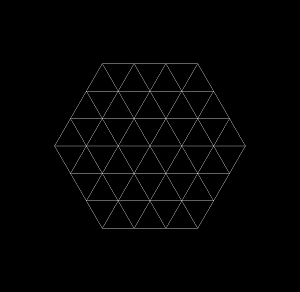
Segment = 10
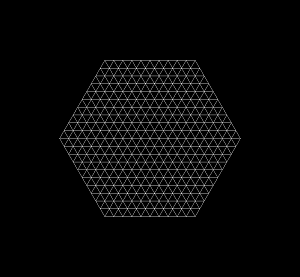
Rotation
You may rotate the hexagon to get vertical hexagon or whatever you want.
hexagonGeoGenerator(HEX_SIZE, HEX_SEGMENT, Math.PI/4);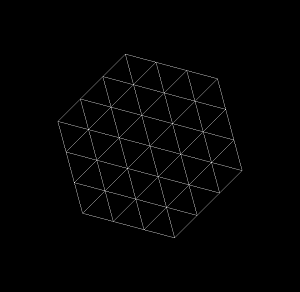
Texture Fitting Strategy
There are three strategy for texture fitting (UVs).
Texture (512 x 512)
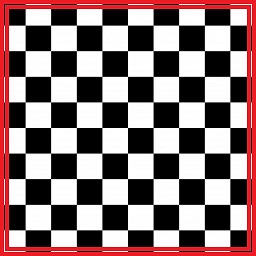
hexagonGeoGenerator(HEX_SIZE, HEX_SEGMENT, 0, "COVER"); // Default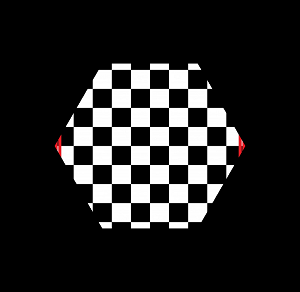
hexagonGeoGenerator(HEX_SIZE, HEX_SEGMENT, 0, "CONTAIN");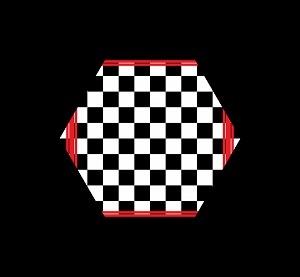
hexagonGeoGenerator(HEX_SIZE, HEX_SEGMENT, 0, "FILL");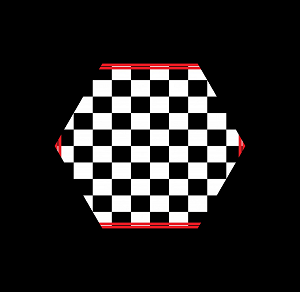
Texture with rotation
You may figure out that the texture won't follow the rotation, as we rotate the hexagon before calculate the UVs. If you wish to achieve other effect, you may rotate it afterward as the Advance Usage.
hexagonGeoGenerator(HEX_SIZE, HEX_SEGMENT, Math.PI/4);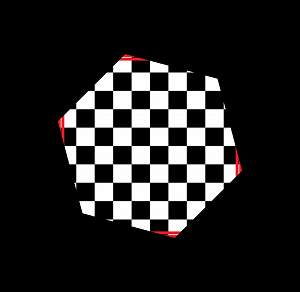
API
hexagonGeoGenerator ( size, segment, rotateAngle, textureFit )
Param | Type | Description | Default
------------ | ----------|----------------------------------------------------------------|----------
size | number | Edge length of the hexagon | 10
segment | integer | The level of subdivision | 1
rotateAngle | number | Rotation | 0
textureFit | string | Texture fitting strategy, COVER, CONTAIN or FILL only | COVER
Returns | Type | Description
------------ | ----------|-----------------------------
vertices | number[] | The 3D coord of vertices
indices | integer[] | The index of front faces
invertIndices| integer[] | The index of back faces
normals | number[] | Normals
uvs | number[] | UVs for texture mapping
rotateAll ( vertices, angle )
Param | Type | Description
------------ | ----------|-----------------------------
vertices | number[] | The 3D coord of vertices, which will be manipulated
angle | number | Rotation angle in radian
computeUV ( vertices, textureFit ) : UVs
Param | Type | Description
------------ | ----------|-----------------------------
vertices | number[] | The 3D coord of vertices
textureFit | string | Texture fitting strategy, COVER, CONTAIN or FILL only
computeInvertedIndices ( indices ) : invertedIndices
Param | Type | Description
------------ | ----------|-----------------------------
indices | number[] | The indexing of vertices for faces
Advance Usage
Texture with rotation
You may rotate the hexagon to achieve other texture pattern.
import hexagonGeoGenerator, {rotateAll} from './node_modules/hexagon-geo/index.js';
...
let {vertices, indices, uvs, normals} = hexagonGeoGenerator(HEX_SIZE, HEX_SEGMENT, -Math.PI/7);
rotateAll(vertices, Math.PI/7);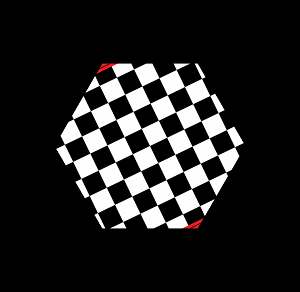
2D Rendering
Although it designed for 3D plane, it also can be used for 2D.
const OFFSET = [150,150];
let {vertices, indices} = hexagonGeoGenerator(120, 3);
for (let i=0; i<indices.length; i+=3){
let points = [indices[i], indices[i+1], indices[i+2]]; // 3 point for a triangle
points = points.map( pointIndex => [
vertices[pointIndex*3] + OFFSET[0], // x
vertices[pointIndex*3+1] + OFFSET[1] // y
]);
ctx.moveTo(...points[0]);
ctx.beginPath();
points.forEach(point => ctx.lineTo(...point))
ctx.closePath();
ctx.fillStyle = i%6===0? '#fff' : '#000';
ctx.fill();
}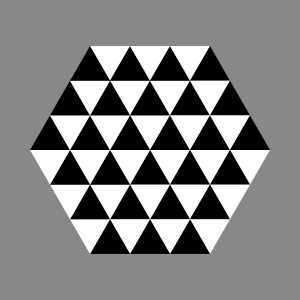
License
- MIT License
