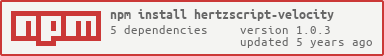hertzscript-velocity
v1.0.3
Published
Velocity is a concurrent REPL which is designed specifically for HertzScript coroutines. All code runs concurrently alongside the REPL, so you can continue typing/adding code while existing code is still running.
Downloads
13
Maintainers
Keywords
Readme
HertzScript Velocity REPL
HertzScript Velocity is a concurrent REPL which is designed specifically for HertzScript coroutines. All code runs concurrently alongside the REPL, so you can continue typing/adding code while existing code is still running.
See the HertzScript Specification repository for more information.
Command-Line Interfaces
hzv / hzvelocity
Opens the concurrent HertzScript Velocity REPL which is designed specifically for HertzScript coroutines. The REPL consists of a status bar at the top, a virtual console output window in the middle, and a source code input line at the bottom. Source code is compiled before it is executed, and supports the spawn keyword. All code runs concurrently alongside the REPL, so you can continue typing/adding code while existing code is still running.
To run code, simply type it at the bottom and press enter.
To scroll the virtual console window up and down, press PageUp and PageDown.
To quit press Control+C twice, or type
.exitand press enter.To pause or unpause code execution press Control+P, or type
.pauseand press enter.To terminate all coroutines press Control+R, or type
.killand press enter.
hzr / hzrepl
Opens a non-concurrent synchronous REPL which behaves more like a traditional NodeJS REPL. This REPL lacks a status bar and virtual console window, and runs all code in run-to-completion mode which blocks the REPL until the all code has completed running. If you've started more than one coroutine, this may be harder to use than the concurrent REPL.
To run code, simply type it at the bottom and press enter.
To quit press Control+C.