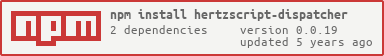hertzscript-dispatcher
v0.0.19
Published
Executes preemptible JavaScript coroutines which conform to the HertzScript specification.
Downloads
33
Maintainers
Keywords
Readme
HertzScript Coroutine Dispatcher
The HertzScript coroutine dispatcher executes code that was compiled by the HertzScript Compiler.
See the HertzScript Specification repository for more information.
There are multiple ways to use this dispatcher.
- Command-line executor
- Dispatcher module
The dispatcher module can be run in multiple different execution modes:
- Run-To-Completion
- Synchronous quantum/time-slicing
- Asynchronous quantum/time-slicing
Command-Line Interfaces
hzs / hzscript
Execute source code with optional hot-compiling via stdin, argument, or file input.
Command-Line Options
-i path (--input)
- This option supplies the text from the given filepath as the input JavaScript source code you would like to execute. If this option is set to nothing, or is not set at all, then the source code is consumed via the standard input of the terminal.
-s code (--source)
- If set, this option specifies the tring which follows as the input JavaScript source code which you would like to execute. If this option is set to nothing, or is not set at all, then the source code is consumed via the standard input of the terminal.
-a quantum (--async)
- If set, this option specifies the time slice quantum of the dispatcher so that it cooperates with the built-in asynchronous event loop. The dispatcher will pause the running code when the duration of its execution reaches or exceeds the time slice, allowing the event loop to continue operating. 5 milliseconds after pausing, the dispatcher will resume execution until the time slice quantum is reached again.
-c (--compile)
- If set, then
hertzscript-compilerwill pre-process the input source code before it is executed. Useful for quick testing without having to manually compile to another file every time you want to execute the script.
--spawn
- If set in addition to the
--compileoption, thenhertzscript-compilerwill be used to detect and compile thespawnkeyword. If the--compileoption is not present, then this option will do nothing.
Dispatcher Module
The dispatcher itself is the main module, so you can import it simply like this:
const Dispatcher = require("hertzscript-dispatcher");
// Instantiate the Class
const dispatcher = new Dispatcher();Dispatcher.prototype.import
Imports a pre-compiled HertzScript Module into the dispatcher, spawning it as a new coroutine. The module is not immediately executed with this method and is only enqueued for later execution.
Function Parameters
dispatcher.import( hzModule );hzModule Function
- A
Functionwhich was previously compiled withhertzscript-compilerinmodulemode.
Dispatcher.prototype.exec
This method immediately executes the given pre-compiled function or HzModule in run-to-completion mode.
Return Value
The returned value is the last value returned by the top-most function.
Function Parameters
dispatcher.exec( functor [, thisArg = null [, args = null ]] );functor Function
- A function or HzModule which was previously compiled with
hertzscript-compiler.
thisArg (Optional) Any
- An optional value to set the
thisvariable to when callingfunctor.
args (Optional) Array
- An optional array to supply as arguments when calling
functor.
Dispatcher.prototype.spawn
Enqueues a new coroutine. The coroutine is not immediately executed with this method and is only enqueued for later execution.
Function Parameters
dispatcher.spawn( functor [, thisArg = null [, args = null ]] );functor Function
- A function which was previously compiled with
hertzscript-compiler.
thisArg (Optional) Any
- An optional value to set the
thisvariable to when callingfunctor.
args (Optional) Array
- An optional array to supply as arguments when calling
functor.
Dispatcher.prototype.enqueue
Adds a pre-compiled function to the end of the active coroutine's call stack, or creates a new coroutine for it if there is no active coroutine. The coroutine is not immediately executed with this method and is only enqueued for later execution.
Function Parameters
dispatcher.enqueue( functor [, thisArg = null [, args = null ]] );functor Function
- A function which was previously compiled with
hertzscript-compiler.
thisArg (Optional) Any
- An optional value to set the
thisvariable to when callingfunctor.
args (Optional) Array
- An optional array to supply as arguments when calling
functor.
Dispatcher.prototype.cycle
If the dispatcher is running, then this method cycles the dispatcher for a given duration.
Return Value
The returned value is the last value returned in the most recent cycle.
Function Parameters
dispatcher.cycle( [ quantum = null [, throwUp = false ]] );quantum (Optional) Number
- A timeslice quantum, in milliseconds, which specifies the approximate maximum length of time the dispatcher should cycle.
throwUp (Optional) Boolean
- This argument affects how the dispatcher handles uncaught errors. If set to
truethen the dispatcher will stop cycling and re-throw any uncaught errors, otherwise it will terminate the active coroutine and continue cycling.
Dispatcher.prototype.runSync
Sets the dispatcher to running state and cycles it for a given duration.
Return Value
The returned value is the last value returned in the most recent cycle.
Function Parameters
dispatcher.runSync( [ quantum = null [, throwUp = false ]] );quantum (Optional) Number or Boolean
- A timeslice quantum, in milliseconds, which specifies the approximate maximum length of time the dispatcher should cycle. If set to
falsethen the dispatcher will continue cycling until all coroutines have finished executing.
throwUp (Optional) Boolean
- This argument affects how the dispatcher handles uncaught errors. If set to
truethen the dispatcher will stop cycling and re-throw any uncaught errors, otherwise it will terminate the active coroutine and continue cycling.
Dispatcher.prototype.runAsync
Sets the dispatcher to running state and cycles it for a given duration in a given interval, scheduling cycles in the acynchronous event loop using setTimeout. Can be stopped via Dispatcher.prototype.stop.
Return Value
Either a Promise which resolves with the returned value is the last value returned by the top-most function, or undefined if this method is already running.
Function Parameters
dispatcher.runAsync( [ interval = 30 [,quantum = null [, throwUp = false ]]] );interval (Optional) Number
- A cycle delay, in milliseconds, which specifies the length of time to wait in between cycles. During this time, other functions in the asynchronous event loop may execute.
quantum (Optional) Number
- A timeslice quantum, in milliseconds, which specifies the approximate maximum length of time the dispatcher should cycle per-interval.
throwUp (Optional) Boolean
- This argument affects how the dispatcher handles uncaught errors. If set to
truethen the dispatcher will stop cycling and re-throw any uncaught errors, otherwise it will terminate the active coroutine and continue cycling.
Dispatcher.prototype.runComplete
Sets the dispatcher to running state and cycles it in run-to-completion mode, only returning when all coroutines have finished executing.
Return Value
The returned value is the last value returned by the top-most function.
Function Parameters
dispatcher.runComplete( [ throwUp = false ] );throwUp (Optional) Boolean
- This argument affects how the dispatcher handles uncaught errors. If set to
truethen the dispatcher will stop cycling and re-throw any uncaught errors, otherwise it will terminate the active coroutine and continue cycling.
Dispatcher.prototype.stop
Stops the dispatcher from cycling, then resets the runqueue's blockIndex and activeBlock. Can be used to stop runAsync.