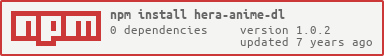hera-anime-dl
v1.0.2
Published
A simple but usefult cli OR gui for getting and returning anime video links / download link of the anime name and spisode number you input into the cli thus returning a link you can copy and paste into a browser. Simple really.
Downloads
15
Maintainers
Readme
Hera-anime-dl
This is a simple but yet a easy to use anime download CLI client for downloading anime also with a GUI version
Want a GUI?
Windows : Download | VirusTotal Linux : Download |
Not working on linux?
- Step 1: Download and extract the files to the desktop or anywhere you prefer
- Step 2: Open a terminal and cd into the directory you have extracted the files
- Step 3:
chmod +x Hera-Anime-Dl-Gui - Step 3: Now excute the file Hera-Anime-Dl-Gui with the following command
./Hera-Anime-Dl-Guiand now you have access the GUI version of the cli <3
Installing hera-anime-dl via git clone method
Step 1: If you have installed node and npm (recommended latest version node 8) then you are fine, If you haven't installed node or npm I recommend using youtube to help you install it
step 2: using git clone to download the repo:
git clone https://github.com/HeraKumi/Hera-anime-dlStep 3: Installing the dependencies needed for hera-anime-dl to work
npm i -sStep 4: Running the app, cd or open the folder called anime and run
node anime.jsand if all has gone well you should be greeted with a welcome and questions, if not feel free to create a ticket issue on GitHub or by click this and creating an issue
Basic Usage
node anime.js this command should run the app, If not you should report the problem to the dev here.
You should now see a question asking you what anime you want to download, Choose a name for the anime you want to get a downlink for and press enter. Thus by pressing enter, you should see a new question asking you to input an episode number, so enter an episode number. Now that part is done, you should now wait a few seconds, after waiting you should see an output like this
{
urls: [
'http://jkanime.net/stream/jkmedia/83b83090f08cbe7823cb0ed531f8cc72/0f40333b749a2a6d1bc5706accd73329/1/1de4451f8844a9c171830d25ff1cebbb/',
'http://jkanime.net/stream/jkmedia/83b83090f08cbe7823cb0ed531f8cc72/4f501d26373b56e0fe0351c1a6154bd4/1/1de4451f8844a9c171830d25ff1cebbb/',
'http://jkanime.net/stream/jkmedia/83b83090f08cbe7823cb0ed531f8cc72/ea38fc252cc488c0c1149875b8694f87/1/1de4451f8844a9c171830d25ff1cebbb/'
]
}so here is the good part you see where it says URLS? copy one of the links to get the anime episode you wanted and paste it into a new tab in your browser and it should start downloading.
The video will be downloaded into you're Downloads folder.