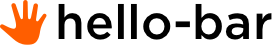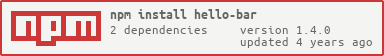hello-bar
v1.4.0
Published
This is an open-source alternate to the [Hello Bar](https://www.hellobar.com/) service. It's a great way to capture leads, announce a sale or discount, etc. It supports targeting based on location, referrer, A/B testing, etc.
Downloads
212
Readme
This is an open-source alternate to the Hello Bar service. It's a great way to capture leads, announce a sale or discount, etc. It supports targeting based on location, referrer, A/B testing, etc.
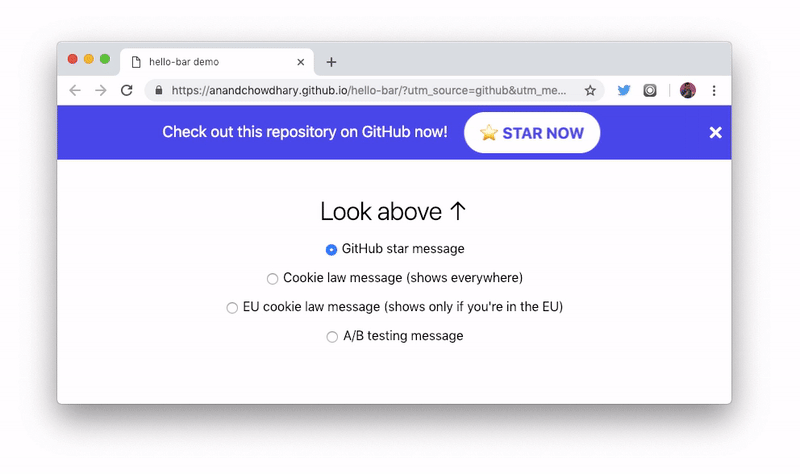
Usage
Basic usage
Install Hello Bar from NPM:
yarn add hello-barInitialize with text to display:
import HelloBar from "hello-bar";
new HelloBar({
text: "Hello, world!"
});Call-to-action button
Add class cta to your a or button for a large call-to-action button. Add the class wiggle for attention-catching animated wiggling.
new HelloBar({
text: `Buy my new book now! <a class="cta wiggle" href="#">Get $10 off!</a>`
});Customization
These are all the options you can use in the constructor:
new HelloBar({
id: "", // A unique ID for this hello bar content (required for targeting)
text: "", // Text you want the banner to display
hideClose: false, // Set to `true` to hide close button
position: "top", // Set to "bottom" to have the bar in the bottom instead of top
fixed: false, // Set to `true` to set the position as fixed (on scroll)
move: null, // Element(s) to force add margin-top to, in case you have any absolutely positioned elements
duration: 500, // Animation duration in ms
delay: 1, // Delay in ms
align: "center", // Text alignment in CSS ("left", "right", or "center")
background: "#eee", // Background color
textColor: null, // Black or white text is automagically determined; you can specify a color if you like
size: "normal", // Set to "large" for a big banner like Hello Bar,
multiline: false, // Set to true to have multiple lines of text
disableBodyMove: false, // Set to true to not move the body slightly down,
hide: false, // Set to true to not show the bar
ipEndpoint: "https://ipinfo.io/json", // Endpoint to get IP info in case of location-based targeting
i18n: {
hideText: "Hide announcement" // ARIA-label for close button
},
targeting: {
once: false, // Set to true to not show after it's been closed in this session
onceUser: false, // Set to true to not show after it's been closed by this user EVER,
params: { // Support for URL param targeting
// Add key-value pairs here
},
// Some examples below
location: { // Add targeting by location
eu: false, // Set to true to only show in EU countries
country: ["us", "ca", "in"], // Array of countries to show in,
city: ["New Delhi"], // Array of cities to show in,
ip: ["192.168.1.1"], // Array of IP addresses to show in,
postal: [110048], // Array of postal codes to show in,
region: ["California"], // Array of regions to show in
},
pathName: "/about", // Only show on this path,
href: "https://example.com/about" // Only show on this URL
}
});move
In extreme cases, you may have an element with an absolute position on the page (say, 30px from top). To display the bar, we would then have to push the element below the hello bar's height (say, 30px + 20px = 50px from top). In this case, you can specify such element(s) in the move parameter.
The <body> is a default move case since, in general, it is going to be pushed down when the hello bar is visible. You can disable this setting using "disableBodyMove": true in the options.
Acceptance move values:
- String containing selector:
"h1#moveMe" - DOM element:
document.querySelector("h1#moveMe") - Node list of DOM elements:
document.querySelectorAll("h1") - Array containing selectors:
["h1", "div.move"] - Hybrid array:
["h1", document.querySelectorAll("h2"), document.querySelector("#divId")] - etc.
Use cases
EU cookie law message
You can show a cookie law message only in the European Union (EU) using something like this:
new HelloBar({
text: '🍪 We use cookies and storage on our website. <a class="cta" href="/privacy-policy">Privacy policy</a>',
fixed: true,
position: "bottom",
targeting: {
onceUser: true,
location: {
eu: true
}
}
});In the code above, setting targeting.onceUser will make sure that a user doesn't see the message again after they've closed it. Using targeting.location.eu will restrict message visibility within the EU member countries.
Product Hunt message
You can show a welcome message to users coming from your Product Hunt page:
new HelloBar({
text: 'Hello Product Hunter! Use code PH20 for 20% off when you sign up!',
background: "#dc542f",
targeting: {
params: {
ref: "producthunt"
}
}
});A/B testing
You can do client-side A/B testing by using an array for text instead of a string. You can then track specific events using HelloBar.on():
const bar = new HelloBar({
text: [
'You are seeing A! <a href="/link-1" class="cta">Click here</a>',
'You are seeing B! <a href="/link-2" class="cta">Click here</a>'
]
});
// Track CTA clicks on Google Analytics
window.ga("create", "UA-XXXXX-Y", "auto");
bar.on("cta-mouse-click", e => window.ga("send", "event", "ab-test", e.getAttribute("href")));Methods
You can use the following methods to manipulate the bar:
| Method | Description |
|-------|-------------|
| showBar() | Show the bar |
| hideBar() | Hide the bar |
| unMove() | Revert moved elements to their initial state |
Events
For analytics, you can listen to events like this:
const bar = new HelloBar({
text: 'Hello world!'
});
bar.on("mouse-click", () => {
// Do something here
});You can listen to the following events. They all return the relevant DOM element (either the bar itself or the call-to-action button):
| Event | Description |
|-------|-------------|
| before-created | Called before the bar is first created |
| created | Called when the bar is first created |
| after-created | Called after the bar is first created |
| not-created | Called when the bar is not created |
| mouse-enter | Called when mouse enters the bar |
| mouse-leave | Called when mouse leaves the bar |
| mouse-down | Called when mouse presses down on the bar |
| mouse-up | Called when mouse releases on the bar |
| mouse-click | Called when mouse clicks the bar |
| cta-mouse-enter | Called when mouse enters CTA button |
| cta-mouse-leave | Called when mouse leaves CTA button |
| cta-mouse-down | Called when mouse presses down on CTA button |
| cta-mouse-up | Called when mouse releases on CTA button |
| cta-mouse-click | Called when mouse clicks CTA button |
| show-bar | Called when the bar is shown |
| hide-bar | Called when the bar is hidden |
| close-bar | Called when the close button is clicked |
| color-bar | Called when the bar is colored (returns colors) |
| calculate-height | Called when the bar's height is calculated (returns height) |
| move-element | Called when an element is moved (returns element) |
| start-ip-info | Called when the IP fetch request is started |
| fetch-ip-info | Called when the IP fetch request is returned |
| error-ip-info | Called when the IP fetch request has an error |
| window-resize | Called with window is resized and objects and repositioned |
Todo
- [x] Targeting features (single: true)
- [x] Emit events for hello bar showed, closed, cta hover, etc.
- [x] Random from
textarray for A/B testing - [ ] Better design customization (gradients?)
- [ ] Support for other IP info endpoints (?)
- [ ] Revisit ARIA for close button (?)
License
MIT © Anand Chowdhary