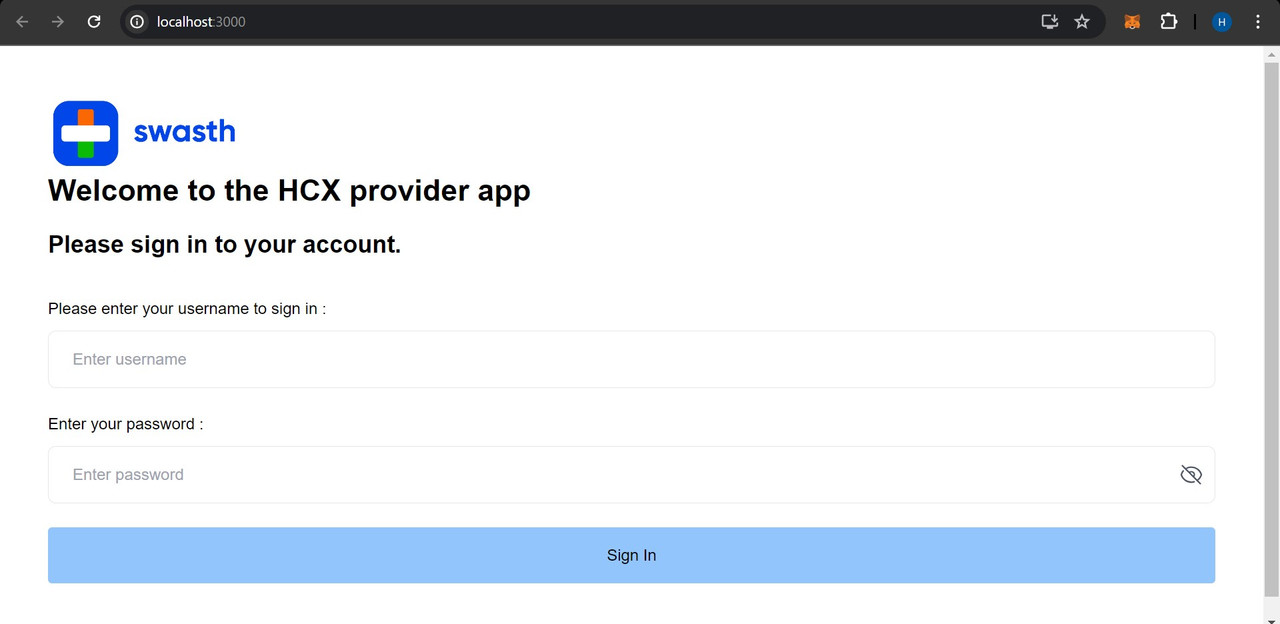hcxcomponents
v1.0.2
Published
`hcxcomponents` is a collection of reusable React components styled using tailwindcss designed to simplify the development of user interfaces.
Downloads
14
Readme
HCX components
hcxcomponents is a collection of reusable React components styled using tailwindcss designed to simplify the development of user interfaces.
Installation
1. React App Setup
To use hcxcomponents, you'll need to set up a React app first. If you haven't already done so, you can create a new React app using Create React App:
npx create-react-app my-app
cd my-app2. Install hcxcomponents
npm i hcxcomponents3. Tailwindcss Setup
Next, configure tailwindcss in your React app:
Install Tailwind CSS
npm install -D tailwindcss
npx tailwindcss initConfigure your template paths tailwind.config.js
/** @type {import('tailwindcss').Config} */
module.exports = {
content: ["./src/**/*.{html,js}","./node_modules/hcxcomponents/dist/**/*"],
theme: {
extend: {},
},
plugins: [],
}Add the Tailwind directives to your CSS src/input.css
@tailwind base;
@tailwind components;
@tailwind utilities;Usage
Import the components you need from hcxcomponents and use them in your React application:
App.js
import logo from './logo.svg';
import './App.css';
import { Input, Container, LogoAndHeadings, Button } from 'hcxcomponents';
function App() {
return (
<Container>
<LogoAndHeadings
mainHeading="Welcome to the HCX provider app"
subHeading="Please sign in to your account."
/>
<form>
<Input label="Please enter your username to sign in :"
type="email"
placeholder="Enter username"
/>
<Input label="Enter your password :"
type="password"
placeholder="Enter password"
/>
<Button>
Sign In
</Button>
</form>
</Container>
);
}
export default App;Screenshots