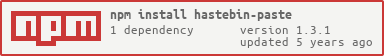hastebin-paste
v1.3.1
Published
A simple hastebin client for uploading things to hastebin.com with error code help that make it easier for you to debug!
Maintainers
Readme
hastebin-paste
A npm module for generating hastebin links. https://www.npmjs.com/package/hastebin-paste
change log
[1.2.5]Status deleted since it is not working, message after the link was added. See readme for more info
[1.1.6]Default Extension changed to txt file
[1.1.4]Status officially published
[1.1.1, 1.1.2, 1.1.3]Fixed Bugs
[1.1.0]New option: status
[1.0.5]error return updated: make it easier for people to debug, keyword updated
[1.0.4]Keyword updated
[1.0.1, 1.0.2 and 1.0.3]README updated
[1.0.0]initial publish
Installation
NPM: npm i hastebin-paste
Options
Option | Type | Default Value
----------- | -------- | ---------------------------------------------
url | string | "https://hastebin.com"
extension | string | "txt"
message | string | "Powered by hastebin-paste, a npm package."
prefix | string | "The link is: "
Examples
Using .then().catch()
const hastebin = require("hastebin-paste");
// You can change the extension by setting the extension option
hastebin("code", { extension: "txt" }).then(haste => {
// Logs the created hastebin url to the console
console.log(haste); // https://hastebin.com/someid.txt
}).catch(error => {
// Handle error
console.error(error);
});Using async/await
This is assuming that you are in a asynchronous scope
const hastebin = require("hastebin-paste");
// You can change the extension by setting the extension option
const haste = await hastebin("code", { extension: "txt" });
// Logs the created hastebin url to the console
console.log(haste); // https://hastebin.com/someid.txtExample with a custom haste-server instance
Using .then().catch()
const hastebin = require("hastebin-paste");
// You can change the extension by setting the extension option
hastebin("code", { url: "https://paste.example.com", extension: "txt" }).then(haste => {
// Logs the created hastebin url to the console
console.log(haste); // https://paste.example.com/someid.txt
}).catch(error => {
// Handle error
console.error(error);
});Using async/await
This is assuming that you are in a asynchronous scope
const hastebin = require("hastebin-paste");
// You can change the extension by setting the extension option
const haste = await hastebin("code", { url: "https://paste.example.com", extension: "txt" });
// Logs the created hastebin url to the console
console.log(haste); // https://paste.example.com/someid.txtUsing message and prefix
const hastebin = require("hastebin-paste");
// You can change the extension by setting the extension option
hastebin("code", { url: "https://paste.example.com", extention: "txt", message: "example", prefix: "example" }).then(haste => {//set message that comes after the link or set the prefix that comes before the link
console.log(haste)// Logs the created hastebin url and message you set to the console
//the output will be "example https://paste.example.com/someid.txt example"
}).catch(error => {
// Handle error
console.error(error);
});