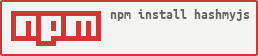hashmyjs
v2.0.2
Published
A simple NodeJS JS file/code hasher.
Downloads
29
Maintainers
Readme
HashMyJS
It's a relatively simple NodeJS program that allows you to get the base64 encoded SHA-256 hash for a JS file or the code itself that you could later on use as the integrity of a script that you would integrate to a page so it won't be flagged by CSP or else.
Install
To install it you need to execute the following:
npm i hashmyjsNote: Don't forget to use -g, --save, --save-dev if appropriate.
Usage
In NodeJS
const hmj = require('hashmyjs');
//Hashing from the STDIN (followed by a new line: `\$`, `\EOF`) or from file passed as arguments
hmj.run();
//Or if you want to hash code that is already present in your script:
let code = `...`;
let digest = hmj.hash(code);In the CLI
hashmyjs -- [options] [files] #If used via an npm scriptHelp:
Usage: hashmyjs [options] [files...]
A simple NodeJS JS file/code hasher.
Options:
-V, --version output the version number
-f, --format [format] Specify the format of the output (text (default), json, csv) (default: text)
-o, --output [path] Output to a file instead of in the STDOUT (default: stdout)
-i, --interactive Forces to read the input from the STDIN
-p, --prettify Prettify the output
-h, --help output usage informationNota bene
If you use wildcard * in the CLI to get files, NodeJS will have a hard time getting the file from the right URL so it will lead in errors.
Documentation
See this for more information.
Contribution
If you discover bugs, errors or/and have suggestions/feedback please create an issue or/and submit a PR.
If you want to contribute, make sure you stick with the coding style that ESLint is enforcing (cf. configuration file). To check if a file stick to the standards:
eslint -c ./config/.eslintrc.js yourFile.js
#Or `npm lint` if appropriateTo fix formatting errors and such, run:
./fixjs.sh [your js files seperated by spaces]Contributors
| Maximilian Berkmann🐛 💻 📖 🤔 💬 👀 🛡️ ⚠️ | Dependabot🔧 | Semantic Release Bot📖 📦 | Codacy Badger🚇 | | :---: | :---: | :---: | :---: |