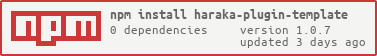haraka-plugin-template
v1.0.7
Published
Haraka plugin that...CHANGE THIS
Downloads
34
Readme
haraka-plugin-template
Clone me, to create a new Haraka plugin!
Template Instructions
These instructions will not self-destruct after use. Use and destroy.
See also, How to Write a Plugin and Plugins.md for additional plugin writing information.
Create a new repo for your plugin
Haraka plugins are named like haraka-plugin-something. All the namespace after haraka-plugin- is yours for the taking. Please check the Plugins page and a Google search to see what plugins already exist.
Once you've settled on a name, create the GitHub repo. On the template repo's main page, click the Use this template button and create your new repository. Then paste that URL into a local ENV variable with a command like this:
export MY_GITHUB_ORG=haraka
export MY_PLUGIN_NAME=haraka-plugin-SOMETHINGClone and rename the template repo:
git clone [email protected]:haraka/$MY_PLUGIN_NAME.git
cd $MY_PLUGIN_NAMENow you'll have a local git repo to begin authoring your plugin
rename boilerplate
Replaces all uses of the word template with your plugin's name.
./redress.sh [something]
You'll then be prompted to update package.json and then force push this repo onto the GitHub repo you've created earlier.
Add your content here
INSTALL
cd /path/to/local/haraka
npm install haraka-plugin-template
echo "template" >> config/plugins
service haraka restartConfiguration
If the default configuration is not sufficient, copy the config file from the distribution into your haraka config dir and then modify it:
cp node_modules/haraka-plugin-template/config/template.ini config/template.ini
$EDITOR config/template.ini