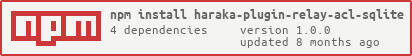haraka-plugin-relay-acl-sqlite
v1.0.0
Published
A SQLite backed plugin for relaying based on ACLs.
Downloads
11
Readme
haraka-plugin-relay-acl-sqlite
This plugin enables greater control for relaying mails. ACLs are specified for each source domain separately. Rules may be matched based on authenticated username and/or IP source address. Domains and ACL rules are stored in SQLite database.
##Configuration
Configuration is stored in config/relay_acl_sqlite.ini and uses the INI style formatting.
Variable db_file should point to a database file. Implicit action should be defined as default_handle and may contain either permit, deny or skip. This action is taken when no domain is matched or a domain is disabled.
Example:
db_file=relay_acl.db
default_handle=skipManaging domains and ACLs
Simple tool for managing domains and ACLs in database is provided. Syntax for the tool is:
node ./manage.js [command] <args>
List
For listing all domains in database, use:
node ./manage.js list
Adding option -a adds ACLs to the output.
Domains
First of all it is necessary to define domains that should be handled. Syntax for managing domains is:
node ./manage.js domain <action> <domain>
Possible actions are add for adding new domain, mod for changing existing domain and del for removing a domain.
Options are:
-e|-d- enable/disable domain-p|-x- implicit permit/deny for domain
ACLs
For each domain an access control list (ACL) is created. For each ACL it is possible to define rule matching by username and/or IP address/range. Both IPv4 and IPv6 are supported. If both username and IP address/range are defined, it is necessary for both of them to be matched (as if logical AND operation). Syntax:
node ./manage acl <action> <domain>
Possible actions are add for creating new ACL rule, mod for changing existing ACL rule and del for removing ACL rule. To modify or delete ACL rule, it is necessary to identify an existing ACL rule by sequence number.
Options are:
-s- sequence number-u- username-i- IP address or range-p|-x- result on match, either permit or deny
Example
Let's say we have a domain example.com. Implicit rule should be to deny everything. Issued commands are as follows. Some output may be omitted or truncated.
> node ./manage.js domain add example.com -x
> node ./manage.js list
List of domains:
[>] example.com
\________________________
[ enabled ][ deny ]
Next step is to populate ACLs for both domains. We want to:
- allow any user from localhost,
- user alice should be allowed from IPv4 range 192.0.2.0/24
- user bob should be denied
> node ./manage.js acl add example.com -i 127.0.0.1 -p
> node ./manage.js acl add example.com -i ::1 -p
> node ./manage.js acl add example.com -u alice -i 192.0.2.0/24 -p
> node ./manage.js acl add example.com -u bob -x
> node ./manage.js list -a
List of domains:
[>] example.com
\________________________
[ enabled ][ deny ]
_____ _______ ______________ ________
| seq | user | ip | action |
===== ======= ============== ========
| 10 | | 127.0.0.1/32 | permit |
----- ------- -------------- --------
| 20 | | ::1/128 | permit |
----- ------- -------------- --------
| 30 | alice | 192.0.2.0/24 | permit |
----- ------- -------------- --------
| 40 | bob | | deny |
----- ------- -------------- --------
After entering the rules you may notice that the last rule is not necessary so let's remove it. Let's also add rules to deny bob from localhost. These rules need to be applied at the beginning. Also, for alice new IPv4 range should be 192.168.0.0/16.
> node ./manage.js acl del example.com -s 40
> node ./manage.js acl add example.com -u bob -i 127.0.0.1 -s 1 -x
> node ./manage.js acl add example.com -u bob -i ::1 -s 2 -x
> node ./manage.js acl mod example.com -s 30 -i 192.168.0.0/16
> node ./manage.js list -a
List of domains:
[>] example.com
\________________________
[ enabled ][ deny ]
_____ _______ ________________ ________
| seq | user | ip | action |
===== ======= ================ ========
| 1 | bob | 127.0.0.1/32 | deny |
----- ------- ---------------- --------
| 2 | bob | ::1/128 | deny |
----- ------- ---------------- --------
| 10 | | 127.0.0.1/32 | permit |
----- ------- ---------------- --------
| 20 | | ::1/128 | permit |
----- ------- ---------------- --------
| 30 | alice | 192.168.0.0/16 | permit |
----- ------- ---------------- --------