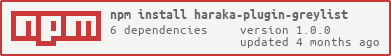haraka-plugin-greylist
v1.0.0
Published
Haraka plugin that implements greylisting
Downloads
2,267
Readme
haraka-plugin-greylist
Basic greylisting plugin that follows common practices found on internets.
Principles of work
Notation
The so-called tuple consists of the following:
- First subdomain of rDNS is stripped off (but no shorter than the domain boundary). This is considered a hostid.
- Envelope sender is the sender.
- RCPT TO would supply the recipient.
hostid in above notation is chosen unless:
- The connecting host has no PTR record, a.k.a. reverse DNS (rDNS). [gl]
- The rDNS record contains the first two or last two octets of the IP address. [fcrdns]
- The rDNS record contains the ‘short’, decimal, or hex representation of the full IP address. [fcrdns] [gl]
- Multiple rDNS records are returned. [gl]
- The rDNS record cannot be verified by forward confirmation (e.g. FCrDNS). [fcrdns]
- The top-level-domain (TLD) used is not valid. [gl]
In other cases, it's set to be the remote party's IP address.
We define the following time periods:
- black: between first connect and start of gray. Defer.
- gray: between black and start of white. Allow. Host must re-try within this window.
- white: comes after gray. Allow up until the end of period, then let the record expire in case no connections were made.
Algorithm
The greylist algo is as following:
- Party connects. All FcrDNS & DNSWL checks are run by earlier plugins.
- Party sends recipient
- If not already whitelisted
- Check tuple color (compare current TS against record creation TS)
- black?
- Create if no record exists. Defer.
- gray?
- Allow. Promote record to white status.
- white?
- Allow. Update record TS.
- black?
- Check tuple color (compare current TS against record creation TS)
- If not already whitelisted
- In special case, data hook runs above algo for all recipients. If any matched, all inherit the action.
DB schema
We store in Redis.
Key format for greylisting entries:
- grey:${hostid}:${sender}:${recipient} - grey record
- white:${hostid} - white record
For white:
{ first_connect: TS, whitelisted: TS, updated: TS, lifetime: TTL, tried: Integer, tried_when_greylisted: Integer }Where first_connect: TS of first connection (sender) whitelisted: basically the TS of this entry creation updated: last update TS lifetime: seconds for this entry to exist (== TTL) tried: number of checks against this entry tried_when_greylisted: number of checks while the host was +grey+ (sender).
For grey:
{ created: TS, updated: TS, lifetime: TTL, tried: Integer }Where created: TS of first connection (copied to first_connect of white after promotion) updated: last update TS lifetime: seconds for this entry to exist (== TTL) tried: number of checks against this entry (copied to tried_when_greylisted of white after promotion)
Whitelisting
It's possible to whitelist hosts using the following section in greylist.ini config file:
- ip_whitelist IP or subnet (prefix notation)
- envelope_whitelist MAIL FROM (email or domain)
- recipient_whitelist RCPT TO (email or domain)
List of known dynamic hosts, to use the IP instead of the domain:
- special_dynamic_domains Domain