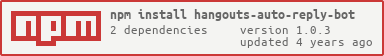hangouts-auto-reply-bot
v1.0.3
Published
A customisable bot that replies on hangouts based on the configuration.
Downloads
11
Readme
hangouts-auto-reply-bot
A customisable bot that replies on hangouts based on the configuration.
How to install?
You need to have Node.js installed on your system before you can use this package. Get it here: Node.js
Once you have Node.js and NPM setup, the installation is as simple as running a command.
Linux/Mac
sudo npm install -g hangouts-auto-reply-botWindows
Within a command prompt window with administrative privileges:
npm install -g hangouts-auto-reply-botHow to use?
You can simply fire up the bot with:
hangouts-auto-reply-botHow to configure?
hangouts-auto-reply-bot-configure add <pattern>Examples:
$ hangouts-auto-reply-bot-configure add test
What would you like me to respond with for "test"? SomethingThis will configure the bot respond with Something whenever an incoming message contains the word test
$ hangouts-auto-reply-bot-configure add hi|hey
What would you like me to respond with for "hi|hey"? HelloThis will configure the bot respond with Hello whenever an incoming message contains the words hi or hey
$ hangouts-auto-reply-bot-configure add how,are,you|what,about,you
What would you like me to respond with for "how,are,you|what,about,you"? Fantastic, how about you?This will configure the bot respond with Fantastic, how about you? whenever an incoming message contains all of the words how, are and you or what, about and you in any order.
You can use the following command to list the configured responses:
hangouts-auto-reply-bot-configure listTo clear the configurations, you can use the following command:
hangouts-auto-reply-bot-configure clearIf you prefer, you can edit the configuration file manually, which is located at ~/.hangouts-auto-reply-bot.json.
Note: You need to restart the bot after you make any change in the configuration.