gulp-twig-php
v0.2.1
Published
Gulp plugin for original Twig
Downloads
77
Maintainers
Readme
Server-side template compiler based on original Twig (PHP) for Gulp
Provides integration with the Twig original PHP implementation. Makes easy working with true Twig instead using of the ersatz (twig.js) that's has no actual documentation and active community.
It's a very simple
Just install PHP and this plugin. All integrations are automatized.
Table of contents:
- What is the Twig?
- Usage
- Get Started
- Readymade (Inspired by)
What is the Twig?
The Twig is a famous, sustainably growing template engine, with powerful toolkit over the PHP. Originally, Twig intended to working with Symphony2 PHP framework, but more than 6 years history of product made Twig greater than just a template-engine extension for framework. Today, Twig used by some other frameworks, CMS and etc.
Reason to use
The Twig is a good challenger to be the mainstream of templating, that can be common for NodeJS and PHP-based engines of HTML-based views development.
Why not the Twig.js and the like?
Same projects are just imitators, that's try to copy established product, but prospects of this copies are vague. All attempts to catch up original seems like Sisyphean Stone lifting, and you can't rely on same tools in you projects.
Particularly, twig.js refer us to original Twig documentation, but we can't have explain information about tool we use. It s a trap. In the past we tried to use the twig-js, but practice has revealed that documentation was at odds to implementation. And I decide myself to create this tool.
The prefer way for us is the integration bridge between the two systems. I hope this way could be the simple.
Usage
It is simple as possible. Just create gulp task and don't think about how it works:
const rename = require('gulp-rename'),
twig = require('gulp-twig-php'),
srcPath = 'some/path/to/src',
srcDest = 'some/path/to/dest';
// create new task: for example - 'views'
gulp.task('views', () =>
// set the pattern of source files
gulp.src(srcPath + 'views/*/*.twig')
// and use this plugin
.pipe(twig({
logCallback: console.log // some messages will be printed
})) // through console.log(...)
// next pipe must to change name
// of destination file in order to
// avoid source file rewriting
.pipe(rename({
extname: '.html'
}))
// and you can set destination
.pipe(gulp.dest(srcDest))
);
API
Plugin can be called with arguments:
| Option | Purpose |
|:-----------------------|:--------------------------------------------|
| phpPath | Path of PHP or alias (default: php) |
| rootPath | Root path of project |
| twigPhpPath | Path of PHP-script launches Twig |
| cwd | Working directory for PHP |
| logCallback | Callback for debug output (etc console.log) |
| implicitInstall | Do install the Twig and dependencies implicitly |
Get Started
Install package
Install this package through NPM.
npm install gulp-twig-php --saveInstall PHP
Twig working at PHP. You must install PHP at your computer before. Prefered version is ^5.6.
The way you install PHP depends of you OS and version.
MacOS
Usually, PHP built at OS. Otherwise, you can install PHP via Homebrew:
brew install php56Windows
Try to download appropriate version here: http://php.net/downloads.php
Set PHP default path
Plugin and theirs installer will call the PHP shortly, for instance: php installer.php.
It a reason why you must set EVN path for PHP (if it not setted).
OpenSSL
It supposed, you already have properly installed OpenSSL at your computer. Otherwise you will get a error like this at first start:
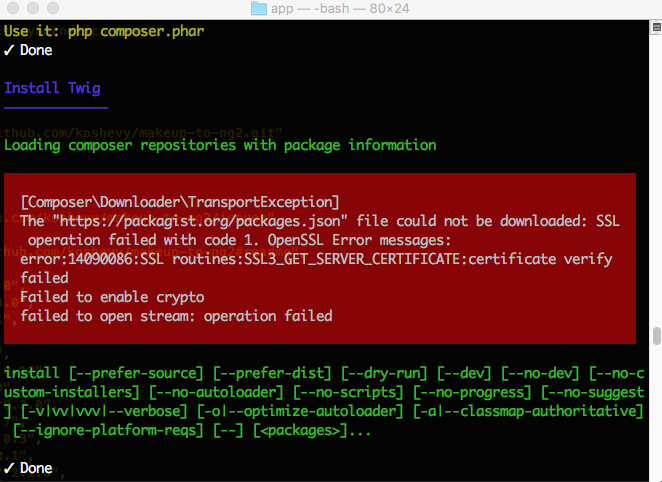
You can find information about OpenSSL install at official site: https://www.openssl.org/
Install Composer and PHP-based dependencies
By default, you don't need to do anymore.
Composer and Twig will be installed automatically at first plugin launch.
Look at this screenshot. There is we have first time start of Gulp task that uses this plugin. It can be seen that at first iteration plugin checks is there composer or it's dependencies exist and then starts Composer.
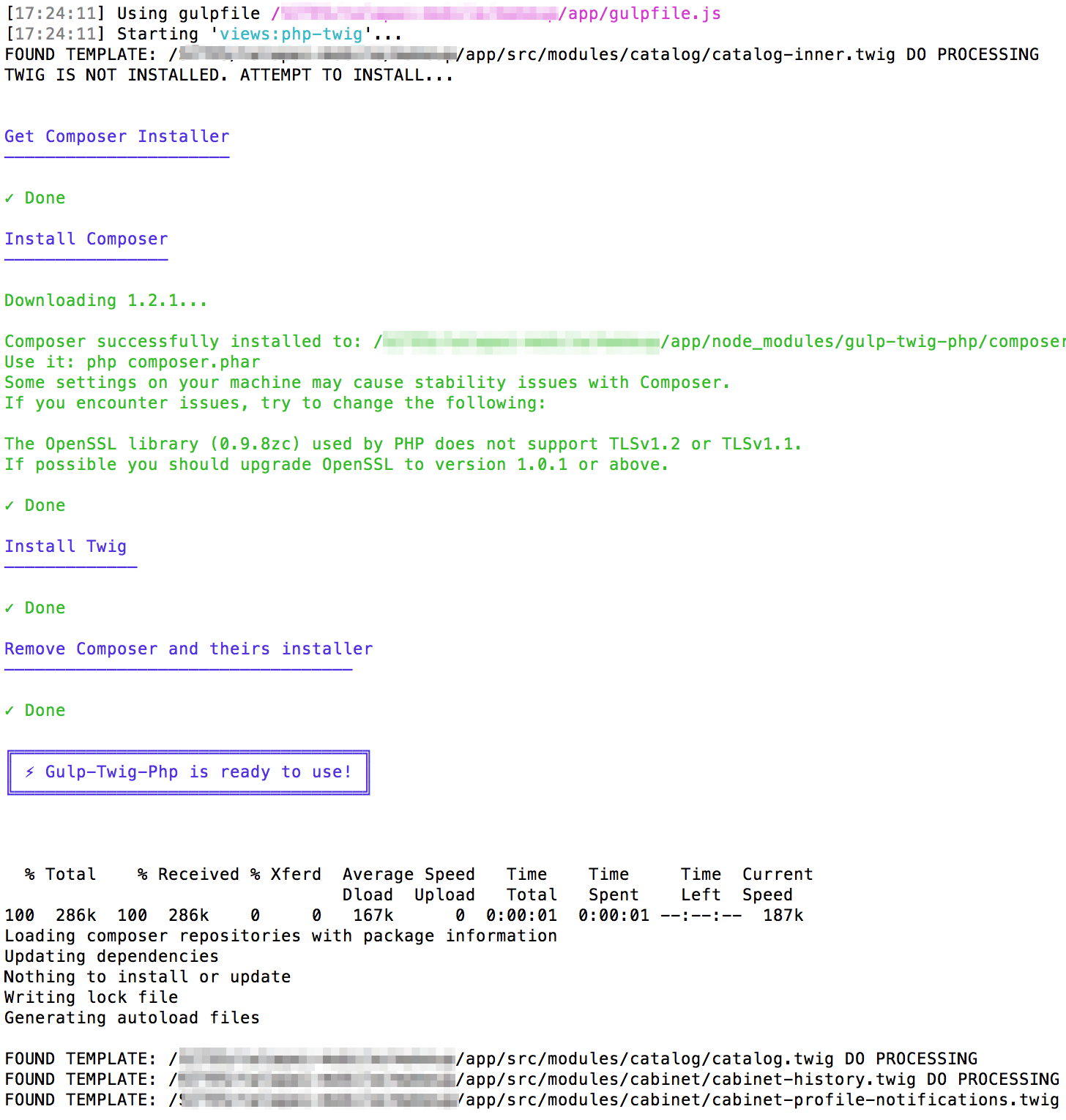
But if you want to turn off this feature in favor of manual installation,
set the implicitInstall option as false.
It may be useful if you want to have more control when PHP-dependencies setup proceed.
In this case you can use script npm run install-twig:
cd <your-project-path>/node_modules/gulp-twig-php
npm run install-twigThis batch will install Composer, that's will help to install twig and theirs plugins.
Readymade
Inspired by node-twig that`s a good idea but was't well-working when it was needed (for me). And still node-twig is not a Gulp-plugin as well as gulp-twig-php is not a pure Node.js extension.
Composer options in composer.json and middleware script Twig.php was taken from node-twig package created by Manuel Moritz-Schliesing.
Thank you, Manuel! Credentials info is untouched.







