gulp-tinypng-with-cache
v1.0.3
Published
带缓存的 tinypng gulp 插件
Downloads
2
Maintainers
Readme
「过滤重复压缩」
「替换源文件」
「静默压缩,不生成冗余文件」
项目特点
- 【过滤重复压缩】
- 自动记录已被压缩过的图片,跳过压缩,加快进度。
- 记录图片压缩后的 md5 值,再次运行压缩脚本时,跳过压缩。
- 通过 md5 值比较文件变更,即使「文件迁移」也能自动过滤。
- 通过 md5 值比较文件变更,即使「使用同名文件替换」也能自动识别,并压缩,没有漏网之鱼。
- 【替换源文件】
- 压缩成功,直接替换源文件,不生成冗余文件,不需要复制粘贴,移动图片。
- 静默压缩,对项目无感知,无任何影响。
- 【自动切换 api key】
- tinypng 申请的 api key 每月只有 500 次免费压缩额度。
- 可设置多个 api key,当某 key 超过使用次数时,自动切换下一个 key 进行压缩。
- 【压缩报告】
- 记录每个图片的压缩数据,并生成汇总信息。
- 【压缩安全边界】
- 压缩安全线,当压缩比例低于该百分比值时,保持源文件,避免过分压缩,损伤图片质量。
- 【源码携带详细备注,自带测试图片】
- 降低源码阅读门槛,降低测试门槛,减低使用门槛。
- 推荐阅读源码,打破恐惧,便于定制个性化需求。
项目地址
参数介绍
| 参数名 | 值类型 | 是否必填 | 参数作用 | 默认值 | 推荐值 | | :------: | :------: | :------: | :------: | :------: | :------: | | apiKeyList | Array | 必填 | tiny png 的 api key 数组,当其中一个不可用或超过使用次数时,自动切换下一个 key 调用 | 无 | 无 | | reportFilePath | Number | 非必填 | 压缩报告文件路径,记录图片的压缩比例,生产压缩报告 | 无 | __dirname + '/tinyPngReport.json' | | md5RecordFilePath | Number | 非必填 | 压缩后图片 md5 记录文件,如果待压缩图片的 md5 值存在于该文件,则跳过压缩,解决「重复压缩」问题 | 无 | __dirname + '/md5RecordFilePath.json' | | minCompressPercentLimit | Number | 非必填 | 压缩安全线,当压缩比例低于该百分比时,保持源文件,避免图片过分压缩,损伤显示质量 | 0 | 10 | | createMd5FormOrigin | Boolean | 非必填 | 不进行压缩操作,只生成现有图片的 md5 信息,并作为缓存。用于「初次项目接入」及手动清理冗余的「图片md5信息」 | false | false |
参数配置示例
let gulp = require('gulp')
let tinypng = require('gulp-tinypng-with-cache')
const projectPath = __dirname + '/test-img' // 测试项目路径,可通过 test-img-origin 恢复未压缩前图片
const apiKeyList = [
// 'XgNgkoyWbdIZd8OizINMjX2TpxAd_Gp3', // 无效 key
// 'IAl6s3ekmONUVMEqWZdIp1nV2ItJL1PC', // 无效 key
'IAl6s3ekmONUVMEqWZdIp1nV2ItJLyPC', // 有效 key
]
gulp.task('default', function () {
return gulp.src([
projectPath + '/**/*.png',
projectPath + '/**/*.jpg',
projectPath + '/**/*.jpeg',
'!/**/node_modules/*', // 忽略无需遍历的文件,路径匹配语法参考:https://www.gulpjs.com.cn/docs/getting-started/explaining-globs/
], {
base: './', // 对文件使用相路径,为了后面覆盖源文件
nodir: true, // 忽略文件夹
})
.pipe(tinypng({
apiKeyList,
reportFilePath: __dirname + '/tinypngReport.json', // 不设置,则不进行日志记录
md5RecordFilePath: __dirname + '/tinypngMd5Record.json', // 不设置,则不进行缓存过滤
minCompressPercentLimit: 10, // 默认值为零,最小压缩百分比限制,为保证图片质量,当压缩比例低于该值时,保持源文件,避免过分压缩,损伤图片质量
createMd5FormOrigin: false, // 不进行压缩操作,只生成现有图片的 md5 信息,并作为缓存。用于「初次项目接入」及手动清理冗余的「图片md5信息」
}))
.pipe(gulp.dest('./', { overwrite: true })) // 覆写原文件
})组件集成步骤
- 第一步:npm install -S gulp-tinypng-with-cache
- 第二步:根据示例进行参数配置
- 第三步:gulp
示例运行步骤
- 第一步:cd 到当前项目
- 第二步:npm install
- 第三步:gulp
测试资源
- test-img:图片压缩测试目录
- test-img-origin:测试图片备份目录,用于恢复测试
运行效果
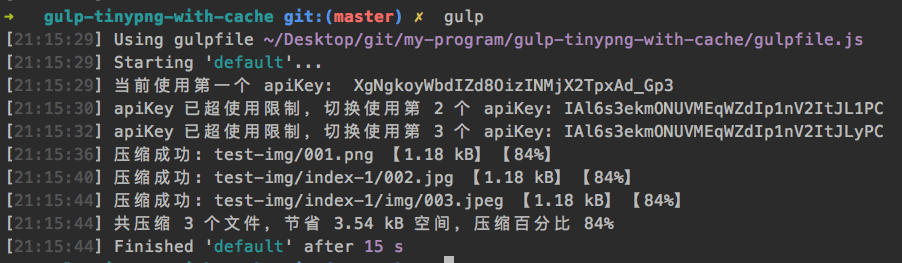
压缩报告
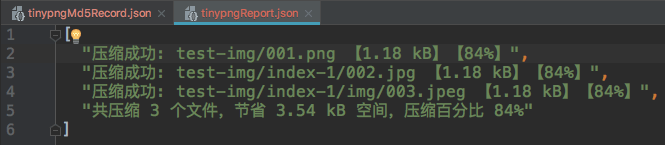
md5 记录
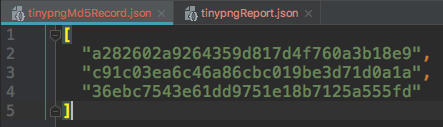
特别感谢
- 感谢 Gaurav Jassal,本项目改编自他的 gulp-tinypng
