gulp-resolve-jsref
v1.0.8
Published
Used to import js files using grammar: '<link rel = "import" href = "filepath">'. It supports mult-level imports and automatically adjust the script reference path to be relative to the containing html file.
Downloads
2
Maintainers
Readme
gulp-resolve-jsref 

[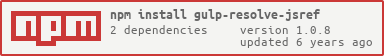 ]
]
Please use 'gulp-resolve-import' instead. This plugin is no longer maintained.
Used to import js files using grammar: '<link rel = "import" href = "filepath">'. It supports mult-level imports and automatically adjust the script reference path to be relative to the containing html file.
Usage
- Declare imports in your file
/a.html
<link rel = "import" href = "sub/b.jsref.html">/sub/b.jsref.html
<script type = "text/javascript" src="../../js/a.js"></script>
<script type = "text/javascript">alert("Hello");</script>
<script type = "text/javascript" src="../../js/b.js"></script>
<link rel = "import" href = "sub2/c.jsref.html">/sub/sub2/c.jsref.html
<script type = "text/javascript" src="c.js"></script>
<script type = "text/javascript">alert("World");</script>- Specify the action in the build script.
var gulp = require("gulp"),
resolveJsRef = require("gulp-resolve-jsref");
gulp.src("*.html").pipe(resolveJsRef());The resulting html for a.html will be like:
<script type = "text/javascript" src="../js/a.js"></script>
<script type = "text/javascript">alert("Hello");</script>
<script type = "text/javascript" src="../js/b.js"></script>
<script type = "text/javascript" src="sub/sub2/c.js"></script>
<script type = "text/javascript">alert("World");</script>License
MIT
