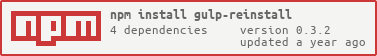gulp-reinstall
v0.3.2
Published
A Gulp plugin to install npm, bower, tsd, and pip packages, based on the configuration files found in the gulp file stream
Downloads
43
Maintainers
Readme
gulp-reinstall
gulp-reinstall is a gulp plugin to automatically install npm, bower, tsd, typings, composer and pip packages/dependencies.
Overview
gulp-reinstall runs package install commands based on the files found in a vinyl stream. The filename determines the command that is run.
The default settings are:
| File Found | Command run |
| ------------------ | --------------------------------- |
| package.json | npm install |
| bower.json | bower install |
| tsd.json | tsd reinstall --save |
| typings.json | typings install |
| composer.json | composer install |
| requirements.txt | pip install -r requirements.txt |
It will run the command in the directory it finds the file, so if you have configs nested in a lower
directory than your gulpfile.js, this will still work.
NOTE gulp-reinstall requires at least NodeJS 8.3.
Usage
var reinstall = require('gulp-reinstall');
gulp.src(['./bower.json', './package.json']).pipe(reinstall());Options
options.commands
Type: Object
Default: null
Use this option to add or override the command to be run for a particular filename.
var reinstall = require('gulp-reinstall');
gulp
.src(__dirname + '/templates/**')
.pipe(gulp.dest('./'))
.pipe(
reinstall({
commands: {
'package.json': 'yarn',
},
yarn: ['install', '--ignore-scripts', '--force'],
})
); // yarn install --ignore-scripts --forceoptions.production
Type: Boolean
Default: false
Set to true if invocations of npm install and bower install should be appended with the --production parameter.
Example:
var reinstall = require('gulp-reinstall');
gulp
.src(__dirname + '/templates/**')
.pipe(gulp.dest('./'))
// npm install --production
.pipe(reinstall({ production: true }));options.ignoreScripts
Type: Boolean
Default: false
Set to true if invocations of npm install should be appended with the --ignore-scripts parameter. Useful
for skipping postinstall scripts with npm.
Example:
var reinstall = require('gulp-reinstall');
gulp
.src(__dirname + '/templates/**')
.pipe(gulp.dest('./'))
// npm install --ignore-scripts
.pipe(reinstall({ ignoreScripts: true }));options.noOptional
Type: Boolean
Default: false
Set to true if invocations of npm install should be appended with the --no-optional parameter, which will
prevent optional dependencies from being installed.
Example:
var reinstall = require('gulp-reinstall');
gulp
.src(__dirname + '/templates/**')
.pipe(gulp.dest('./'))
// npm install --no-optional
.pipe(reinstall({ noOptional: true }));options.allowRoot
Type: Boolean
Default: false
Set to true if invocations of bower install should be appended with the --allow-root parameter.
Example:
var reinstall = require('gulp-reinstall');
gulp
.src(__dirname + '/templates/**')
.pipe(gulp.dest('./'))
// bower install --allow-root
.pipe(reinstall({ allowRoot: true }));options.args
Type: Array | String
Default: undefined
Specify additional arguments that will be passed to all install command(s).
Example:
var reinstall = require('gulp-reinstall');
gulp
.src(__dirname + '/templates/**')
.pipe(gulp.dest('./'))
.pipe(
reinstall(
{
args: ['dev', '--no-shrinkwrap'],
} // npm install --dev --no-shrinkwrap
)
);options.<command-name>
Type: Array | String | Object
Default: null
Use this to specify additional arguments for a particular command.
Example:
var reinstall = require('gulp-reinstall');
gulp
.src(__dirname + '/templates/**')
.pipe(gulp.dest('./'))
.pipe(
reinstall({
// Either a single argument as a string
npm: '--production',
// Or arguments as an object (transformed using Dargs: https://www.npmjs.com/package/dargs)
bower: { allowRoot: true },
// Or arguments as an array
pip: ['--target', '.'],
})
);Credits
This plugin is inspired by gulp-install, and significant parts of the source code owe a debt to that plugin, although the main plugin logic is largely rewritten.
The gulp-install plugin appears to be no longer maintained, and is dependent on the now-deprecated
gulp-util package. gulp-reinstall removes that dependency, and also reduces the number of package
dependencies to avoid npm audit problems in future.
Contributing
Contributions are very welcome! The rest of this section describes how to set yourself up for developing gulp-reinstall.
Getting started
Just clone the repo locally and start hacking. Run npm test to see if stuff broke.
Changelog
This project follows the Keep a Changelog conventions.
Commit mesages
Please use the Angular commit guidelines when writing commit messages.
Release process
(These are mainly notes for the maintainer, if you are contributing you won't need to worry about this)
The release process is driven by release-it. First you create a draft
GitHub release locally by using release-it, then you publish the release through the GitHub web UI.
To create a draft release:
- On your local computer, checkout the
mainbranch. - Update the changelog.
- Run
npm run releasewith the options you want, then follow the prompts. The two most useful options are--dry-runand--preRelease=alpha(or whatever the pre-release version is). Note that you need to add--before any release-it arguments.
Example:
npm run release -- --dry-run --preRelease=alphaThe release-it settings are configured to create a draft release on GitHub. Once the release is published within GitHub,
an automated workflow publishes the package to the npm repository.
Note: in order to run the release process, you need to set up the RELEASEMGMT_GITHUB_API_TOKEN environment variable
on your local computer. This should contain a GitHub PAT with the appropriate permissions - see the
release-it documentation for more details.
License
Licensed under the MIT License.