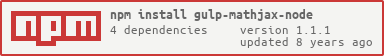gulp-mathjax-node
v1.1.1
Published
A simple wrapper around mathjax-node
Downloads
2
Maintainers
Readme
gulp-mathjax-node
gulp-mathjax-node is a gulp plugin to statically render TeX expressions into markup or images. More specifically, this plugin is a wrapper around the mathjax-node module.
For example, if you had an HTML file with TeX in it like this:
<body>
<p>This is an HTML file!</p>
<p>G'day mate! Here's a math expression:</p>
$$
\int^\pi_0 sin\left( \frac{x^2}{2} \right) dx
$$
<p>Try a good 'ol inline expression: $x^2+y^2=z^2$</p>
</body>The output (in a browser) would look like this:
This is an HTML file!
G'day mate! Here's a math expression:
Try a good 'ol inline expression:
Note however, that the SVG definition is actually inline with the HTML (and the inline equation wouldn't be cut off).
Usage
HTML Files
gulp-mathjax-node can be simply dropped in to an HTML processing pipeline - although other file formats could be used.
var math = require("gulp-mathjax-node"),
gulp = require("gulp"),
htmlmin = require("gulp-htmlmin"), // This is for demonstration - not needed
kramdown = require("gulp-kramdown"); // This is also for demonstration and not needed
/*
Convert markdown to html, then inline-render any TeX expressions and dump results in "dest/"
*/
gulp.src("**/*.{md, markdown}")
.pipe(kramdown())
.pipe(math())
.pipe(gulp.dest("dest/"));
/*
Inline-render equations in every html file, then minify and output to "_site/"
WARNING! This will overwrite the html files where they stand.
*/
gulp.src("_site/**/*.html")
.pipe(math())
.pipe(htmlmin())
.pipe(gulp.dest("_site/"));gulp-mathjax-node also accepts custom options, which are passed directly into mathjax-node.
var math = require("gulp-mathjax-node"),
gulp = require("gulp");
// Inline-render numbered equations in every html file as Native MathML
gulp.src("**/*.html")
.pipe(math({
renderer: "NativeMML",
equationNumbers: "all"
}))
.pipe(gulp.dest("dest/"));TeX Files
As mentioned before, HTML isn't the only filetype supported. Any plaintext file with TeX in it can be converted. Make sure that you use double-dollar signs.
Input:
% This file is "equation.tex". Anything between the $$'s gets rendered, the rest is completely ignored.
$$
h(\pi\timesr_1^2 - \pi\timesr_2^2)
$$Processing Logic:
var math = require("gulp-mathjax-node"),
rename = require("gulp-rename"),
gulp = require("gulp");
// Render a plaintext equation into an SVG.
gulp.src("equation.tex")
.pipe(math({
svg: true
}))
.pipe(rename({
extname: ".svg"
}))
.pipe(gulp.dest("dest/"));Output:
Options
Options must be passed in as a json object, similar to the examples above. Depending on what kind of files you're handling, the options will vary.
HTML Files
These options only apply when the files you're using look like HTML. This means that any file with something like a tag in it (like this: <an non standard tag>) will be rendered using this pipeline with the following options.
renderer
Type: "String"
Default: SVG
Accepted Values:
SVG- Render equations as an SVG image (as demonstrated above)NativeMML- Render equations into Math Markup LanguageNone- Not sure why you'd want this, but it will completely disable equation rendering and just pass the file through
equationNumbers
Type: "String"
Default: none
Accepted Values:
AMS- Any display equations written inside a$$\begin{equation} ... \end{equation}$$block will be numbered.all- Every display equation will be numbered, starting from 1.none- Doesn't number any equations
singleDollars
Type: Boolean
Default: true
If true, allow inline TeX expressions to be written as $ ... $
removeJax
Type: Boolean
Default: true
If true, remove the TeX expression from the markup after replacing them.
addPreview
Type: Boolean
Default: false
If true, add a MathJaX preview clause and keep the TeX. If you still want to use a dynamic MathJaX script, this is a great way to boost the perceived performance.
TeX Files
These options apply to files that don't look like HTML. If you want the file to be rendered, it is required that the target expression is enclosed in a pair of dollar signs, as shown in the example before. Everything else in the file is ignored, while the enclosed expression is rendered by mathjax-node.
format
Type: String
Default: TeX
TeX- The input is written in TeXinline-TeX- The input is TeX, but is meant to be inlineMathML- The input it MathMLAsciiMath- The input is in the AsciiMath format
svg
Type: Boolean
Default: true
If true, render the math expression to an svg.
mml
Type: Boolean
Default: false
If true, render the math expression to mml.
Renderer Warning
If you set more than one of svg or mml to true, then the behavior is undefined.
Note about option support
There are other options you can pass in, but you will need to refer to the mathjax-node docs to find out what they are. Be warned, if they aren't mentioned above, they may not work as you intend.
gulp-mathjax-node only supports a few of the options that the underlying mathjax-node module can actually handle. Mostly, this is of little consequence (let us know if we've made an oversight), but the most notable exclusion is PNG-rendering support. This PNG renderer is not supported, because mathjax-node does not actually include the capability for PNG rendering - it requires a separate manually-installed library. In my opinion, the SVG renderer is better anyway, because resulting equations look crisp at any dpi. The basic SVGs that mathjax-node produces are also highly supported.
Troubleshooting
Refer to the troubleshooting document for a list of common problems and known solutions.
License
Released under the MIT License