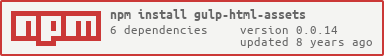gulp-html-assets
v0.0.14
Published
Find assets in HTML file, revisioning assets, rewrite references in each file
Downloads
50
Readme
gulp-html-assets
Find assets in HTML file, revisioning assets, rewrite references in each file.
Install
Install with npm
npm install --save-dev gulp-html-assetsUsage
Source html:
<div>
<link rel="stylesheet" href="./index.entry.css">
<img src="./images/red-tree-2.jpg" alt="Red Tree" />
<script src="./index.entry.js"></script>
</div>Gulp:
var gulp = require('gulp');
var gulpHTMLAssets = require('gulp-html-assets');
var path = require('path');
const DEBUG = process.env.NODE_ENV !== 'production';
const OUTPUT_PATH = path.resolve('../output');
var manifest = {};
gulp.task('default', function () {
var stream = gulp.src(['**/*.html'])
.pipe(gulpHTMLAssets({
root: path.resolve('.'),
dest: OUTPUT_PATH,
file: '[name]' + (DEBUG ? '' : '-[hash]') + '.[ext]',
prefix: '/assets/build/',
indexes: manifest
}))
.pipe(gulp.dest(OUTPUT_PATH));
stream.on('end', function () {
fs.writeFileSync(OUTPUT_PATH + '/manifest.json', JSON.stringify(manifest, null, 2));
});
return stream;
});Output:
<div>
<link rel="stylesheet" href="/assets/build/index.entry-472ce2cca6184c821e7804b855ac216c.css">
<img src="/assets/build/images/red-tree-2-68add0b5d16c3317de6cd16693269d4c.jpg" alt="Red Tree" />
<script src="/assets/build/index.entry-eae2b4beaf92fc30a996de142be88f97.js"></script>
</div>Output manifest file:
{
"index.entry.css": "index.entry-472ce2cca6184c821e7804b855ac216c.css",
"index.entry.js": "index.entry-eae2b4beaf92fc30a996de142be88f97.js",
"images/red-tree-2.jpg": "images/red-tree-2-68add0b5d16c3317de6cd16693269d4c.jpg"
}Options
.pipe(gulpHTMLAssets({ options })root
Type: String
Set the assets root path
dest
Type: String
Set the assets target path
file
Type: String
Set the assets target file name, support [name], [hash], [ext] placeholder.
Example:
file: '[name].[ext]'With hash:
file: '[name]-[hash].[ext]'Condition hash:
file: '[name]' + (DEBUG ? '' : '-[hash]') + '.[ext]'prefix
Type: String
Set the assets references prefix in HTML.
HTML:
<script src="./index.entry.js"></script>Output:
<script src="/assets/build/index.entry.js"></script>Output with CDN:
<script src="http://c.d.n/assets/build/index.entry.js"></script>template
Type: String
HTML reference template, it's useful when work with backend templates.
Support [key], [value] and [uri] placeholder,
[key] is the indexes key, [value] is the indexes value, [uri] is the full uri.
Config:
{
template: "{{ assets \"[key]\" }}"
}HTML:
<div>
<link rel="stylesheet" href="./index.entry.css">
</div>Output:
<div>
<link rel="stylesheet" href="{{ assets "index.entry.css" }}">
</div>indexes
Type: Object{}
Assets source and target map references.
exts
Type: Object
Convert exts from source to target, references will be effected.
Config:
{
prefix: "/assets/build/",
exts: {
'.ts': '.js',
'.scss': '.js'
}
}HTML:
<div>
<link rel="stylesheet" href="./index.entry.scss">
</div>Output:
<div>
<link rel="stylesheet" href="/assets/build/index.entry.css">
</div>