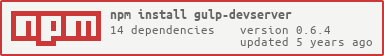gulp-devserver2
v0.6.9
Published
Gulp plugin to run a local webserver with LiveReload and debug for ajax cross domain and data mock
Downloads
3
Maintainers
Readme
gulp-devserver 

一个本地调试gulp插件,具备如下功能:
- 随时随地启动一个静态文件服务器
- 监听文件变化,自动重新加载
- 代理接口,让ajax跨域不再是个事儿
- 假数据数据生成,轻松调试
- console劫持,轻量级远程调试助手
Installation
作为gulp插件使用:
$ npm install --save-dev gulp-devserver单独使用:
$ npm install gulp-devserver -gUsage
作为gulp插件使用:
var gulp = require('gulp');
var server = require('gulp-devserver');
gulp.task('devserver', function () {
gulp.src('./app')
.pipe(server({
livereload: {
clientConsole: true
},
proxy: {
enable: true,
host: 'http://w3cboy.com',
urls: /^\/api\//
}
}));
});单独使用:
$ devs --help
Usage: devs [options]
Options:
-h, --help output usage information
-V, --version output the version number
-c, --config The option config.js file path
-d, --dir The option static files dir
-n, --no-browser do not open the localhost server in a browser
-b, --debug open debug (default: false)
-p, --port <n> the port to run on下面是一个config.js配置文件模板:
module.exports = {
livereload: {
clientConsole: true
},
proxy: {
enable: true,
host: 'http://w3cboy.com',
urls: '/api/list'
}
};Options
port
静态服务器端口。default: 3000
defaultFile
启动服务器默认打开的文件,当设置listdir为true时将不会生效。default: index.html
defaultExts
启动服务器默认文件后缀,当文件没有找到的时候默认尝试使用默认文件后缀再尝试一次。default: ['html']
https
静态服务器是否使用https协议。default: false
open
是否启动服务器同时打开浏览器。default: true
debug
在控制台打印日志,当为true会答打印每条请求的日志。default: false
livereload.enable
是否开启livereload功能,监听文件变化自动重新加载。default: true
livereload.port
livereload所需文件服务器端口。default: 35729
livereload.filter
过滤不需要重新加载的文件。default:
// 过滤掉node_modules目录下文件
filter: function(filename) {
return !/\/\.svn\/|\/\.git\/|\/node_modules\//.test(filename);
}livereload.clientConsole
是否劫持console,开启之后将会把每一条console信息发送到server控制台。当在webview远程调试的时候,你可以开启此功能,它会把你的js错误信息发送到server控制台。如果你想在浏览器控制台使用原生的console功能,请使用__console。default: false
listdir
启动服务器的时候是否列出当前文件夹文件列表。default: true
proxy.enable
是否开启接口代理功能。default: false
proxy.host
通过proxy.urls匹配(只匹配请求url里面的path部分)到的url都会到这个host下面去请求。
proxy.urls
可以是一个数组,每一项都可以是一个正则对象或者字符串;也可以是一个单独的正则对象或者字符串,用来匹配相关的请求url,匹配到的url都会去proxy.host请求数据。eg:
// server config
proxy: {
enable: true,
host: 'http://w3cboy.com',
urls: '/api/list'
}
// client
$.getJSON('/api/list', function (data) {
console.log(data);
});那么收到如上ajax请求服务器会去http://w3cboy.com/api/list请求数据返回,于是头痛的跨域问题没有了。
proxy.mock
开发中经常遇到的问题是接口还没出来,没数据怎么办?你需要写一堆假数据,现在不需要了,我们只需要配置mock项。
proxy: {
enable: true,
mock: {
'/api/list': {
'list|20': [{
'id|+1': 1,
'name': '@cname',
'email': '@email',
'title': '@ctitle',
'url': '@url',
'image': '@image(150x150)',
'date': '@now("T")'
}]
}
}
}关于mock数据模板的详细用法请参考:Mock.js
proxy.mock的优先级比proxy.urls要高,因此匹配到mock了就会去走mock,匹配不到的依然走proxy.urls。