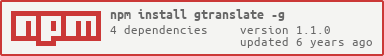gtranslate
v1.1.0
Published
Google translate CLI tool
Downloads
21
Maintainers
Readme
gtranslate
Node.js Google translate CLI tool!
Install
$ npm install -g gtranslateUsage
Register and setup a new API key from the Google Cloud.
type
gtranslate register <API_KEY>with your APIKEY:
Heads Up! The API_KEY is stored in your home directory in a file called .gtranslate
- That's it!
Common usage
Register a new API_KEY:
$ gtranslate -r <API_KEY>Translate with language autodetect and default target language:
$ gtranslate <text>Basic translation (with source language autodetect):
$ gtranslate -t en <text>Provide the --source (-s) language:
$ gtranslate -s it -t en <text>Set a default target language:
$ gtranslate --set-target it(By default EN is the default target language)
Available options
--register OR -r Set a new Google Translate API KEY
--source OR -s Provide the source language
--target OR -t Provide the target language
--set-target OR -st Set a default target language [EN by default]Build
Clone this repository to your local folder, then link it to enable you to use the command line tool from your source folder using npm link.
Then you can simply call gtranslate -t it -s en "really cool".
Don't forget to register your api key before using it as well.
Tests are written in mocha and run by npm test or npm run test-watch.
Author
Rocco Musolino (@roccomuso)