gs-player
v0.2.5
Published
Simple and easy to use Angular 8 music player
Downloads
203
Maintainers
Readme
gs-player
Simple music player user interface that easily adapts to any website interface.
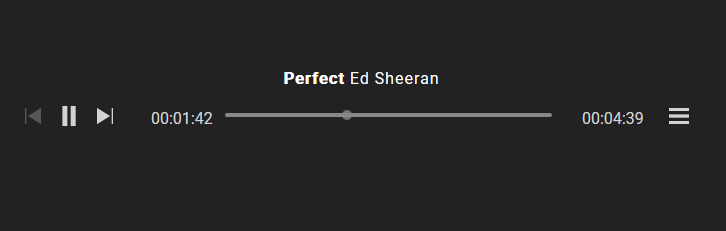
Try the demo
Current version: Beta
This libriry was inspired by rxjs-audio and uses part of its source code. Thank you imsingh for let me use your tutorial and library.
Table of contents:
- Installation
- Getting Started
- Usage
- Library interfaces
- Library constants
- Testing
- Versioning
- Developer
- License
- Donate
Installation
npm install gs-player --saveGetting Started
Add GsPlayerModule into the imports array of the module that will use gs-player
import { GsPlayerModule} from 'gs-player';
@NgModule({
imports: [
// ...
GsPlayerModule
],
})
export class AppModule { }Usage
Add gs-player to your code:
Add gs-player component to your HTML, import interfaces and define properties
HTML ex. app.component.html
<h1>My website</h1>
<gs-player></gs-player>TS ex. app.component.ts
import { PlayerFile, PlayerTheme, PlayerThemeDark, PlayerThemeLight } from 'gs-player';
@Component({
selector: 'app-root',
templateUrl: './app.component.html'
})
export class AppComponent {
// Array of PlayerFiles (file url, name, artist and album)
public files: Array<PlayerFile>;
// Player color theme (one of PlayerThemeDark or PlayerThemeLight)
// You can also crete your own color theme
public playerTheme: PlayerTheme = PlayerThemeLight;Pass tracks to gs-player:
To play audio in gs-player you must pass the files property. An array of PlayerFile:
HTML ex. app.component.html
<h1>My website</h1>
<gs-player
[files]="files">
</gs-player>TS ex. app.component.ts
export class AppComponent {
// Array of PlayerFiles (file url, name, artist and album)
// artist and album are optionals
public files: Array<PlayerFile> = files: Array<PlayerFile> = [
{
url: 'url-to-audio-file.mp3',
name: 'My audio',
artist: 'Me',
album: 'My album'
}
];At this point you should be able to play audio using gs-player.
Customise gs-player:
You can change gs-player color to fit your UI. The library have to themes by default:
- PlayerThemeLight: For dark background
- PlayerThemeDark: For bright background
Use themes as follow:
HTML ex. app.component.html
<h1>My website</h1>
<gs-player
[files]="files"
[playerTheme]="playerTheme">
</gs-player>TS ex. app.component.ts
// import themes from `gs-player`
import { PlayerThemeDark, PlayerThemeLight } from 'gs-player';
@Component({
selector: 'app-root',
templateUrl: './app.component.html'
})
export class AppComponent {
public playerTheme = PlayerThemeLight;You can create your own themes using your own colors:
TS ex. app.component.ts
// import PlayerTheme interface from `gs-player`
import { PlayerTheme } from 'gs-player';
@Component({
selector: 'app-root',
templateUrl: './app.component.html'
})
export class AppComponent {
public playerTheme: {
// HTML/CSS Color Name, Hex Code #RRGGBB, Decimal Code (R,G,B)
primary: 'red',
secondary: 'blue'
};Library interfaces
Interfaces can be used inside your project.
Available interfaces
| Name | Description | |---------------------------|-------------------------------------------------------------| | PlayerStreamState | Stream state, used to manage the file being played | | PlayerFile | A file to be played | | PlayerCurrentFile | File being played | | PlayerTheme | Player theme. Can be used to create themes |
PlayerStreamState properties
| Name | Type | | |---------------------------|----------------------------|---------------------------| | playing | boolean | required | | readableCurrentTime | string | required | | readableDuration | string | required | | duration | number | undefined | required | | currentTime | number | undefined | required | | canplay | boolean | required | | error | boolean | required |
PlayerFile properties
| Name | Type | | |---------------------------|----------------------------|---------------------------| | url | string | required | | name | string | required | | artist | string | optional | | album | string | optional |
PlayerCurrentFile properties
| Name | Type | | |---------------------------|----------------------------|----------------------------| | index | number | required | | file | PlayerFile | required |
PlayerTheme properties
| Name | Type | | |---------------------------|----------------------------|----------------------------| | primary | string | required | | secondary | string | required |
Library constants
Constants can be used inside your project.
Available constants
| Name | Description | |---------------------------|-------------------------------------------------------------| | PlayerThemeLight | Light color theme, good for dark background | | PlayerThemeDark | Dark color theme, good for bright background |
PlayerThemeLight properties
| Name | value | |---------------------------|----------------------------| | primary | '#fff' | | secondary | '#eee' |
PlayerThemeDark properties
| Name | value | |---------------------------|----------------------------| | primary | '#222' | | secondary | '#eee' |
Testing
- Download the source code
- Install dependencies
npm install - Run demo
ng serve
Versioning
gs-player will be maintained under the Semantic Versioning guidelines. Releases will be numbered with the following format:
<major>.<minor>.<patch>
For more information on SemVer, please visit http://semver.org.
Developer
Gustavo Santamaria
License
The MIT License (MIT)
Donate
If you like my work you can buy me a coffe or pizza

