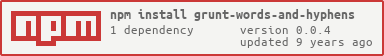grunt-words-and-hyphens
v0.0.4
Published
Extracts unique words and hyphens from a text file stripping punctuation on the way and writes results into a json file (e.g. src_file.txt.words_and_hyphens.json)
Downloads
5
Maintainers
Readme
grunt-words-and-hyphens
Extracts unique words and hyphens from a text file stripping punctuation on the way and writes results into a json file (e.g. src_file.txt.words_and_hyphens.json)
Getting Started
This plugin requires Grunt ~0.4.5
If you haven't used Grunt before, be sure to check out the Getting Started guide, as it explains how to create a Gruntfile as well as install and use Grunt plugins. Once you're familiar with that process, you may install this plugin with this command:
npm install grunt-words-and-hyphens --save-devOnce the plugin has been installed, it may be enabled inside your Gruntfile with this line of JavaScript:
grunt.loadNpmTasks('grunt-words-and-hyphens');The "words_and_hyphens" task
Overview
In your project's Gruntfile, add a section named words_and_hyphens to the data object passed into grunt.initConfig().
grunt.initConfig({
'words_and_hyphens': {
options: {
// Task-specific options go here.
},
files: [/* glob patterns */]
}
});Options
options.pattern
Type: String
The node module words-and-hyphens uses hypher for hyphenation. In order for it to work, you must install a hyphanation pattern module and pass its name in the pattern option to grunt-words-and-hyphens.
Usage Example
grunt.initConfig({
'words_and_hyphens': {
options: {
pattern: 'hyphenation.de'
},
files: ['some/folder/**/*.txt']
}
});Contributing
Issues and Pull-requests are absolutely welcome. If you want to submit a patch, please make sure that you follow this simple rule:
All code in any code-base should look like a single person typed it, no matter how. many people contributed. — idiomatic.js
Lint with:
npm run jshintTest with:
npm run mochaCheck code coverage with:
npm run istanbulThen please commit with a detailed commit message.