grunt-tms
v0.1.3
Published
Grunt plugin for juicer2tms
Downloads
27
Readme
grunt-tms
Grunt plugin for juicer2tms
Getting Started
本插件用来将符合Juicer语法的html文件转为符合tms语法的html文件
插件安装:
npm install grunt-tms --save-devThe "tms" task
Overview
插件安装之后,在Gruntfile.js中开启:
grunt.initConfig({
...
tms: {
options: {
DEFAULT_TITLE: '新默认标题',
DEFAULT_GROUP: '新默认组',
DEFAULT_ROW: 2, // 对列表数据,默认行数,对应"defaultRow"属性
DEFAULT_MAXROW: 6, // 对列表数据,默认最大行数,对应"row"属性
THRESHOLD_MULTISTRING: 2 // 判断为多行文本的阈值:字符串中包含2个以上的标点符号
},
main:{
files: [
{
expand: true,
cwd:'build',
// 对'*.tms.html'文件进行juicer2tms转换
src: ['**/*.tms.html'],
dest: 'build/',
ext: '.tms.html'
}
]
}
},
...
// 默认构建任务
grunt.registerTask('build', '默认构建任务', function() {
task.run([..., 'tms', ...]);
});
...
});
grunt.loadNpmTasks('grunt-tms');
配置就完成了,执行grunt build就会将src目录下**/*.tms.html文件转为符合tms语法的文件。
注意:为了避免.tms.html被grunt-combohtml再次生成一个.html后缀的文件,建议combohtml任务的配置中main->files->ext属性不指定
Options
options.DEFAULT_TITLE
- Type:
String - Default value:
默认标题 - 生成的
<cms:custom title="XXXX">中XXXX的默认值
options.DEFAULT_GROUP
- Type:
String - Default value:
默认分组 - 生成的
<cms:custom group="XXXX">中XXXX的默认值
options.DEFAULT_ROW
- Type:
Number - Default value:
2 - 对列表数据,默认行数,对应"defaultRow"属性;生成的
<cms:custom defaultRow="XXXX">中XXXX的默认值
options.DEFAULT_MAXROW
- Type:
Number - Default value:
6 - 对列表数据,默认最大行数,对应"row"属性;生成的
<cms:custom row="XXXX">中XXXX的默认值
options.THRESHOLD_MULTISTRING
- Type:
Number - Default value:
2 - 判断为多行文本的阈值:字符串中包含2个以上的标点符号
模板书写
数据格式
直接使用mock数据解析生成对应tms标签配置。
由于cms标签中只有cms:repeat可以嵌套其他标签,目前支持的数据格式:
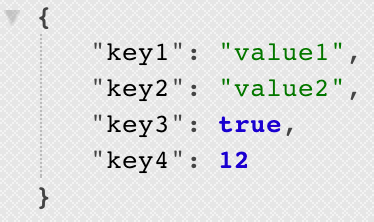
- 普通键值对,值为基本类型,用
cms:custom即可解决
- 普通键值对,值为基本类型,用
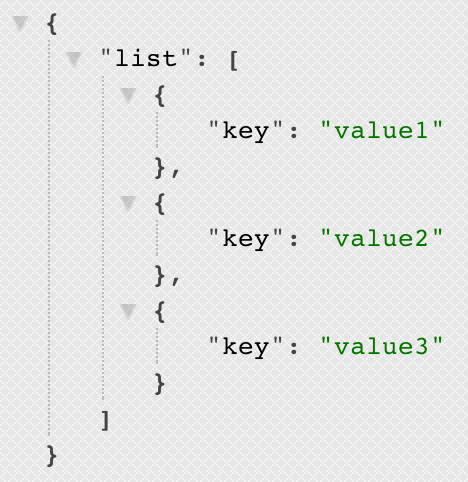
- 普通数组,数组项值为上面的普通键值对,用
cms:custom + defaultRow + row,要求只有单一key
- 普通数组,数组项值为上面的普通键值对,用
- 对于
<cms:repeat>的支持,采用juicer中的each语法:{@eachnamein range(min,max)},自动嵌套一层repeat标签,其中name、min、max分别配置到<cms:repeat>标签的title、defaultRow和row属性
考虑开发成本和复杂性以及大多数使用场景,beta版暂时不提供复杂数据格式的支持,对于repeat数据对各个字段分别独立定义mock数据
约定及默认配置
- 生成的tms标签只用到了
<cms:custom>和<cms:repeat>,暂不支持其他定制标签 - mock数据以
<!--#def -->包围的区块定义,要求为标准的JSON格式数据,其作用域为-->紧跟的html节点的区间 - mock数据包含两个可配置属性
cmsTitle、cmsGroup,如果不想用自动生成的title和group属性,可以明确指定 - 依赖mock数据的值对其字段类型进行自动解析,大多通过正则完成:
- url、date、email根据正则
- boolean根据类型检测
- 默认为string,包含的标点符号超过2个判定为multiString
- 建议对于字符串值直接mock数据中写上要生成的fields中的描述,如{"province":"省份"} =><cms..fields="province:省份:string"..>,而不要写成真实的mock值如{"province":"浙江"},对于数组的情况,直接取数组中第一项进行类型解析
- 对列表数据,
defaultRow默认值为2,row默认值为6,如果mock数据(即数组)长度超过6则将row设为mock数据长度 - 对
<cms:repeat>的支持实际上是拆解为循环中第一项,对第一项各个字段再分别用第2条来完成
Release History
0.1.0
[!]基本完成功能
TODO: cms:repeat用到了juicer中的range语法,但flex-combo暂不支持range语法的预览
