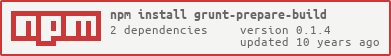grunt-prepare-build
v0.1.4
Published
A Grunt plugin to prepare your build process. Update the version number, Commit the last changes and create a GIT tag.
Downloads
30
Readme
grunt-prepare-build
A Grunt plugin to prepare your build process.
Update the version number, Commit the last changes and create a GIT tag.
Getting Started
This plugin requires Grunt ~0.4.5
If you haven't used Grunt before, be sure to check out the Getting Started guide, as it explains how to create a Gruntfile as well as install and use Grunt plugins. Once you're familiar with that process, you may install this plugin with this command:
npm install grunt-prepare-build --save-devOnce the plugin has been installed, it may be enabled inside your Gruntfile with this line of JavaScript:
grunt.loadNpmTasks('grunt-prepare-build');The "prepare_build" task
Overview
In your project's Gruntfile, add a section named prepare_build to the data object passed into grunt.initConfig().
grunt.initConfig({
prepare_build: {
options: {
// Task-specific options go here.
}
}
});Options
options.versionFile
Type: String
Default value: VERSION.js
Name of the file where the version number can be found.
options.versionMatch
Type: RegExp
Default value: /(\d+\.\d+\.\d+)/g
Regular expression to isolate the version number string.
(Notice the global flag)
options.env
Type: Boolean
Default value: false
When true the environment string will be updated with the envName value.
options.envFile
Type: String
Default value: VERSION.js
Name of the file where the environment string can be found.
options.envMatch
Type: RegExp
Default value: /development/g
Regular expression to isolate the environment string.
(Notice the global flag)
options.envName
Type: String
Default value: production
New environment name.
options.increaseMinor
Type: Boolean
Default value: false
When true the version number, minor section, will be increased by 1.
options.increasePatch
Type: Boolean
Default value: false
When true the version number, patch section, will be increased by 1.
options.commit
Type: Boolean
Default value: false
When true all changes will be committed using GIT.
(Notice: When false the updated version number will not be committed.)
options.commitMessage
Type: String
Default value: New version
GIT commit message.
(Notice: The version number will added to the end of the commitMessage.)
options.commitFiles
Type: String
Default value: .
GIT commit files.
options.tag
Type: Boolean
Default value: false
When true a GIT tag will be created.
options.tagName
Type: String
Default value: V
GIT tag name.
(Notice: The version number will added to the end of the tagName.)
options.tagMessage
Type: String
Default value: New version
Git tag message.
(Notice: The version number will added to the end of the tagMessage.)
Usage Examples
grunt.initConfig({
prepare_build: {
build : {
options: {
versionFile: 'public/app.js',
versionMatch: /(\d+\.\d+\.\d+)/,
increaseMinor: true,
//
env : true,
envFile : 'VERSION.js',
envMatch : /development/g,
envName : 'production',
//
commit: true,
commitMessage: 'New version',
commitFiles: '.'
//
tag: true,
tagName: 'V',
tagMessage: 'New release'
}
},
update : {
options: {
versionFile: 'public/app.js',
versionMatch: /(\d+\.\d+\.\d+)/,
increasePatch: true,
//
env : true,
envFile : 'public/env.js',
envMatch : /development/g,
envName : 'testing',
//
commit: true,
commitMessage: 'Small update',
commitFiles: '.'
//
tag: true,
tagName: 'V',
tagMessage: 'Small fixes'
}
}
}
});Contributing
In lieu of a formal styleguide, take care to maintain the existing coding style. Add unit tests for any new or changed functionality. Lint and test your code using Grunt.
Release History
- 2014-06-12 v0.2.0 Add update environment option.
- 2014-06-07 v0.1.3 Add commitFiles option.
- 2014-06-07 v0.1.2 Dont require gitcommit and gittag configuration in the Gruntfile anymore.
- 2014-06-01 v0.1.1 Add Travis ci and some small fixes.