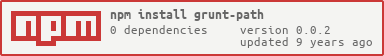grunt-path
v0.0.2
Published
Returns information about each file in the specified directory
Downloads
17
Maintainers
Readme
grunt-path
Returns information about each file in the specified directory
Getting Started
This plugin requires Grunt ~0.4.5
If you haven't used Grunt before, be sure to check out the Getting Started guide, as it explains how to create a Gruntfile as well as install and use Grunt plugins. Once you're familiar with that process, you may install this plugin with this command:
npm install grunt-path --save-devOnce the plugin has been installed, it may be enabled inside your Gruntfile with this line of JavaScript:
grunt.loadNpmTasks('grunt-path');Path task
Run this task with the grunt path command.
Task targets, files and options may be specified according to the grunt Configuring tasks guide.
Options
algorithm
Type: String
Default: md5
algorithm is dependent on the available algorithms supported by the version of OpenSSL on the platform.
Examples are 'sha1', 'md5', 'sha256', 'sha512', etc. On recent releases, openssl list-message-digest-algorithms will display the available digest algorithms.
indent
Type: String
Default: \t
The indent argument may be used to control spacing in the final string. If it is a number, successive levels in the stringification will each be indented by this many space characters (up to 10). If it is a string, successive levels will indented by this string (or the first ten characters of it).
process
Type: Function(/* [ ...{ file, hex } ], [ ...files ] */)
This option as an advanced way to control the file contents that are created.
Usage Example
var yaml = require('js-yaml');
module.exports = function (grunt) {
grunt.config.init({
path: {
options: {
// Use SHA1 algorithm
algorithm: 'sha1',
// Save file in YAML format
process: function (content, files) {
return yaml.safeDump(content);
}
},
build: {
files: [
{
'build/files.json': ['folder/**/*', 'files/**/*.{js,css}']
}
]
}
}
});
grunt.loadNpmTasks('grunt-path');
grunt.registerTask('default', ['path']);
};
This task supports all the file mapping format Grunt supports. Please read Globbing patterns and Building the files object dynamically for additional details.
Output
File structure
├── path
│ ├── file
Output file
[
{
"file": "path/file.json",
"hash": "d8e8fca2dc0f896fd7cb4cb0031ba249"
}
]Task submitted by Alexander Abashkin