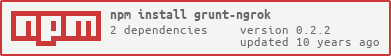grunt-ngrok
v0.2.2
Published
Exposes local port to the web.
Downloads
3
Maintainers
Readme
grunt-ngrok
Exposes local port to the web.
Getting Started
This plugin requires Grunt ~0.4.0
If you haven't used Grunt before, be sure to check out the Getting Started guide, as it explains how to create a Gruntfile as well as install and use Grunt plugins. Once you're familiar with that process, you may install this plugin with this command:
npm install grunt-ngrok --save-devOnce the plugin has been installed, it may be enabled inside your Gruntfile with this line of JavaScript:
grunt.loadNpmTasks('grunt-ngrok');Run this task with the grunt ngrok command.
Options
authToken
Type: String
Default: null
Authtoken on ngrok.com
port
Type: Integer
Default: 8000
Port of local server
proto
Type: String
Default: 'http'
May be 'http', 'https' or 'tcp'.
subdomain
Type: String
Default: target + random nubmer
Subdomain to acquire on ngrok.com
remotePort
Type: Integer
Default: null
Port on ngrok.com
onConnected
Type: function
Default: null
Callback function called when url acquired
inspectAddress
Type: String
Default: null
Binary default: 127.0.0.1:4040
Address that ngrok binds with to serve its web inspection interface
httpProxy
Type: String
Default: null
Example: "http://user:[email protected]:3128"
serverAddress
Type: String
Default: nullBinary default: ngrok.com:4443
Address of ngrokd server
trustHostRootCerts
Type: Bool
Default: null
Trust ngrok server root CA ot not. See self hosting guide
files
Type: Object
Default: equinox.io ngrok official urls
Example:
{
darwinia32: 'http://127.0.0.1/darwinia32.zip',
linuxarm: 'http://127.0.0.1/linuxarm.zip',
}Urls for your own ngrok client binaries. Zip should contain ngrok or ngrok.exe.
Example:
grunt.initConfig({
ngrok: {
options: {
authToken: '-your-auth-token'
},
server: {
proto: 'tcp',
port: 50010,
remotePort: 50010,
subdomain: 'mytestapp',
onConnected: function(url) {
grunt.log.writeln('Local server exposed to %s!', url);
}
},
},
});Grunt Events
The ngrok plugin will emit a grunt event, ngrok.{taskName}.connected, once connected.
You can listen for this event to run things against a keepalive server, for example:
grunt.registerTask('jasmine-server', 'start web server for jasmine tests in browser', function() {
grunt.task.run('jasmine:tests:build');
grunt.event.once('ngrok.tests.connected', function(url) {
var specRunnerUrl = url + '/_SpecRunner.html';
grunt.log.writeln('Jasmine specs available at: ' + specRunnerUrl);
require('open')(specRunnerUrl);
});
grunt.task.run('ngrok:tests');
});