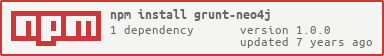grunt-neo4j
v1.0.0
Published
Manage the neo4j binary via grunt
Downloads
2
Maintainers
Readme
grunt-neo4j
A simple API for managing the neo4j CLI via grunt
Getting Started
If you haven't used Grunt before, be sure to check out the Getting Started guide, as it explains how to create a Gruntfile as well as install and use Grunt plugins. Once you're familiar with that process, you may install this plugin with this command:
npm install grunt-neo4j --save-devOnce the plugin has been installed, it may be enabled inside your Gruntfile with:
grunt.loadNpmTasks('grunt-neo4j');Alternatively, install and use task-master, and it will handle this for you.
The "neo4j" task
This task is a simple wrapper around the neo4j command line interface, allowing you to start, stop, restart, etc. a neo4j instance as part of a build process. I wrote this because I would occasionally start my node server and forget to start up the neo4j server, and I'd get really unhelpful error messages like "Error: ECONNREFUSED" with no useful stack trace or anything. So I wanted a grunt task that would just start my neo4j server prior to starting my node server. Surprisingly, such a task did not exist yet. And fortunately for me, I previously wrote simple-cli specifically to make wrapping CLI tools simpler.
Overview
The neo4j task is a multiTask, where the target is the neo4j command to run. You can configure as many commands as are useful to you either in your grunt.initConfig call or, as mentioned above, by using task-master. I strongly recommend using task-master. It provides a nice separation of concerns with grunt configuration. The worst thing abour grunt is the long, messy Gruntfile configuration.
Here is a sample configuration for this task:
grunt.initConfig({
neo4j: {
start: {},
stop: {},
restart: {},
status: {}
}
});You can supply options and do a lot of other cool things because of simple-cli, but you probably won't need them for neo4j, since you typically run commands without any flags or arguments.