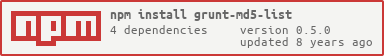grunt-md5-list
v0.5.0
Published
Copy files to a specified directory, according to the MD5 Rename, and then generate a file path and hash correspondence between documents.
Maintainers
Readme
grunt-md5-list
Copy files to a specified directory, rename to hash, and then generate JSON file that recode the key-value of file path and hash.
拷贝文件到指定目录,根据MD5重命名,然后生成一个文件路径和hash对应关系的文档。
Getting Started
This plugin requires Grunt ~0.4.1
If you haven't used Grunt before, be sure to check out the Getting Started guide, as it explains how to create a Gruntfile as well as install and use Grunt plugins. Once you're familiar with that process, you may install this plugin with this command:
npm install grunt-md5-list --save-devOnce the plugin has been installed, it may be enabled inside your Gruntfile with this line of JavaScript:
grunt.loadNpmTasks('grunt-md5-list');The "md5_list" task
Overview
In your project's Gruntfile, add a section named md5_list to the data object passed into grunt.initConfig().
grunt.initConfig({
md5_list: {
options: {
// Task-specific options go here.
},
your_target: {
// Target-specific file lists and/or options go here.
},
},
})Options
options.prefix
Type: String
Default value: ''
will output in the result file. This is useful when you want to tell the PHPer the CDN url.
options.algorithm
Type: String
Default value: 'md5'
A string value that specific algorithm to generate hash.
options.encoding
Type: String
Default value: 'utf8'
A string value that specific file encoding.
options.output
Type: String
Default value: 'dist.json'
A string value that specific the output file.
options.sortByKey
Type: String
Default value: 'false'
A Boolean value that whether the generated key-value Object is sorted by the key.
Usage Examples
Default Options
grunt.initConfig({
md5_list: {
options: {},
files: {
expand: true,
cwd: TEMP_DIR,
src: ['js/**/*.js', 'css/**/*.css'],
dest: 'dist/'
},
},
})Custom Options
grunt.initConfig({
md5_list: {
options: {
'prefix': 'http://cdn-url.com/xxx/',
algorithm: 'sha1',
output: 'assets.json'
},
files: {
expand: true,
cwd: TEMP_DIR,
src: ['js/**/*.js', 'css/**/*.css'],
dest: 'dist/'
},
},
})Contributing
In lieu of a formal styleguide, take care to maintain the existing coding style. Add unit tests for any new or changed functionality. Lint and test your code using Grunt.
Release History
2013-07-31 0.2.0
First version.
2014-01-13 0.4.0
add sortByKey options
2014-01-13 0.4.1
add test case
2014-01-13 0.4.2
add Travis CI build status badge, update dependencies
2014-01-13 0.4.2
add extname output; add prefix option.