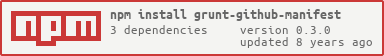grunt-github-manifest
v0.3.0
Published
Saves to file the commit history for a Github project from a specified date
Downloads
12
Keywords
Readme
grunt-github-manifest
Creates a manifest file from the Github commit log since a given date
Getting Started
This plugin requires Grunt ~0.4.1
npm install grunt-github-manifest --save-devThe "create-manifest" task
Overview
This plugin will grab the commit log from Github from a specified date, and store this to a file. The date is either hardcoded (using the commitHistoryStartDate.date property in the config) or retrieved from a http web service.
Config
This plugin requires a config sections named package-github-data passed into grunt.initConfig().
grunt.initConfig({
create-manifest: {
options: {
commitHistoryStartDate: {
url: "http://localhost:3000/deployment-info",
path: "$.lastModifiedOn"
date: null
},
manifestPath: "commit_history.json",
github: {
o_auth_token: "XXXXXXXX",
user: "christriddle",
repo: "grunt-github-manifest",
proxy: null
},
summarised: false,
}
}
})Options
commitHistoryStartDate- the commit history start date is usually used to get all commits from the last deployurl- Url that returns JSON data that contains the a date which can be used as the commit history start datepath- Location of date in the returned JSON data, using JSONPathdate- [OPTIONAL] This date will be used as the commit history start date if specified
manifestPath- Where to save the manifest filegithub- The user/repo combination to get the commit history fromuserrepoo_auth_tokenproxy- Full url including port
summarised- Save only commit author, email, message, and url to manifest file