grunt-devperf
v0.2.13
Published
Helps front-end developers to reach a good quality good performances, based on phantomas and grunt-phantomas.
Downloads
25
Maintainers
Readme
grunt-devperf
Helps front-end developers to reach a good quality and good performances, based on phantomas and grunt-phantomas.
Day after day, while working on your project, keep an eye on performance metrics and get warnings for things you should optimize.
Install method 1: i don't care about Grunt
Use this minimalist installation if you just want to launch some quick tests.
You need NodeJS v0.8 or higher. If you don't have it, go to http://nodejs.org and grab the latest version.
- Create a directory for your grunt-devperf installation, anywhere you want. Let's call it
devperf:
mkdir devperf
cd devperf- Install Grunt globally:
npm install grunt-cli -g- Install grunt-devperf locally:
npm install grunt-devperf- Copy the example
Gruntfile.jsto the root of yourdevperfdirectory:
cp node_modules/grunt-devperf/demo/smallest-config/Gruntfile.js ./- Then edit this copy of
Gruntfile.jsto insert your own list of URLs.
It's done! You can launch your first test with this command:
gruntInstall method 2: i already love Grunt
This plugin requires Grunt ~0.4.4.
Install the plugin:
npm install grunt-devperf --save-devOnce the plugin has been installed, it may be enabled inside your Gruntfile with this line of JavaScript:
grunt.loadNpmTasks('grunt-devperf');I recommand using it as a part of your Continuous Integration system, but you can also simply use it locally while developping.
Setup the "devperf" task
Overview
In your project's Gruntfile, add a section named devperf to the data object passed into grunt.initConfig().
grunt.initConfig({
devperf: {
options: {
urls: [
'http://www.google.com'
]
}
}
});Options
options.urls
Type: Array of Strings
Default value: ['http://www.google.fr']
The list of URLs you want to test. Don't forget the protocol (http:// or https://), even on localhost.
options.numberOfRuns
Type: Integer
Default value: 5
The number of times you want phantomas to call each page. A higher number of runs could give a better accuracy, but note that they are run in parallel and that your machine's bandwith may suffer.
options.timeout
Type: Integer
Default value: 120
The time after which phantomas should cancel a run.
options.openResults
Type: Boolean
Default value: false
Automatically opens the browser on the results page when the devperf task is finished.
options.resultsFolder
Type: String
Default value: ./devperf
This is the folder where the results will be generated, including grunt-phantomas reports.
It can be relative to your project: ./my-folder (you might want to add this folder to your .gitignore file).
Or it can be anywhere else in your file system: /var/www/devperf
Usage Examples
In this example, several Urls are tested
grunt.initConfig({
devperf: {
options: {
urls: [
'http://www.google.com',
'http://www.yahoo.com',
'http://www.github.com',
'http://www.facebook.com'
],
numberOfRuns: 5,
timeout: 120,
openResults: true,
resultsFolder: './devperf'
}
}
});Then, open the index.html file with your browser to see the results. It is located in the results folder (./devperf/by default).
Results snapshot:
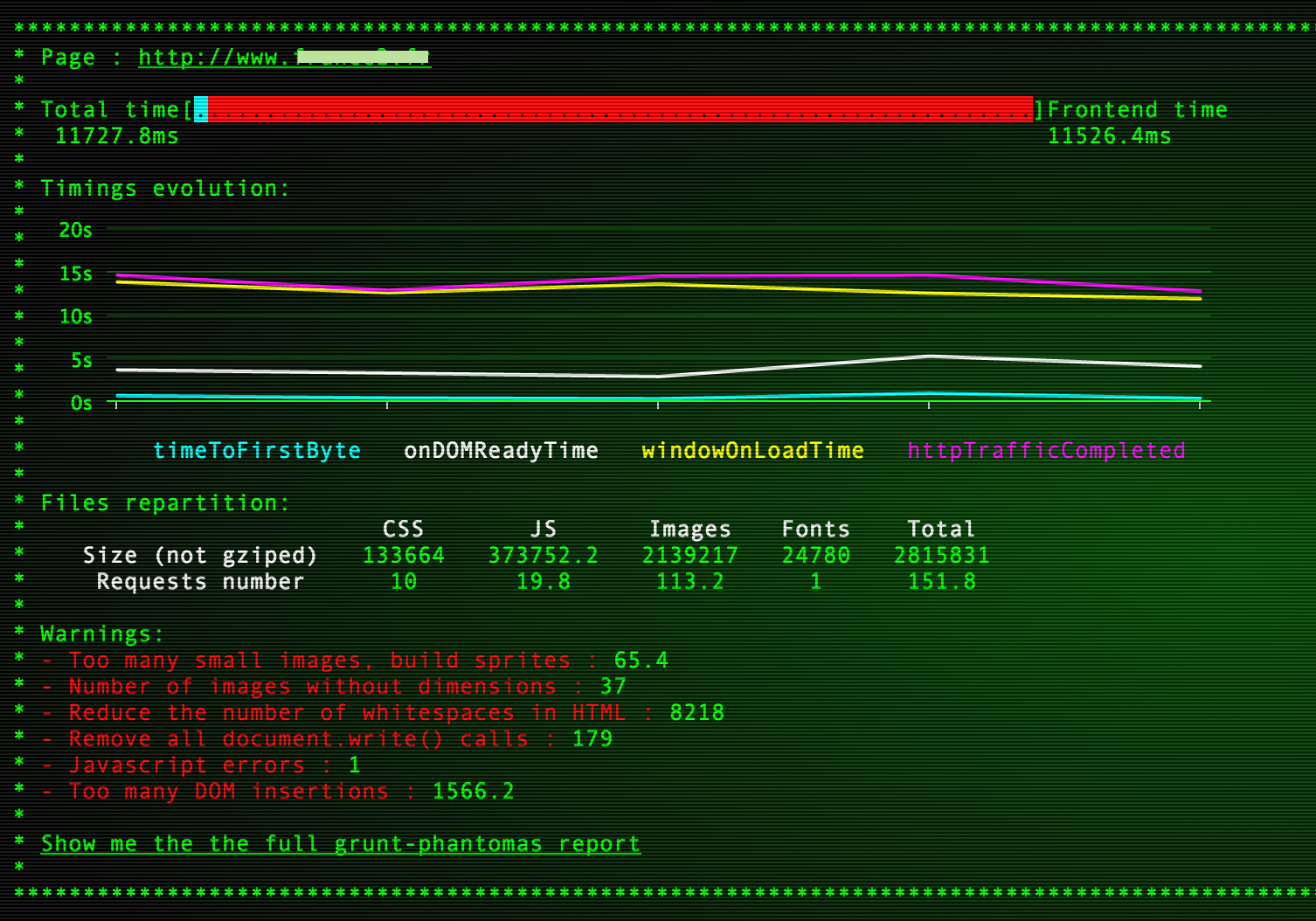
About the results:
- Yes it looks like a console but it's a web page!
- Some metrics might have decimals, because they are averages of multiple runs.
- The link to the grunt-phantomas report will give you tons of details, very helpful for debugging.
- The files size are not reliable (sometimes gzipped, sometimes not). Check issue #6.
Warnings list
Default list of warnings
When a metric is greater than the limit, the message is displayed.
Metric | Limit | Message --------------------------|:-------:|-------------------------------------------------------------------- requests | 200 | Too many requests, i guess your site is slow, isn't it? cssCount | 6 | Too many CSS files, use concatenation jsCount | 12 | Too many JS files, use concatenation imageCount | 30 | Too many images, use lazyloading smallImages | 20 | Too many small images (<2kB), build sprites imageSize | 512000 | Total image size (bytes) is too high, try image optimisation webfontCount | 4 | Too many custom fonts, tell the designer you don't want that notFound | 0 | Number of 404 errors multipleRequests | 1 | Some static assets are requested multiple times imagesWithoutDimensions | 5 | Number of images without dimensions commentsSize | 1000 | Reduce size of comments in HTML whiteSpacesSize | 8000 | Reduce the number of whitespaces in HTML DOMelementsCount | 2000 | Reduce the number of DOM elements documentWriteCalls | 0 | Remove all document.write() calls jsErrors | 0 | Number of Javascript errors consoleMessages | 0 | Remove console.log or console.whatever DOMqueries | 200 | Reduce number of DOM queries DOMqueriesDuplicated | 30 | Many duplicated DOM queries, try to save results into variables DOMinserts | 100 | Reduce number of DOM insertions jQuerySizzleCalls | 300 | Reduce number of Sizzle calls (= jQuery DOM queries) headersSentSize | 20000 | Reduce size of headers sent (cookies?)
Modifying the warnings
In the Gruntfile, you can change any of them by adding a warnings option this way:
grunt.initConfig({
devperf: {
options: {
urls: [
'http://www.google.com'
],
warnings: [
{
// Changing the limit for this variable
variable : "jsErrors",
limit : 42,
},
{
// Changing the message
variable : "jQuerySizzleCalls",
message : "I like this message best"
},
{
// Changing the limit and the message
variable : "DOMelementsCount",
limit : 200,
message: "DOM elements number is my big issue so i reduced the limit"
},
{
// Disabling a warning (-1 is infinite)
variable : "consoleMessages",
limit : -1
},
{
// Adding one of the numerous Phantomas variables not handled by grunt-devperf
variable : "jsonCount",
limit : 5,
message : "I really care about having a small number of JSON requests"
}
]
}
}
});You can find the complete list of Phantomas variables and their descriptions here. If you think one of these variables deserves a warning in grunt-devperf, don't hesitate to open an issue!
Advanced Phantomas options
options.phantomasOptions
Type: Object
Default value: {}
Use this if you need to send parameters to phantomas. You can find the list of parameters here. You can enable some features such as proxy, authentification or domain blocking.
Example:
grunt.initConfig({
devperf: {
options: {
urls: [
'http://www.google.com'
],
phantomasOptions: {
'proxy': 'localhost:8080',
'no-externals': true
}
}
}
});Contributing
This project is in early stage (beta). You can help by reporting any issue, giving your feedback or coding new functionnalities.
TODO
- Write tests
- Create profiles for phones and tablets (force viewport and UA, decrease some of the limits)
Author
Gaël Métais. I'm a webperf freelance based in Paris. If you understand french, you can visit my website.
