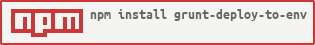grunt-deploy-to-env
v0.1.5
Published
Automated application modification and deployment for multiple environments.
Downloads
8
Readme
grunt-deploy-to-env
Allows you to configure and deploy a project to multiple environments. grunt-deploy-to-env takes a folder of files, replaces some of the file contents (e.g. local.com => example.com) then deploys the changed files to a specific location, all without changing the original files. This makes it possible to have one common project and deploy it to multiple environments.
Usage
grunt.config(['deploy'], {
live: {
server: '/Volumes/mounts/live_environment',
source: '/Users/foo/Desktop/my_project',
path: '/project-namespace',
replacements: [
{
from: 'http://127.0.0.1:8000',
to: 'http://example.com'
},
{
from: 'Local',
to: 'Live'
}
],
beforeDeployment: function (done) {
// Perform some asynchronous checks before allowing deployment.
// Just call the done() callback when you're done.
done();
}
}
});With this example, when you run grunt live you would:
- Execute your
beforeDeploymentfunction - Iterate through the files at
/Users/foo/Desktop/my_project - Replace 'http://127.0.0.1:8000' with 'http://example.com' and 'Local' with 'Live' wherever this is encoded in your project
- Copy the edited project files to
/Volumes/mounts/live_environment/project-namespace/my_project, creating theproject-namespacedirectory if necessary, or overwriting the previous contents if they already existed.
Options
server
Absolute path to the location of your server mount.
source
Absolute path to the local project.
path
Relative path to append to the server path. This allows you to deploy to example.com/something, rather than just the root of example.com.
replacements
Array of strings to look for and strings to replace them with.
beforeDeployment
Callback function (optional) which is executed before the deployment steps are executed. You must call the passed callback (see example) to inform grunt-deploy-to-env that you've completed your pre-deployment steps.
Directory structure
- bin/ - contains framework-specific configuration. For now, this is just grunt (
grunt.js) but could support additional configuration files for Gulp or any other build framework. - lib/ - contains the pure Node encapsulating the business logic of the module. This is called by the configuration files in
bin/. - test/ - contains unit tests for our Node.
Installation
Make sure you have NPM installed. Then it's just a simple case of:
npm install
Running tests
Run tests as follows:
node_modules/.bin/vows test/vows.js
Debugging
If tests hang on 'Waiting for tmp directory to clear...', chances are that there is an NPM dependency that is not being fulfilled. If you encounter this:
- Manually delete the tmp directory
npm install- Run the tests again.
If you still have problems:
- Manually delete the tmp directory
- Comment out the tests
- Uncomment and run one test at a time. Eventually you should see
Error: Cannot find module 'X', in which case you should add it to package.json, runnpm install, clear thetmpdirectory again and run the tests.